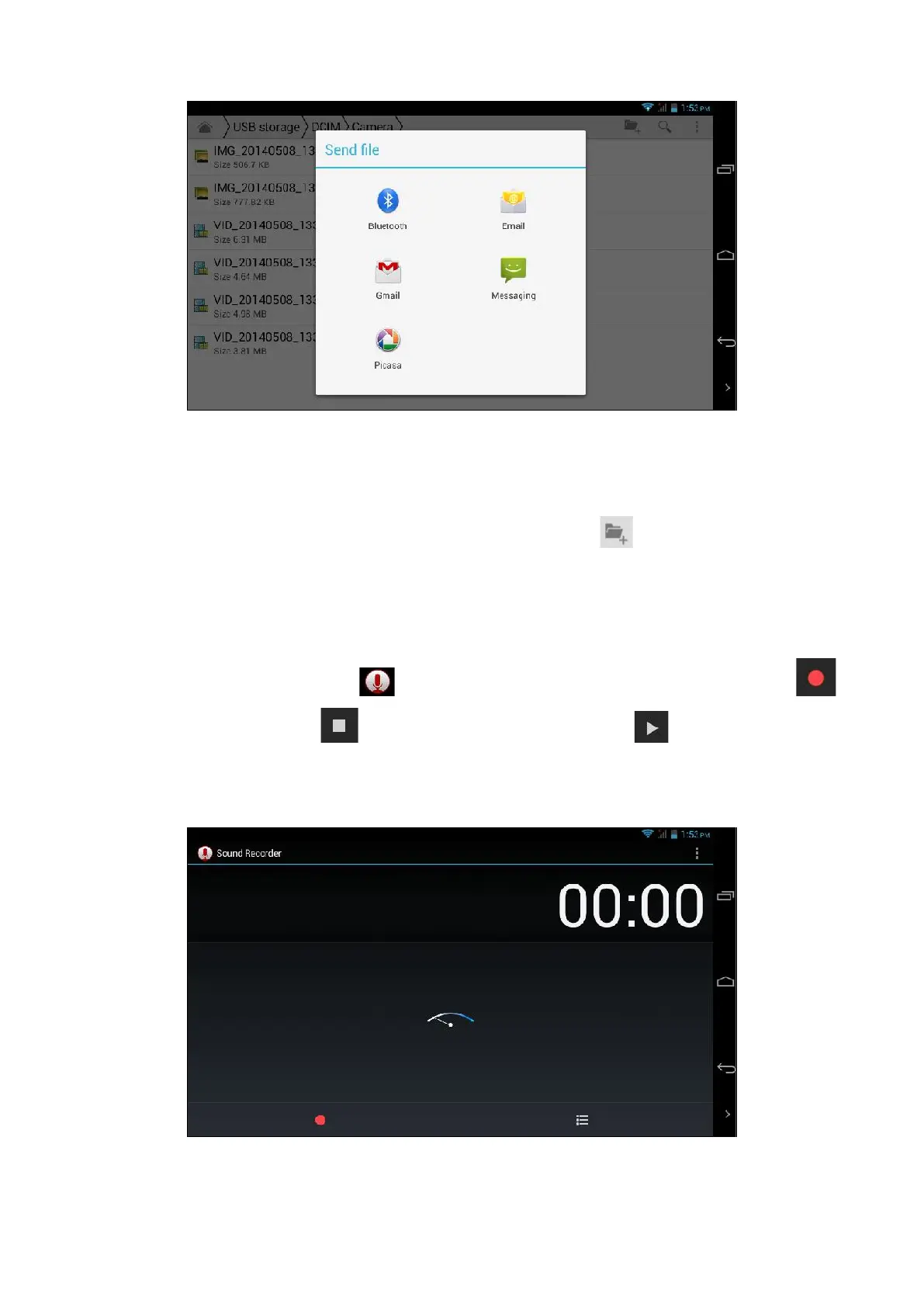114
Figure 8.5
c. Install apk file: select a .apk file in the file manager, a installation wizard will popup, then you can install such third
party app following the instructions.
d. New folder: select the directory where you want to create a new folder, click in to top right corner, select new
folder, and continue according to the instructions.
8.4 Audio recorder
In the main menu or desktop, click the icon to enter audio recording interface. Click the Record button to
start recording. Click the Stop button to stop recording. Click the Play button to play the recorded audio.
The system will prompt you to use the recording or not, you can select manually.
Play recording: to play the recording via music player, click the recorded file in the resource manager, then click Play.
Figure 8.6