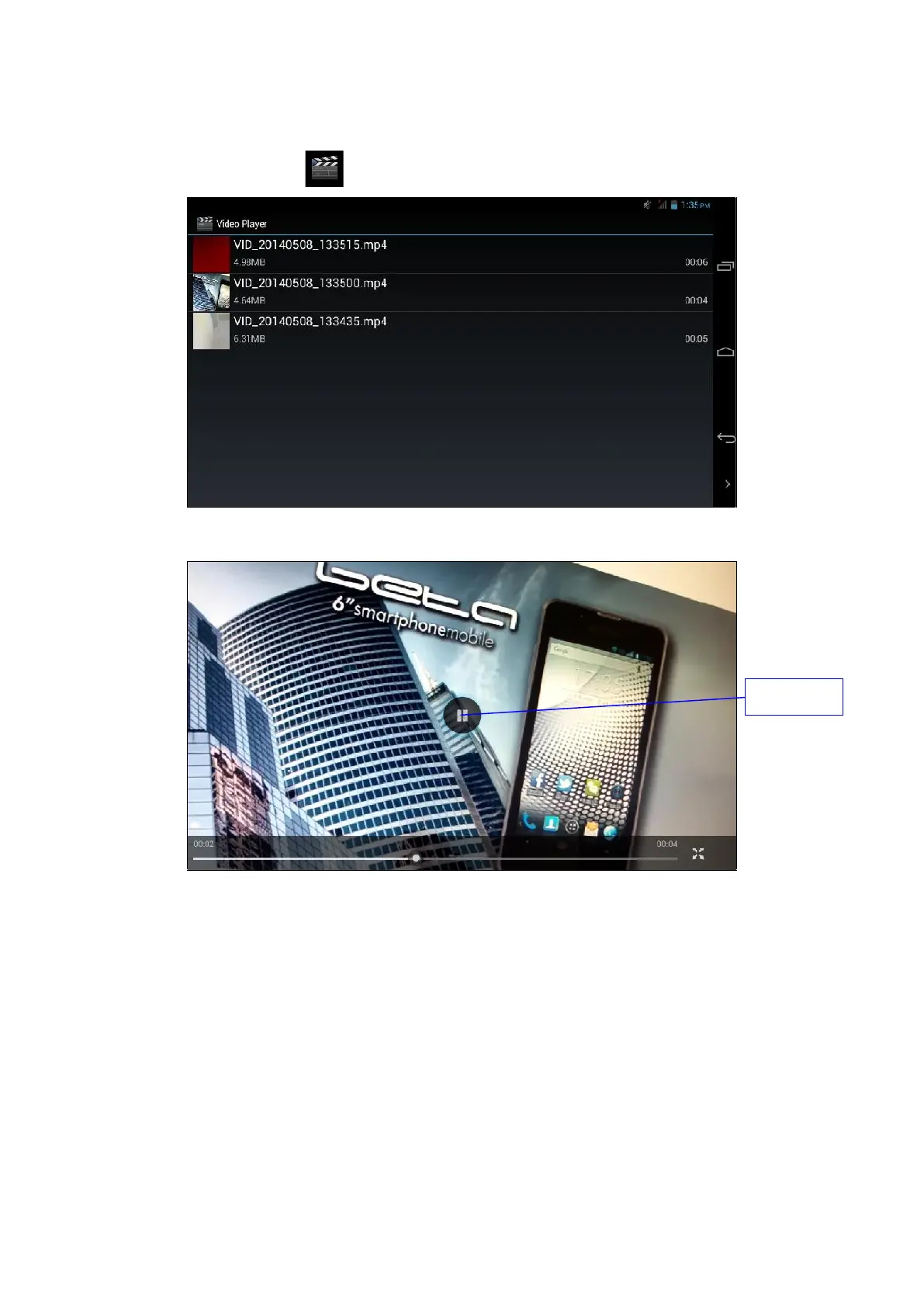104
5.2 Video
Enter video player: click in the main menu and select a video to play it, as shown in figure 5.3
Figure 5.3
Figure 5.4
5.3 Album
The Album app can search for pictures and videos stored in the SD card automatically. It will classify these pictures and
videos in different folders. You can view and edit the photos, set as wallpaper and view the pictures.
View picture
1. Click Album in the main menu.
2. Enter the album and click a folder to view the pictures in it.
3. Click the desired picture to view it in full screen automatically.
4. To zoom in the picture, put your two fingers on the screen and separate them (shut your fingers to zoom
out), or double click the screen.