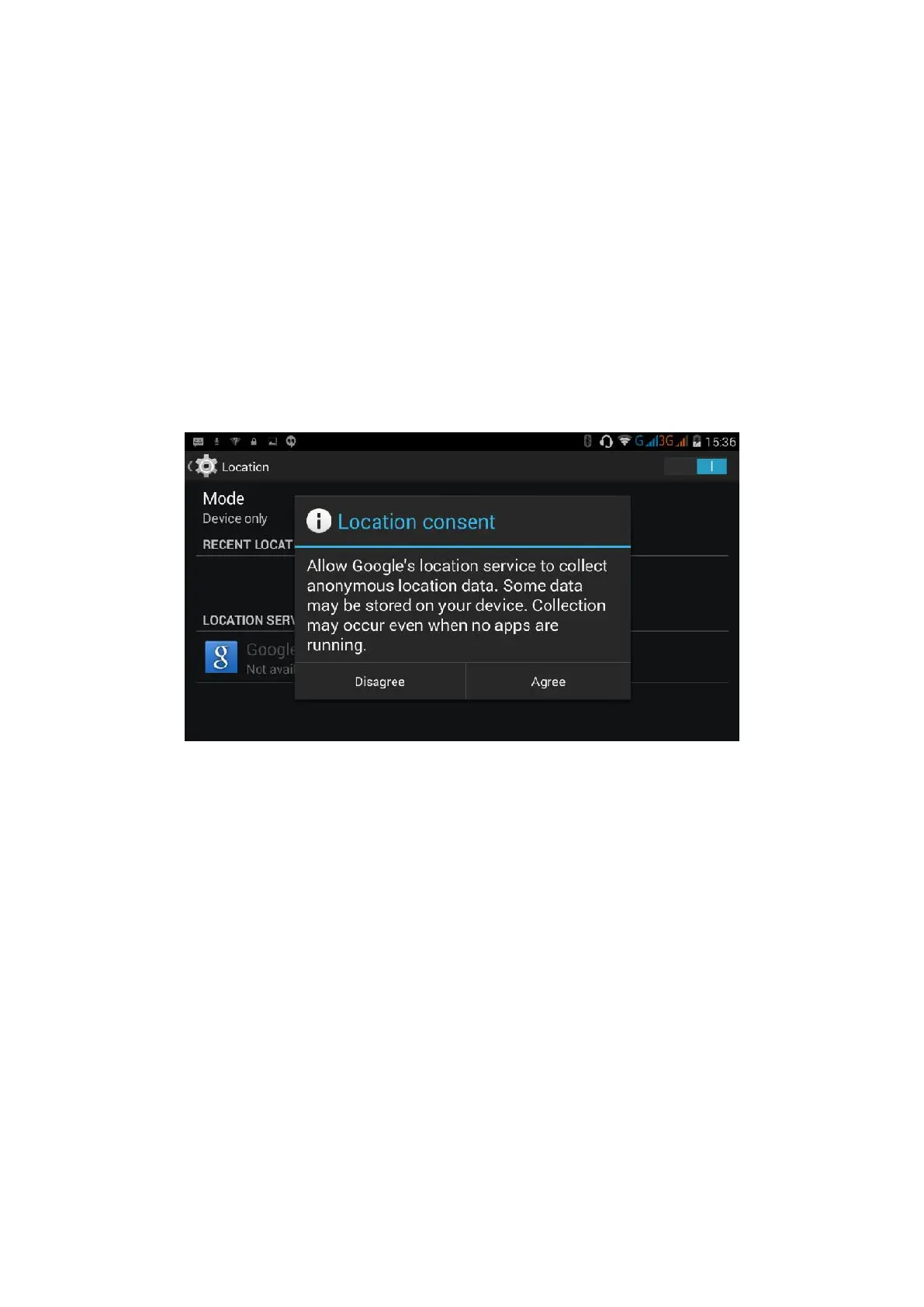95
Google’s location service
Open Google location service, you can use WIFI to positioning Smartphone.
GPS satellites
Open GPS satellite, you can use GPS to positioning Smartphone.
GPS Assistance
Open GPS Assistance, it can insrease the speed of GPS positioning, but you need to insert SIM card and use
data transimission.
EPO setting
Click EPO settings, enter into Figure 4.46. Then check if EPO positioning information and EPO has turned on
auto download.
Figure 4.49
Location and Google search
Open location and allow google search, you can use your location information to improve search result and
other services.
4.13 Safety setting
Set locked screen
Lock the touch screen by unlock icon or password to protect your Smartphone.
Note: After setting screen locked, you should enter the passcode each time when you startup or screen is locked