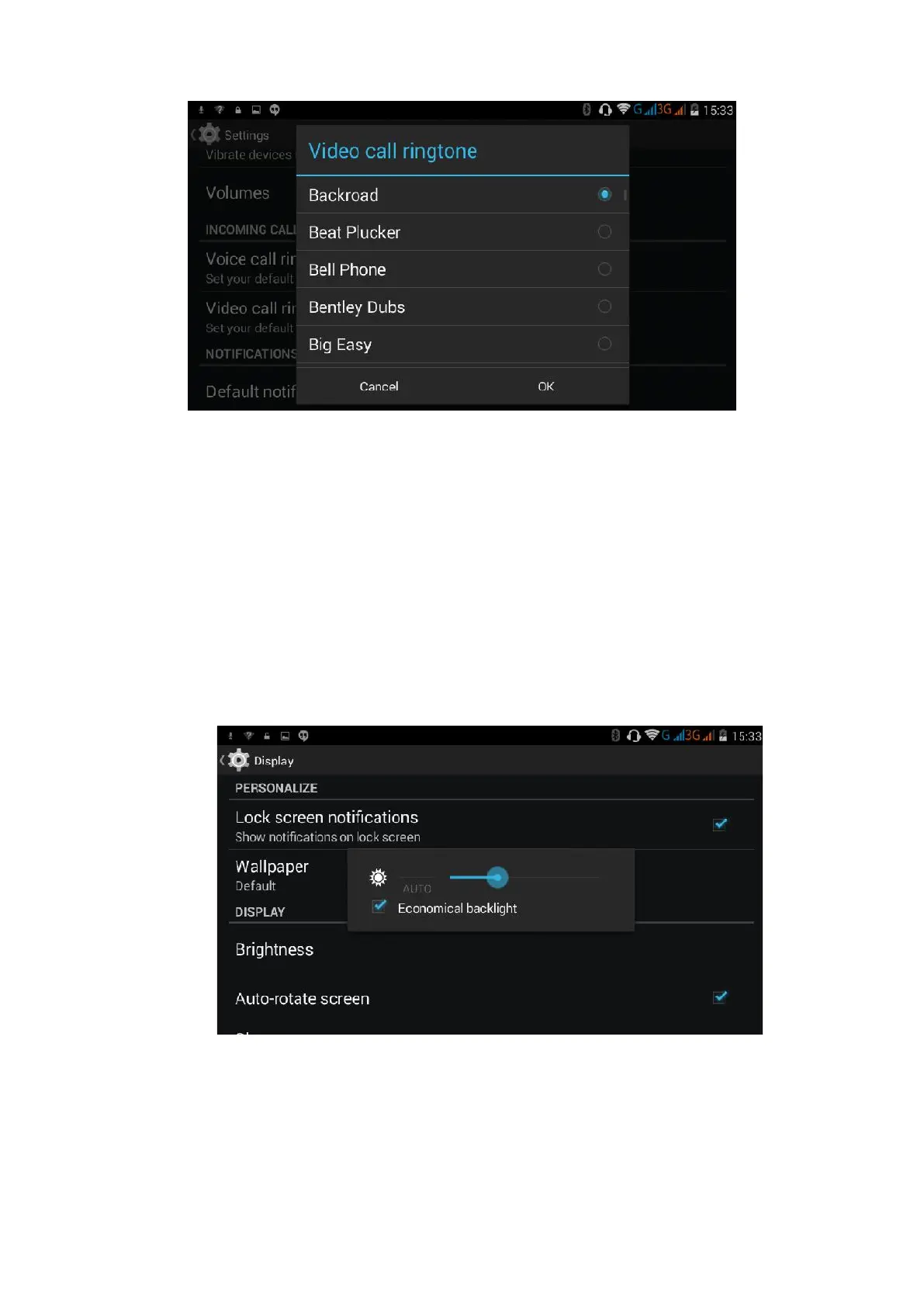28
Imagen 4.30
(Nota: Excepto General, silencio, reunión, exterior son solo para seleccionar, no se pueden configurar.)
4.7 Pantalla
Ajustar el brillo de la pantalla
1. Pulse Ajustes
2. Pulse Pantalla, seleccione Brillo,
3. Arrastre el icono circular para cambiar el brillo. Imagen 4.31
Imagen 4.31
4. Pulse OK despues de que el brillo estea ajustado…