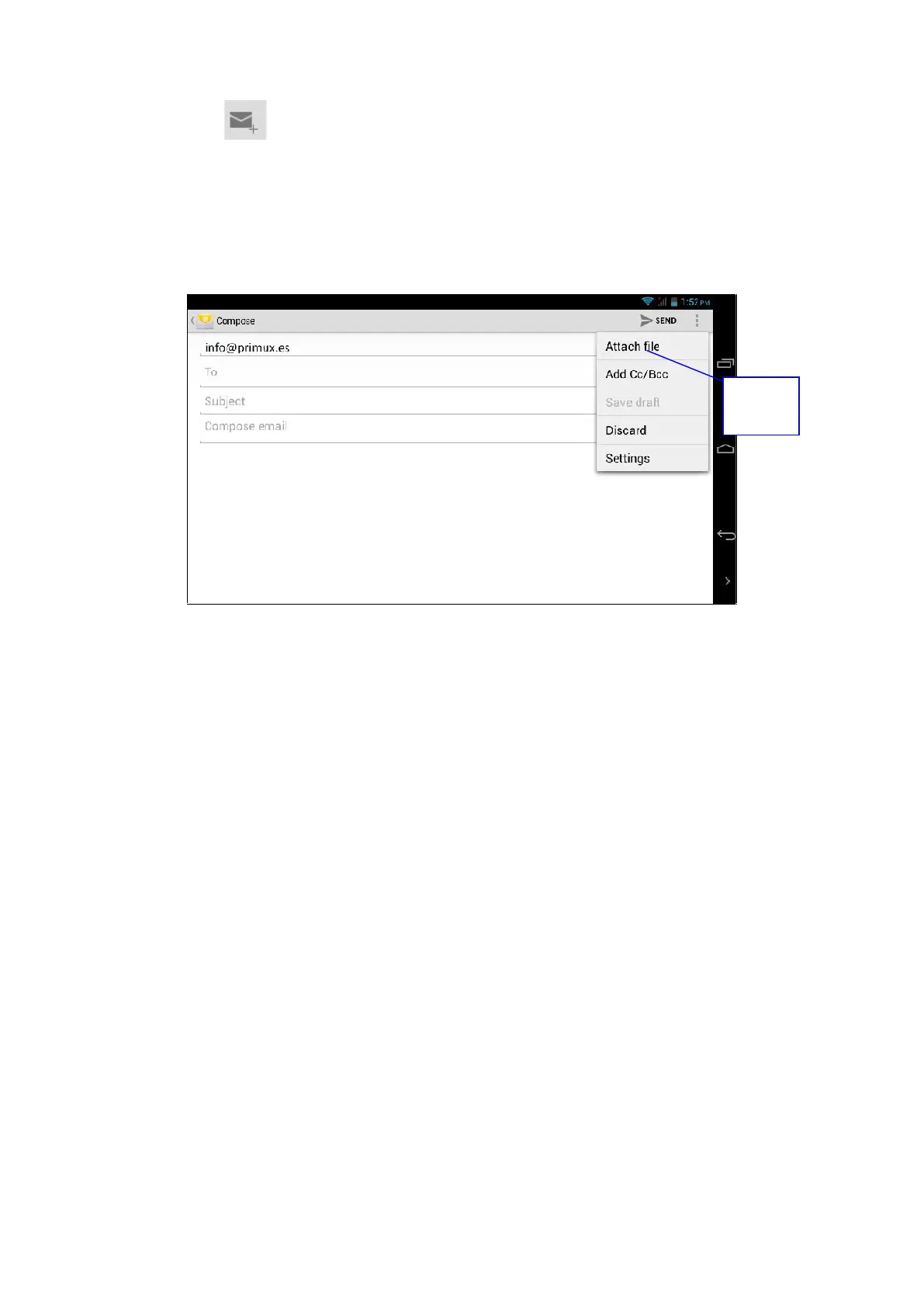51
4. Pinche sobre en la esquina superior derecha para escribir el nuevo email.
5. Introduzca la dirección de correo del receptor.
6. Introduzca asunto y el mensaje.
7. Haga click en añadir adjunto.
8. Seleccione el documento adjunto que desee enviar (ej: fotos, vídeos, etc…)
9. Pulse en Enviar para enviar el mensaje.
Figura 7.4