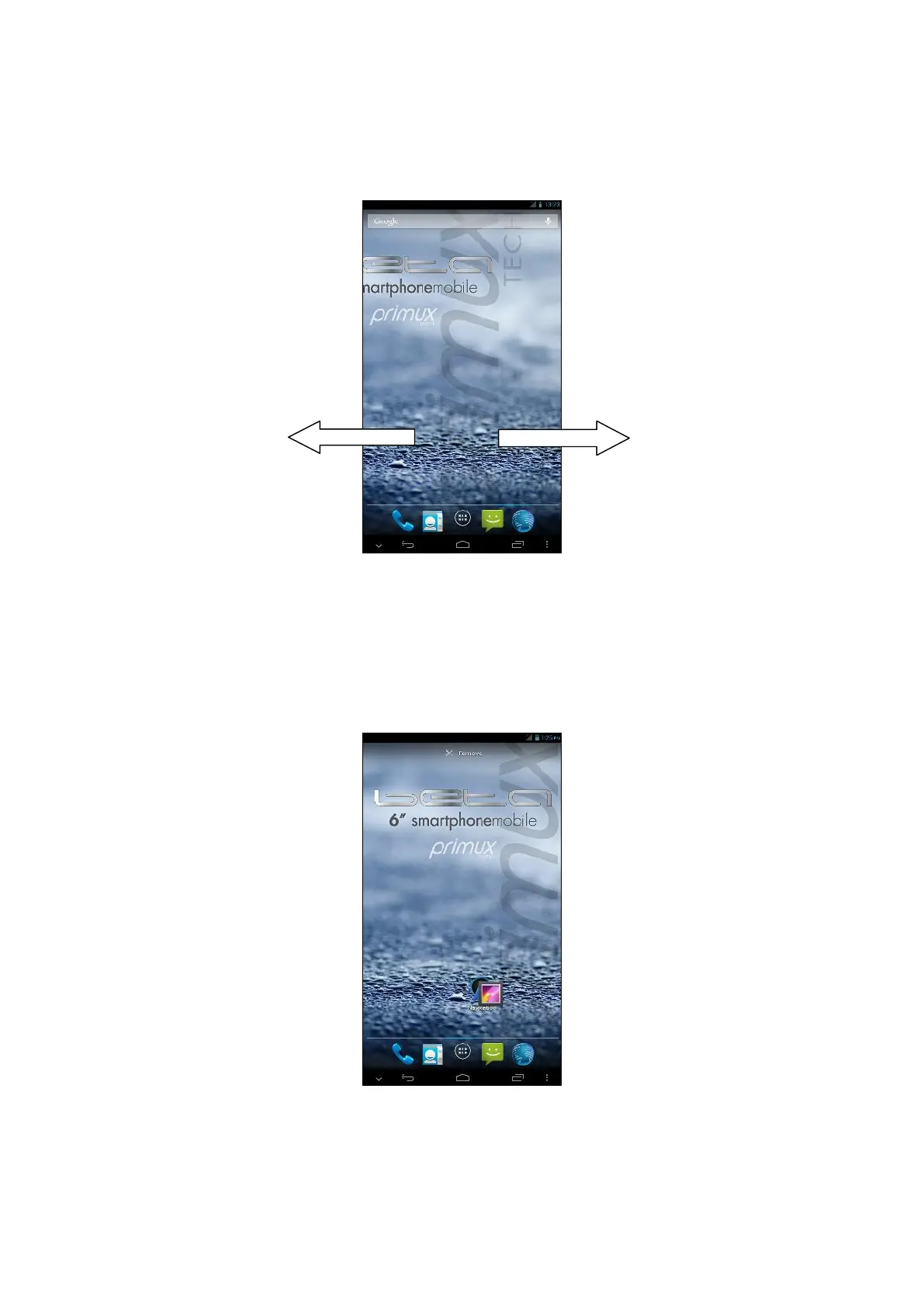70
Entendible home interface
Home interface is extended to out side of the screen to provide more spaces for you to place new shortcuts
and tools. Press in the blank of the screen and swiftly slide left or right to move to left or right outside the screen.
There are more than two screens on the main interface, as shown in Figure 3-2.1.
Figure 3-2.1
Manage the App icons on desktop
For Android 2.3 and below, you can create folder on the desktop, and put the icons in the same folder. For
Android 4.0, it is even simpler to create a folder, including the following steps:
1. Move all icons that you want to put together onto the same icon, as shown in Figure 3-2.2.
Figure 3-2.2