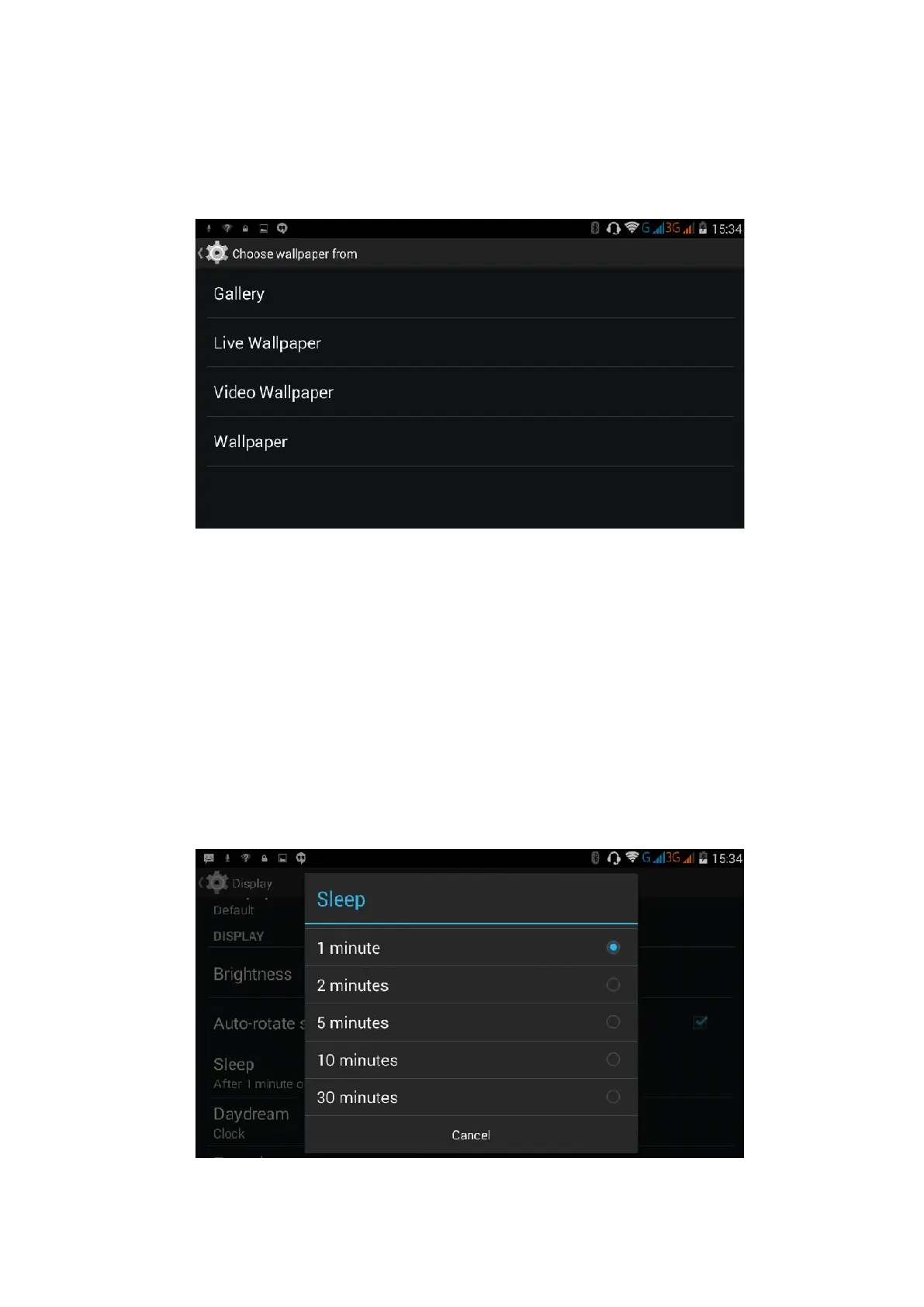89
Click display, click wallpaper.
You can choose different wallpapers as you like—live wallpapers---gallery(user defined)---wallpapers (system
defect)---video wallpaper, as Figure 4.32
Figure 4.32
Auto rotation
System is defaulted as open auto rotation, when it is turned off, system won’t rotate Smartphone screen by
G-sensor.
Sleep
Click setting appliation.
Click display.
Click sleep.
Set the sleep time as you want, as Figure 4.33
Figure 4.33