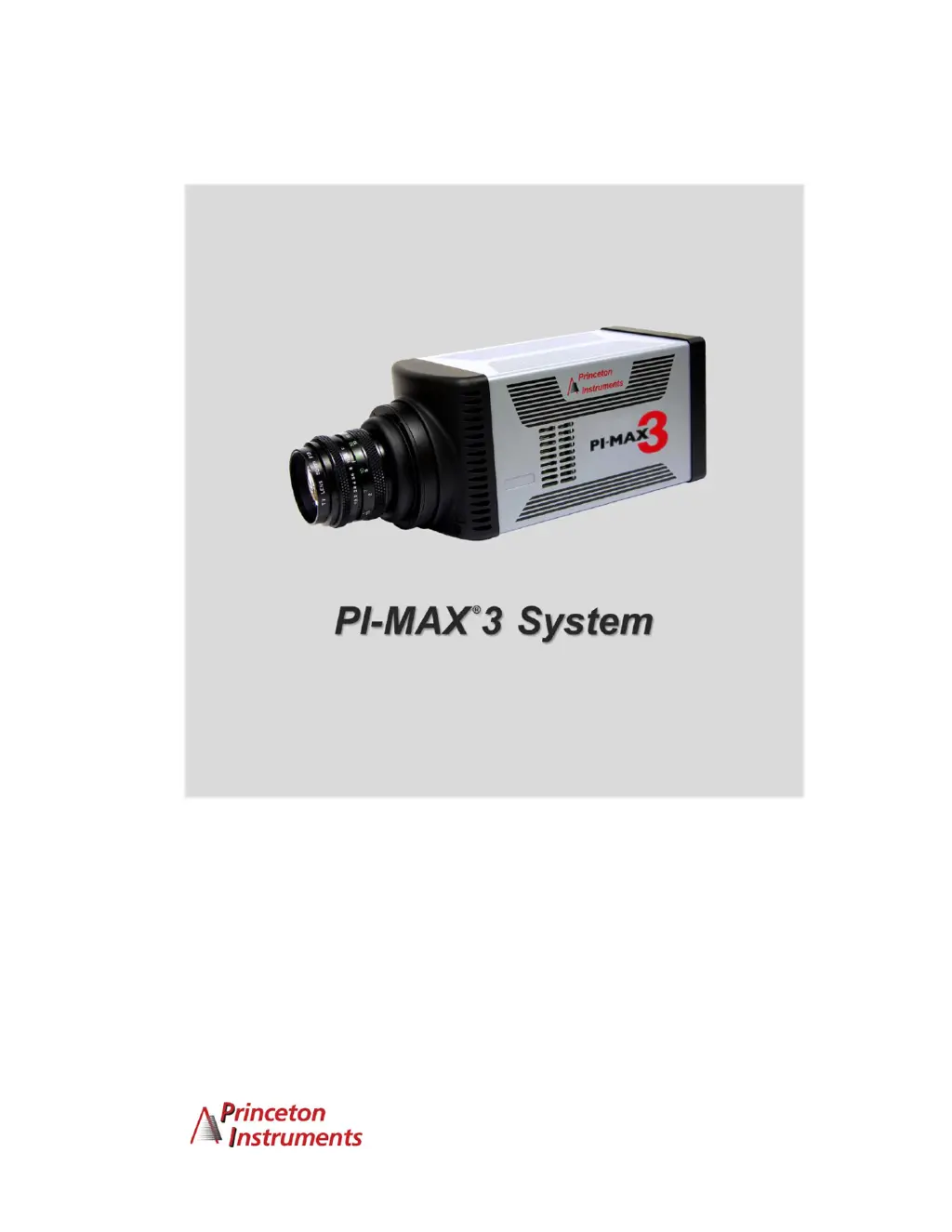Why is my Princeton Instruments Security Camera not responding?
- KkimberlysmithAug 2, 2025
If your Princeton Instruments Security Camera isn't responding, start by ensuring the controller is turned on and that the interface card, its driver, and the interface cable are correctly installed. If the camera is on, the issue might stem from the interface card, driver conflicts, or cable connections. If the interface card wasn't installed initially, turn off the PI-MAX3 power, install the card following the manufacturer's instructions, connect it to the GIG-E port, and perform a custom WinSpec/32 or WinView/32 installation, selecting the appropriate interface component. Also, if the interface card is already installed, verify all cable connections are secure.