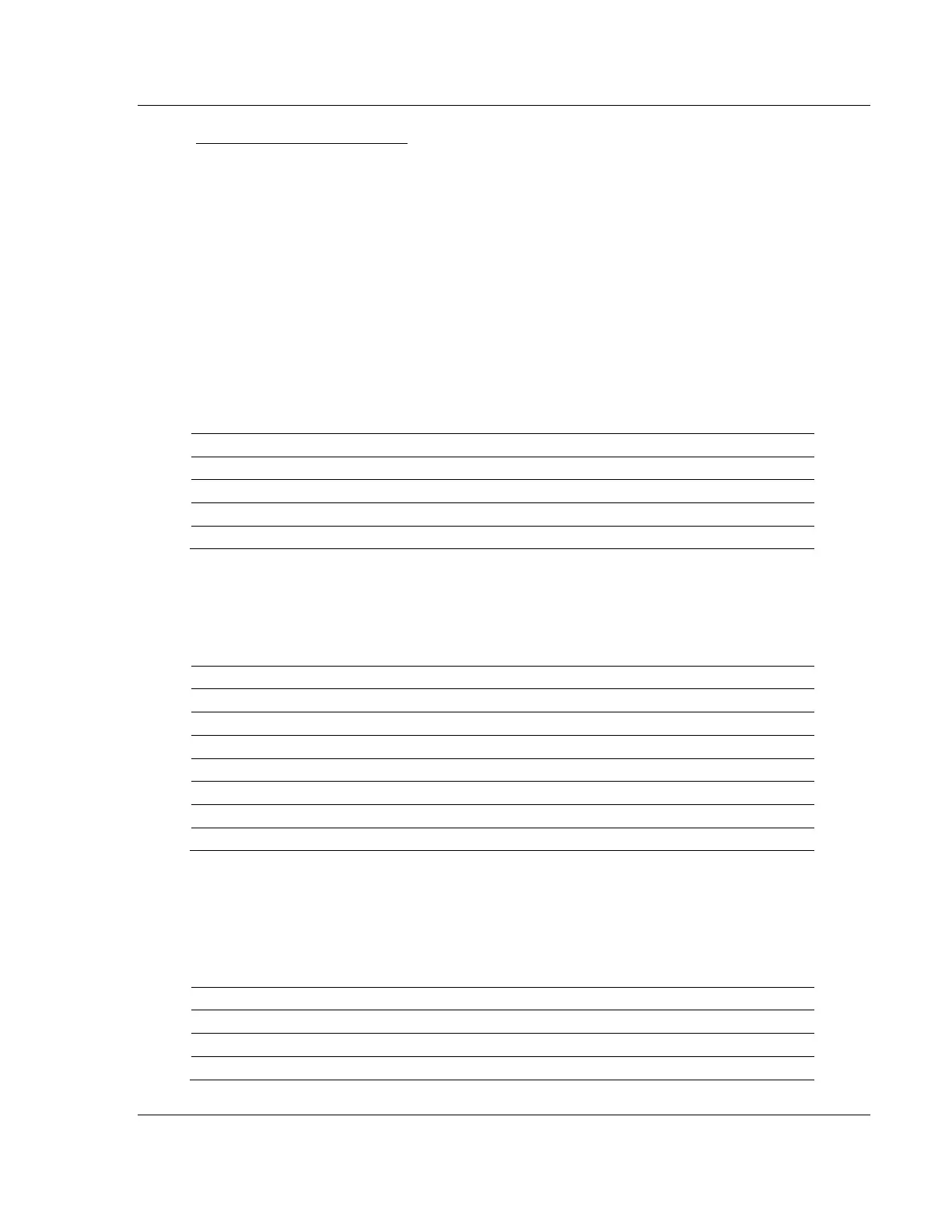MVI56E-MCM ♦ ControlLogix Platform Reference
Modbus Communication Module User Manual
ProSoft Technology, Inc. Page 133 of 209
Configuration Data Transfer
When the module performs a restart operation, it will request configuration
information from the ControlLogix processor. This data is transferred to the
module in specially formatted write blocks (output image). The module will poll for
each block by setting the required write block number in a read block (input
image). Refer to Using the Sample Program in an Existing Application (page 195)
for a description of the data objects used with the blocks and the ladder logic
required. The format of the blocks for configuration is given in the following
topics.
Module Configuration Block (9000)
On boot-up, the module sends a request for configuration information to the
processor. The request block has a Block ID of 9000.
Block Request from Module to Processor
The processor responds by sending a block with general configuration
information to the module.
Configuration Block from Processor to Module
Port 1 Aux. Configuration
Port 2 Aux. Configuration
If the configuration information is valid, the module commences normal data
transfer operation. If there are errors in the configuration, the module sends the
processor a read block with configuration error codes.
Block Response from Module to Processor
Module Configuration Error Code