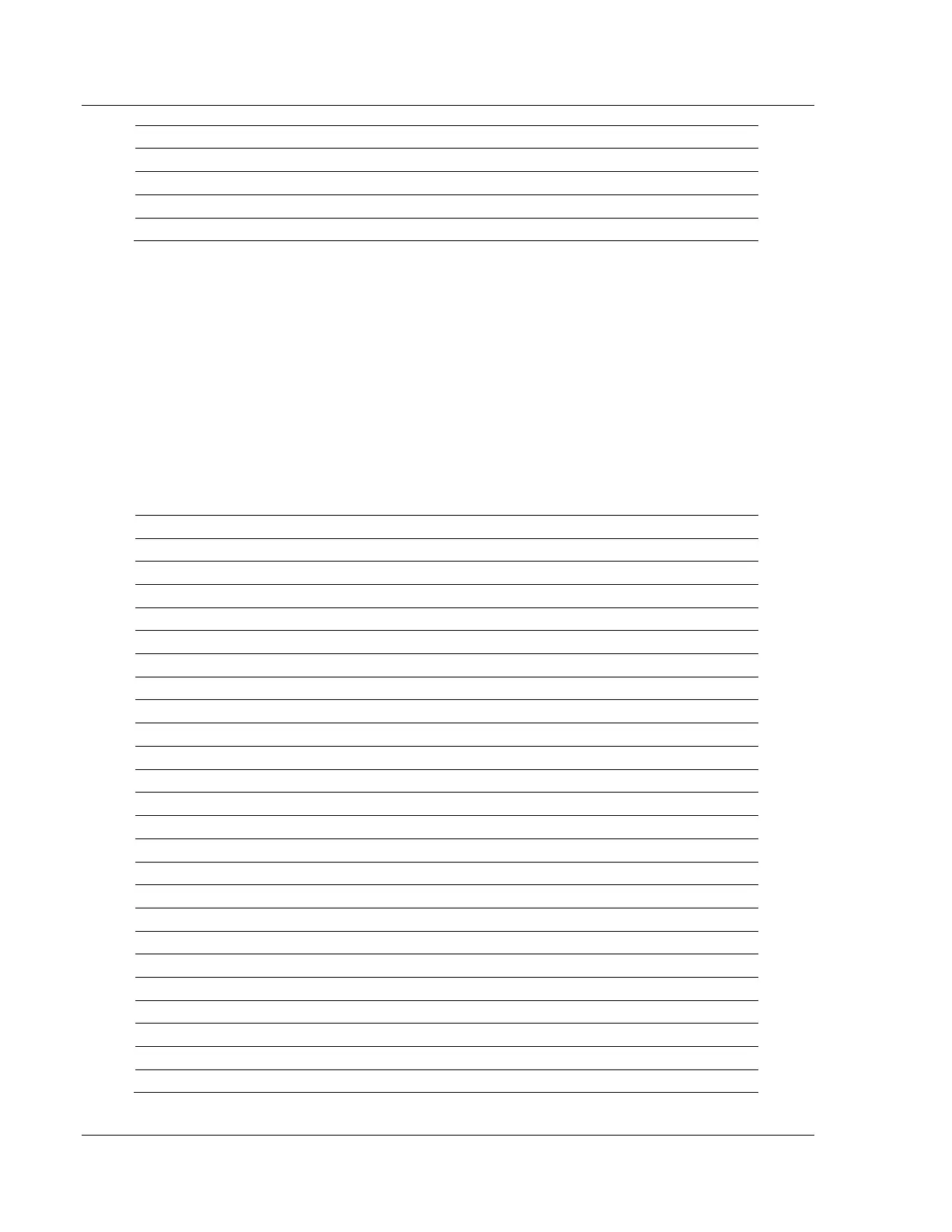Reference MVI56E-MCM ♦ ControlLogix Platform
User Manual Modbus Communication Module
Page 134 of 209 ProSoft Technology, Inc.
Port 1 Configuration Error Code
Port 2 Configuration Error Code
Any errors must be corrected before the module will start operating.
Master Command Data List (6000 to 6012 or 6100 to 6112)
Each port on the module can be configured as a Modbus Master device
containing its own list of 325 commands (for modules with firmware version 3.01
or higher and Add-on-Instruction version 2.8 or higher). The commands are read
from the processor using the following Write Block IDs: Modbus Port 1: 6000 to
6012, and Modbus Port 2: 6100 to 6112. The module will sequentially poll for
each block from the processor. Ladder logic must handle all of the data transfers.
The following table describes the structure of each block.
Configuration Block from Processor to Module
6000 to 6012 and 6100 to 6112