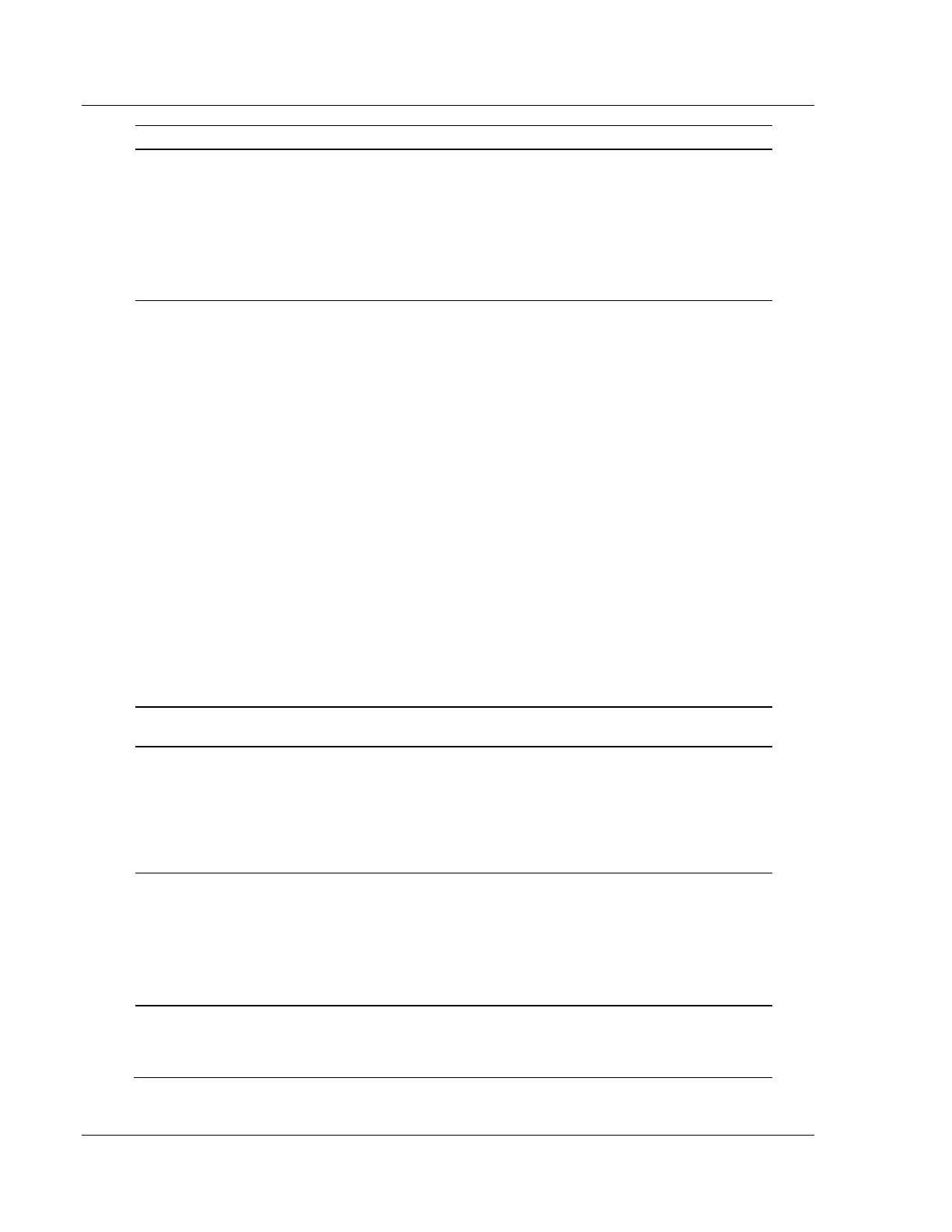Configuration as a Modbus Master MVI56E-MCM ♦ ControlLogix Platform
User Manual Modbus Communication Module
Page 40 of 209 ProSoft Technology, Inc.
0 = Disabled
Command will not be executed, but can be enabled using command
control option in ladder logic.
1 = Enabled
Command is enabled and will be sent out to the target device.
2 = Conditional Write
Only for Func 5, 15, 6, or 16 data will be sent to the target device only
when the data to be written has changed.
Determines where in the module’s 10,000-register database the data
will be stored to or written from. For a Read command, this will
determine, after information has been read from a Slave, where it will
be placed in the module database. For read commands, you should
configure this for a location that is configured for READDATA. The
internal database location for the READDATA and WRITEDATA tags is
determined by the configuration in the MCM.ModDef tag location.
For write data, the INTADDRESS determines where to obtain the
information to write to the Slave device. This must be a location that is
configured as WRITEDATA.
Note: When using a bit level command, you must define this field at the
bit level. For example, when using a function code 1, 2 for a Read
command, you must have a value of 16000 to place the data in
MCM.ReadData[0] (register 1000 * 16 bits per register = 16000).
This controller tag is a 16bit signed integer. This means you can only
enter values of -32768 to 32767 in the tag. If a value to be entered is
above the 32767 (but below 65535) threshold, it will display as a
negative value in the tag. Simply subtract 65536 from the value to get
the 'acceptable' value to enter into the tag.
Example: You need to use an Internal bit Address of 48000, but you
cannot enter '48000' into the tag because it causes an error.
48000 - 65536 = -17536
You need to enter -17536 in the Internal Address parameter for this
command.
The Poll Interval (PollInt) is the number of seconds that a Master device
will wait before issuing this command.
Sets how many continuous words (Function Codes 3, 4, and 16) or bits
(Function Codes 1, 2, and 15) to request from the Slave device.
Valid values are 1 to 125 words for function codes 3, 4, and 16, while
you can specify a range of 1 to 2000 for function codes 1, 2, and 15.
Note: These values are the maximum allowed in the Modbus protocol.
Some devices may support fewer words or bits than the maximum
allowed.
Typically used when reading floating-point data, swaps the data read
from the Slave device before it is placed into the module memory. For
example, you receive 4 bytes of data from the Slave (ABCD).
0 = No swapping (ABCD)
1 = Word pairs switched (CDAB)
2 = Bytes and words switched (DCBA)
3 = Bytes swapped (BADC)
Node address of the device on the network to read data from, or write
data to. Valid addresses are 1 to 247. Address 0 is reserved for
broadcast write commands (will broadcast a Write command to all
devices on the network).