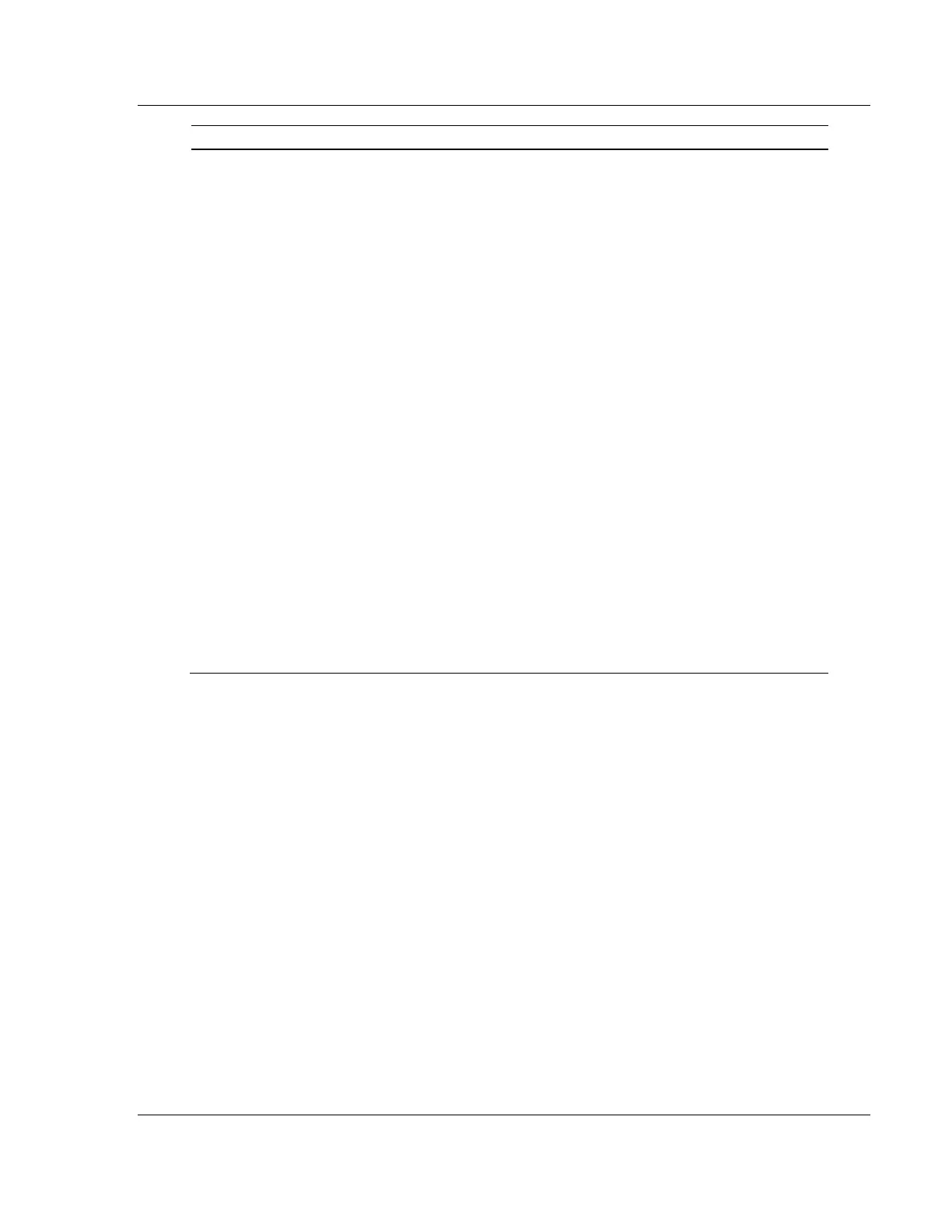Determines the Modbus function code that to issue in the command to
the Slave device. Valid values for this field are as follows:
1 = Read Coil Status
This will read Modbus addresses 0001 to 9999. These bit values
indicate coil status. Use Function Code 5 or 15 to write to these
registers
2 = Read Input Coils
This will read Modbus addresses 10001 to 29999. Like Function Code
1, these are also bit values, but Function Code 2 values are Read Only
data values. Use Function Code 5 or 15 to write to these registers
3 = Read Holding Registers
This will read Modbus addresses 40001 to 47999. This is a 16-bit word
value. Use Function Codes of 6 and 16 to write to these registers.
4 = Read Input Registers
This will read Modbus addresses 30001 to 39999. These are also 16-bit
word values, but are Read Only data. The Modbus Master cannot write
to these registers.
5 = Force (Write) Single Coil Status
This will write to Modbus addresses 0001 to 9999. This command will
write to only one coil. Use Function Code 15 to write to multiple coils.
6 = Preset (Write) Single Register
This will write to Modbus addresses 40001 to 47999. This command
writes a single register value out to a Slave device. Use Function Code
16 to write to multiple registers.
15 = Force (Write) Multiple Coil
This will write multiple coil values to the Slave addresses 0001 to 9999.
16 = Preset (Write) Multiple Register
This will write multiple register values to the Slave device at addresses
40001 to 49999.