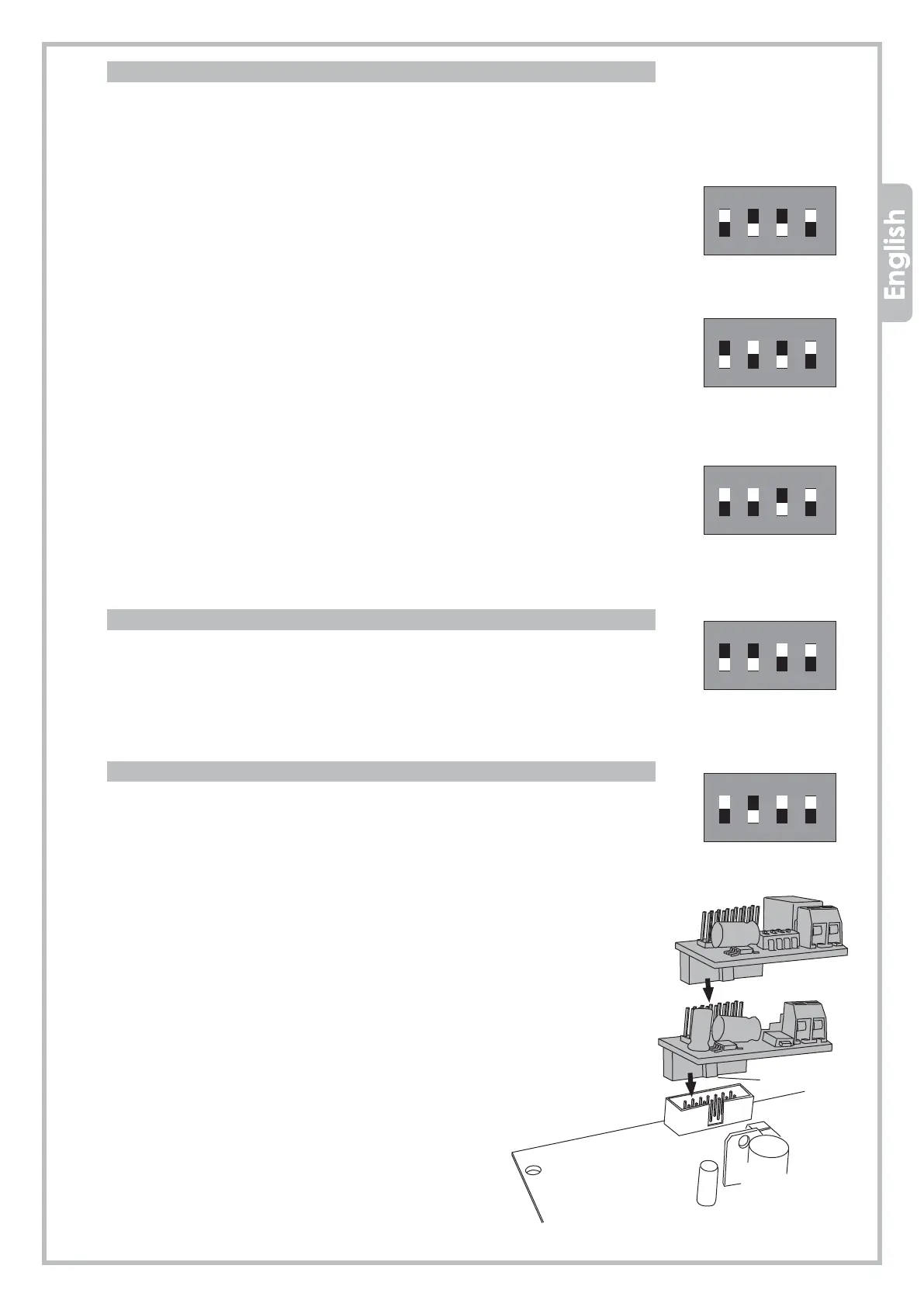1 2 3 4
ON ECE
SW1
1 2 3 4
ON ECE
SW1
1 2 3 4
ON ECE
SW1
1 2 3 4
ON ECE
SW1
1 2 3 4
ON ECE
SW1
J5
Q81A_5_2021 11
3.10.1 Auxiliary radio channel AUX
To use the MRX01 interface as second radio channel, proceed this way:
ATTENTION:
Quite siempre la tensión antes de cambiar la posición de los Dip-switch
MONOSTABLE COMMAND
The contact ACTIVATES when giving a start command by the remote
control.
If you wish to choose this function mode, select the switches as follows:
1 = ON 2 = OFF 3 = OFF 4 = NO EFFECT
BISTABLE COMMAND
The contact ACTIVATES or DESACTIVATES every time you press the
remote control.
If you wish to choose this function mode, select the switches as follows:
P1 = OFF 2 = ON 3 = OFF 4 = NO EFFECT
TIMED COMMAND
IThe contact ACTIVATES when giving a start command by the remote
control and stays for 90 seconds.
If you wish to choose this function mode, select the switches as follows:
1 = ON 2 = ON 3 = OFF 4 = NO EFFECT
3.10.2 Signalling LIGHT
The contact ACTIVATES at OPENING and DESACTIVATES only at FINAL
CLOSING POSITION.
If you wish to choose this function mode, select the switches as follows:
1 = OFF 2 = OFF 3 = ON 4 = NO EFFECT
3.10.3 Courtesy LIGHT
The contact ACTIVATES at OPENING and DESACTIVATES after 90 from complete
duty cycle.
If you wish to choose this function mode, select the switches as follows:
1 = ON 2 = OFF 3 = ON 4 = NO EFFECT
AUX jack
MRX01
Lock jack
MEL04
slot post
slot post
Nota:
The control panel can connect a maximum of 2 jacks at once.
Plug the jacks one onto the other as shown in the picture, carefully
following the slot post.
PROTECO S.r.l. Via Neive, 77 - 12050 Castagnito (CN) ITALY Tel. +39 0173 210111 - Fax +39 0173 210199 info@proteco.net - www.proteco.net
