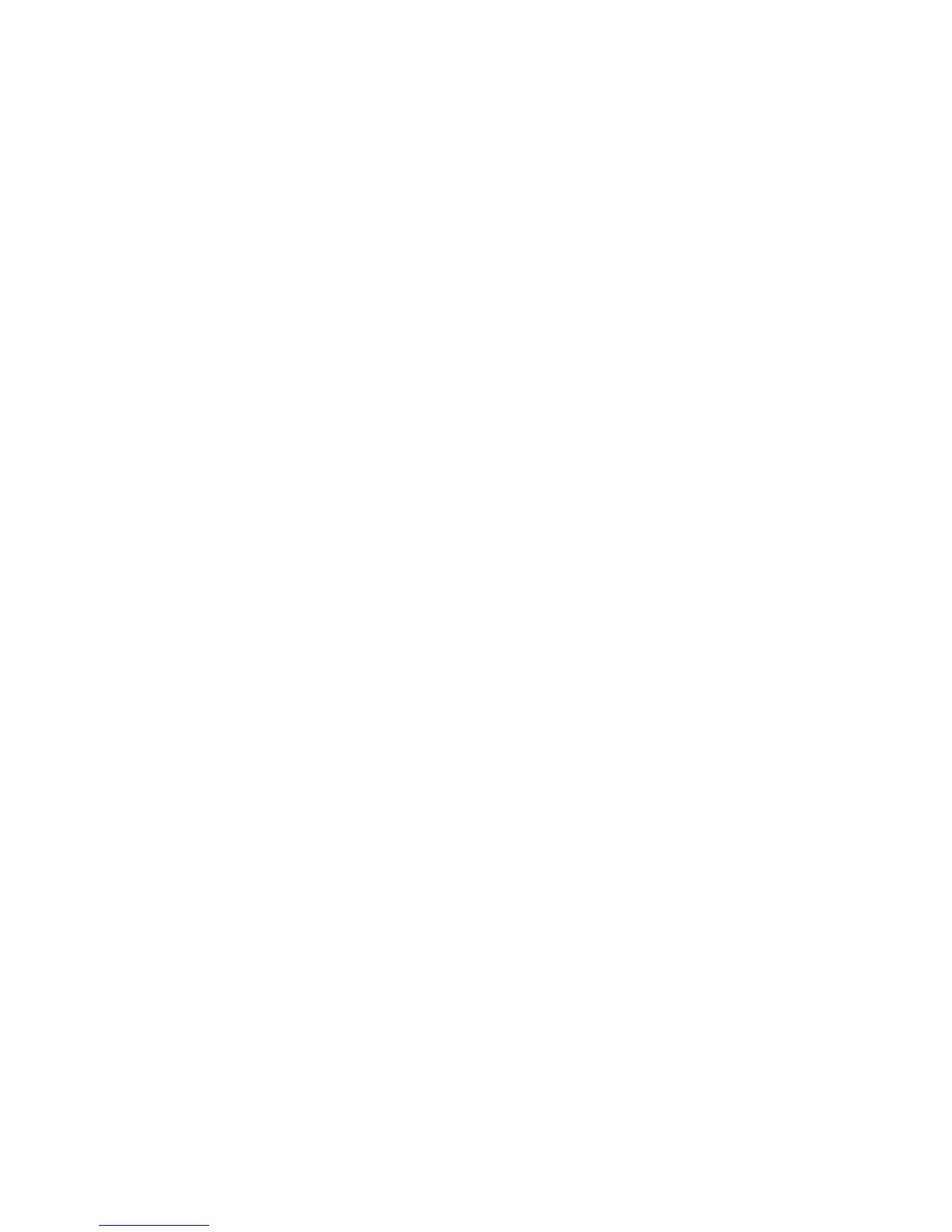1. Set the 9216A to 1 kHz, 1 V and constant voltage. Set the scope to 1 V/div verti-
cal and 0.5 ms/div horizontal. Connect a 10 probe to the scope.
2. Place the tip of the probe into the "+" side of the fixture and connect the ground
clip to the center guard.
3. The scope should display a sine wave that occupies two divisions horizontally
and about 5.5 divisions peak to peak vertically (1.0 Vrms - 2.83 V peak to peak).
There should be no irregularities in the waveform.
4. Change the amplitude setting of the 9216A to 0.25 and 0.10 V in succession and
verify that the output is within 2% of nominal.
5. Set the amplitude back to 1.0 V. Change the 9216A and scope settings to verify
that the output at 100 Hz, 120 Hz, 10 kHz and 100 kHz is within 2% of nominal.
Resistance Measurement
This test verifies that the 9216A operates and is able to measure a component in each of
its ranges. The readings obtained should be within (tolerance of the component + toler-
ance of the 9216A).
1. Press the key sequence RCL 0 ENTER to put the unit in its default setup.
2. Perform open and short circuit calibrations for the fixture configuration to be used.
See Volume 1 for details on these null calibrations.
3. Set the unit to the R+Q measurement mode, series equivalent circuit, and 1 kHz
test frequency. Install the 24.9 resistor.
4. Verify that the meter reads the resistance correctly to within 0.15%. Verify that
Q is a small value, about +0.0001 or smaller. Install the 402 resistor. Verify
that the meter reads the resistance correctly to within 0.15%. Verify that Q is a
small value, about +0.0001 or smaller.
5. Change the equivalent circuit to parallel. Install the 6.34 k resistor. Verify that
the meter reads the resistance correctly to within 0.15%. Verify that Q is a small
value, about 0.0001 or smaller.
6. Install the 100 k resistor. Verify that the meter reads the resistance correctly to
within 0.15%. Verify that Q is a small value, about 0.0002 or smaller.
Capacitance Measurement
This test verifies that the 9216A is able to measure components at different frequen-
cies. The limits of the readings are the same as before: (component tolerance + meter
tolerance).
1. If the fixture configuration has changed, perform open and short circuit calibration.
2. Set the 9216A to the C+D measurement mode, parallel equivalent circuit, and 1
kHz test frequency.
3. Install the 22 nF capacitor. Verify that the unit reads the capacitance correctly to
within 1.10%. Verify that D is below 0.0001.