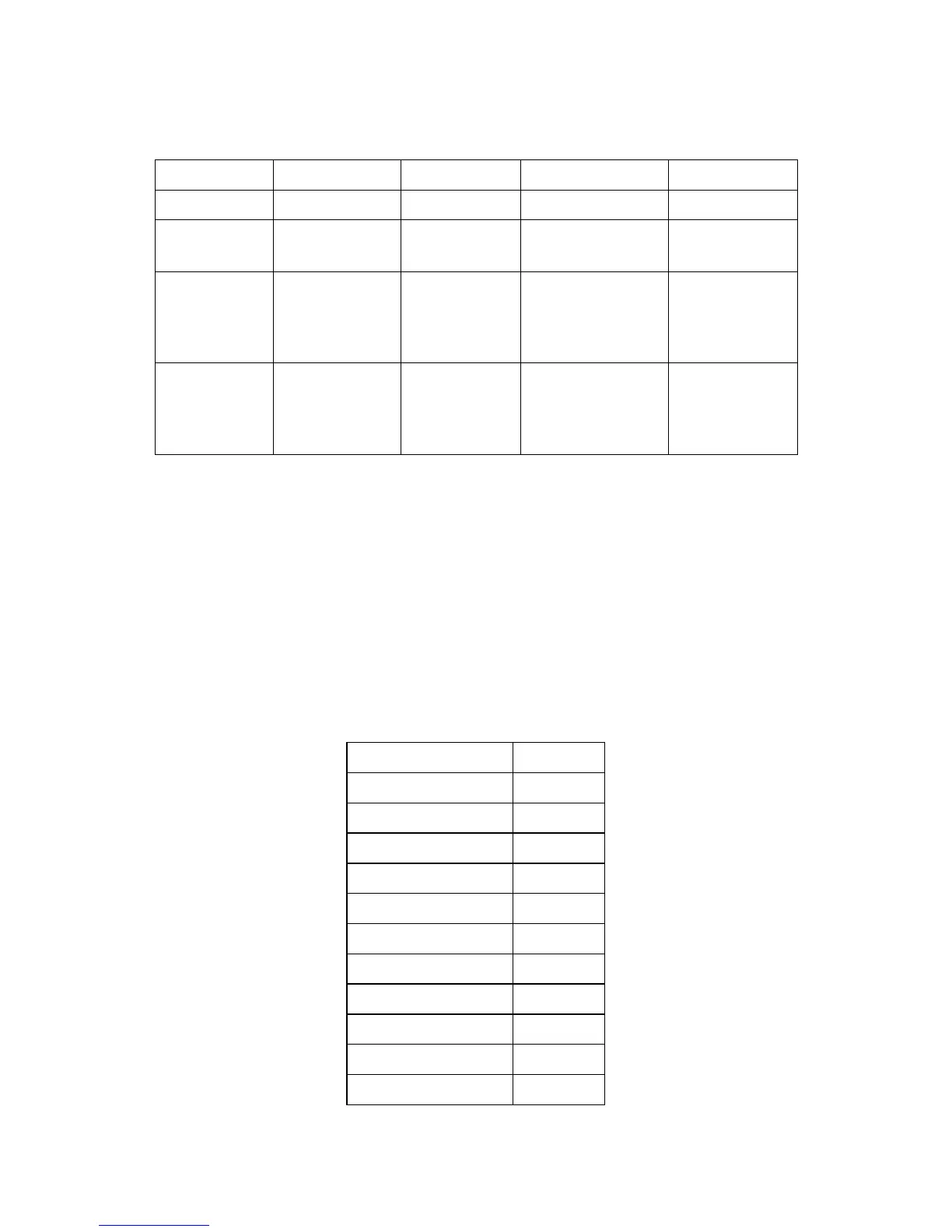19
Table 3-1 Test Setup Parameter Settings for Typical Component Values.
< 10 H
10 H–1 mH
1 mH–1H
> 1H
100 kHz
10 kHz
1 kHz
100 or 120 Hz
< 10 pF
10 pF–400 pF
400 pF–1 F
> 1 F
Parallel
Series or parallel
Series
Series
10 kHz
10 kHz
1 kHz
100 or 120 Hz
Default Setup
Holding down the backspace key () key while turning on the power to the meter
causes the meter to have the default setup values as listed in the table below.
Note: All user calibration settings and values will be lost.
To prevent the user calibration settings from being destroyed, after turning on
the meter without pressing the backspace key, press RCL [0] ENTER. This
key sequence will reset the meter to the default settings listed in the table below
without affecting user-entered calibration values. See the sections that follow for
more details on the settings listed in the table below.
Table 1-1: 9216A default settings
