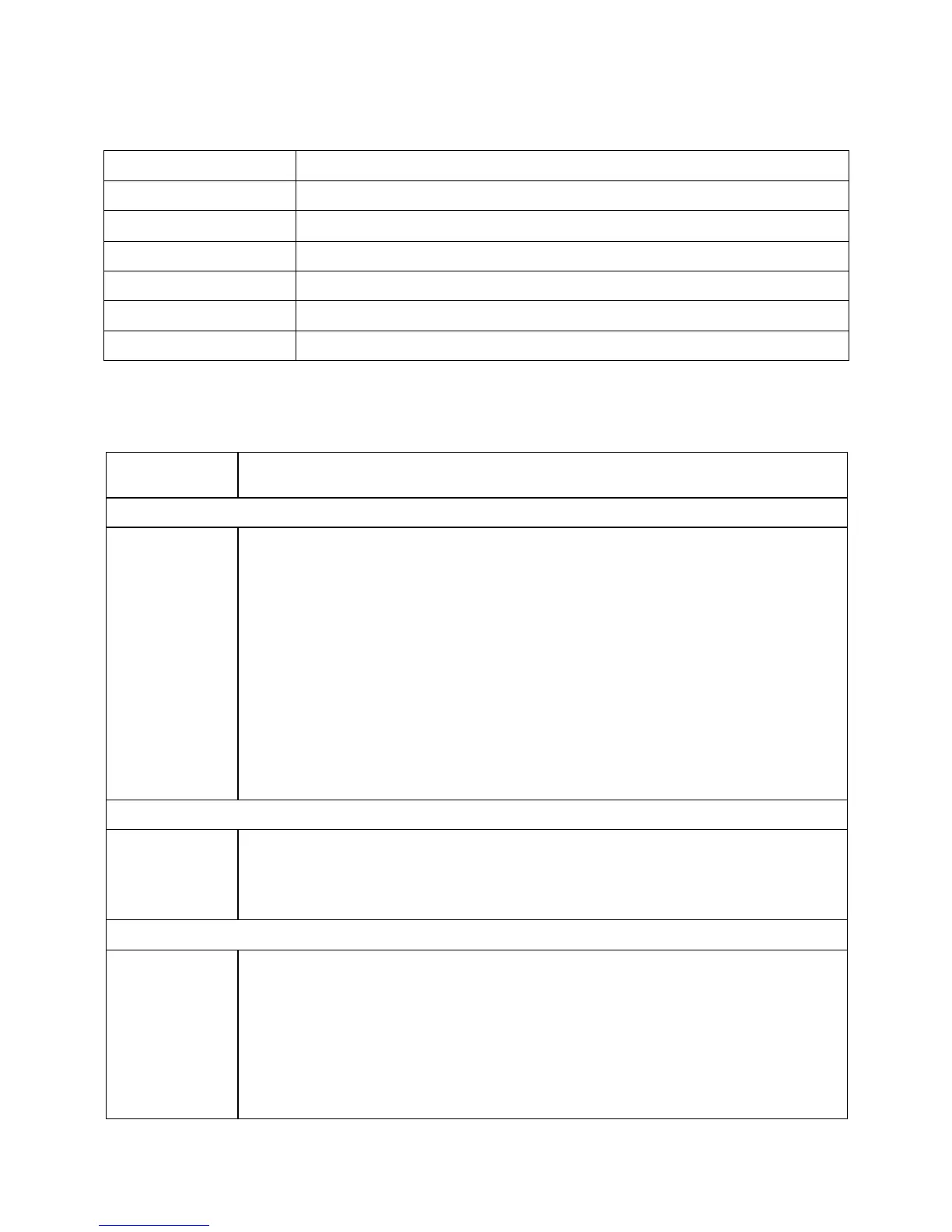Table 3-5 Examples of Command Formats
Sets the drive frequency to 100 Hz (one-parameter command)
Queries the drive frequency (query of one-parameter command
Sets the upper limit of bin 3 to 1000 (three-parameter command
Queries the upper limit of bin 3 (query of a three-parameter command)
Queries the device identification (query with no parameters)
Triggers a measurement (command with no parameters)
Sets frequency to 120 Hz, then queries the frequency.
List of Commands
i, j Integers
x Real Number
$STL(?) {i}
AVGM(?) {i}
BIAS(?) {i}
CIRC(?) {i}
CONV(?) {i}
FREQ(?) {i}
MMOD(?) {i}
NAVG(?) {i}
PMOD(?) {i}
RATE(?) {i}
RNGE(?) {i}
RNGH(?) {i}
VOLT(?) {x}
Set (query) settling time to between i 2 and i 99 milliseconds.
Set (query) averaging on (i 1) or off (i 0)
Set (query) DC bias to internal (i 1), external (i 2), or off (i 0)
Set (query) equivalent circuit to series (i 0) or parallel (i 1)
Set (query) constant voltage mode on (i 1) or off (i 0)
Set (query) drive frequency to 100 Hz(0), 120 Hz(1), 1 kHz(2) or 100 kHz(4)
Set (query) measurement mode to continuous (i 0) or triggered (i 1)
Set (query) number of measurements to be averaged from i 2 to i 10
Set (query) parameter mode to Auto(0), R+Q(1), L+Q(2), C+D(3), or C+R(4)
Set (query) measurement rate to Fast(0), Medium(1) or Slow(2)
Set (query) meas. range to 100 k(0), 6.4 k (1), 400 , (2) or 25 (3)
Set (query) range hold to enabled (i 1) or disabled (i 0)
Set (query) drive voltage to 0.1 V x 1.00 V with 0.05 V resolution.
PREL(?) {x}
STRT
STOP
*TRG
Set (query) nominal parameter value for deviation and %deviation to x (,F,H)
Starts a measurement.
Stops the current measurement.
Same as STRT.
OUTF(?) {i}
XALL?
XBIN?
XDLT?
XMAJ?
XM1N?
XPCT?
Set (query) the output format to verbose (0) or concise (1) ASCII, or verbose (2) or concise
(3) binary.
Returns major and minor parameters plus bin number.
Returns bin number of current measurement.
Returns deviation between major parameter and nominal value.
Returns value of the major parameter.
Returns value of the minor parameter.
Returns percent deviation between major parameter and nominal value.