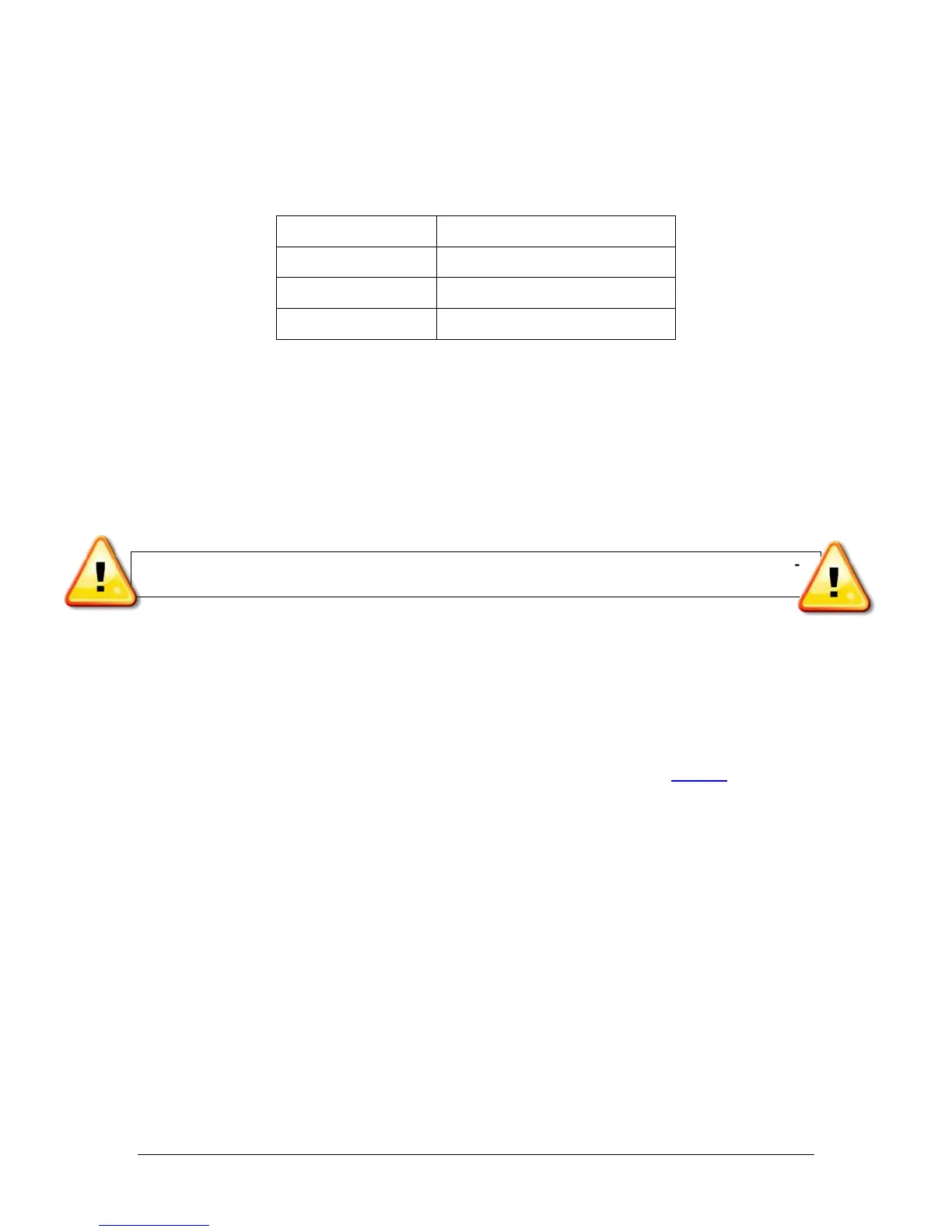PS Engineering
PAC45 Audio Selector Panel and Intercom System
Installation and Operator’s Manual
200-045-0000 Page 2-5 Rev. 7, May 2019
2.4.3.2 Hand microphone
The PAC45 system can support six passenger intercom stations, in addition to the pilot and copi-
lot. The input to the PAC45 P451 6, 23, 40 can be used as a hand mic, or as passenger 6, with
transmit capability on the selected radio.
The hand microphone transmitter selection is as follows:
Passenger 2 (Observer 2) can use this hand mic as a transmit seat.
2.4.3.3 Passenger 5 and 6
Passenger 6 is an intercom station input on P454-16 wrt 25.
The headphone outputs for passenger 5 and 6 are paralleled from passenger 1 and passenger 2.
NOTE: Do not parallel headphones to passenger 3 or 4.
2.4.3.4 Installation with Monaural Headsets
Not recommended, because the benefit of MultiTalker is lost. However, if desired, the PAC45
can be installed monaurally by using the LEFT audio connections only (left side contains Fail-Safe
audio). Do NOT short left and right headphone outputs together.
NOTE: Mono headsets that short the tip and ring (i.e. older models) may introduce audio dis-
tortion when used. Modern, stereo headsets are recommended in all positions.
2.4.4 Transmit Interlock
Some communications transceivers use a transmit-interlock system. To fully utilize the multi-
user transmit capability, this function must be disabled. Consult the radio manufacturer's instal-
lation manual.
2.4.5 Backlighting
Control of the unit backlighting is through the aircraft avionics dimmer Connect P452 Pins 19 to
the aircraft dimmer bus. All control heads dimming is control by the HUB. The audio controller
can be configured for either 5VDC or 28V dimmer installations. The default setting is 28V from
the factory. The ratio of white to green indicator intensity is adjustable, see §2.5.2.1.
Units with configuration status BBGAA and above:
The green/white pot has been changed, and now works as follows:
By default, adjustments to the pot change the minimum trip point for the dimmer input to full
bright. The pot permits adjustment from 0V to nominal dimmer voltage (28V or 5V depending
on configuration).
A long press (3 seconds) of HRTF and ACK on pilot panel will cause the #2 potentiometer to ad-
just the green backlight level, when in this mode the green LEDs will get brighter or dimmer.
Another simultaneous long press (3 seconds) of HRTF and ACK on pilot control panel will adjust
the white backlight level.
Another long press (3 seconds) of HRTF and ACK to exit
Also, ACK can be pressed at any time to exit (if you want to adjust green but not white for exam-
ple)
