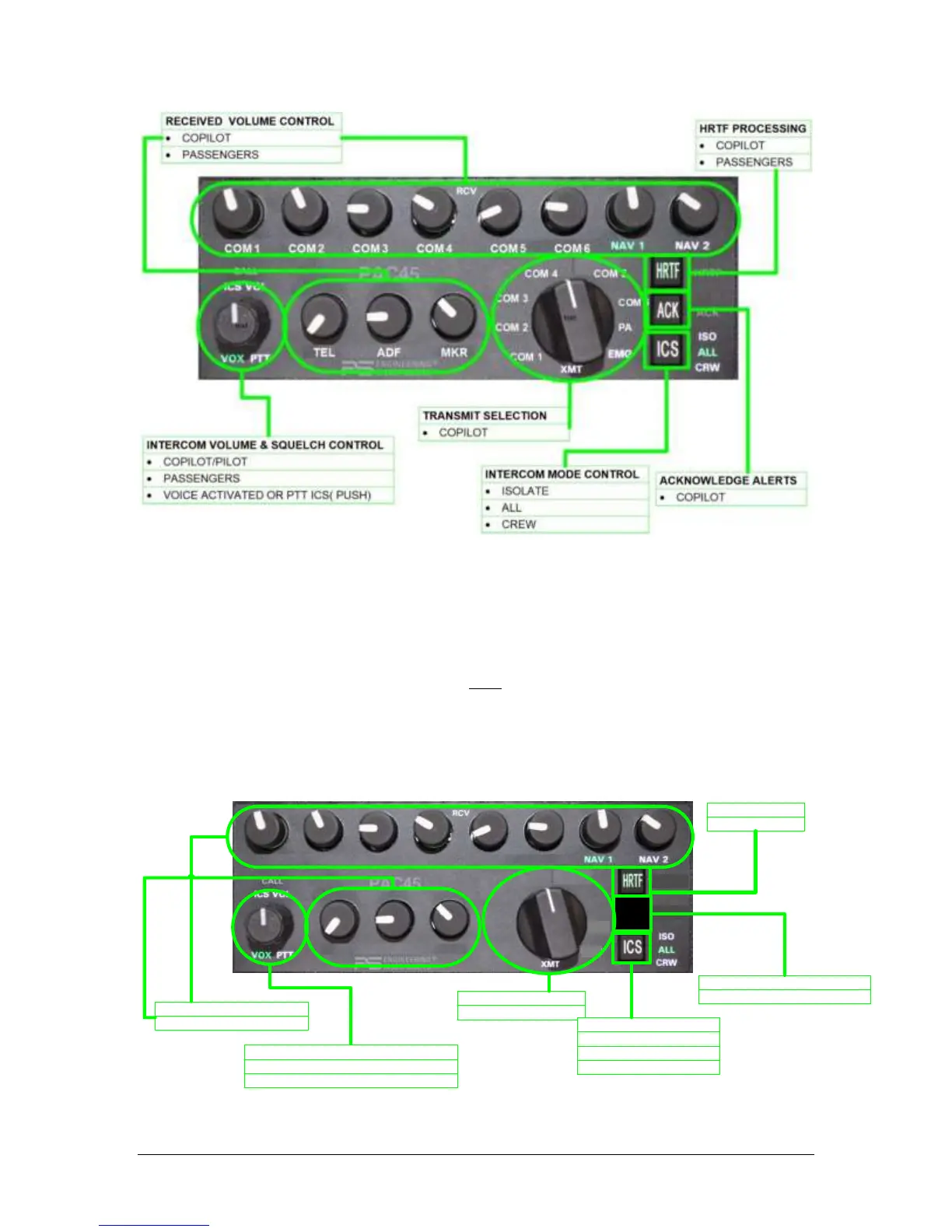PS Engineering
PAC45 Audio Selector Panel and Intercom System
Installation and Operator’s Manual
200-045-0000 Page 3-7 Rev. 7, May 2019
Figure 3-4 Copilot Audio controller, Dual Configuration CTL45P
3.9.1.1 Intercom Operation, Two (Pilot, Copilot) Control Heads
If two control heads are used, the following rules apply:
• System defaults to ALL-ALL at power up.
• Either panel can select ISO, and be removed from intercom, while the other remains
with the passengers.
• Either panel can select CRW, and place both panels in Crew mode
• Either panel can select ALL and add everybody to the intercom and radio
3.10 Observer/Mission Control Panel Operation
Some configurations utilize a CTL45M, Observer/Mission control head.