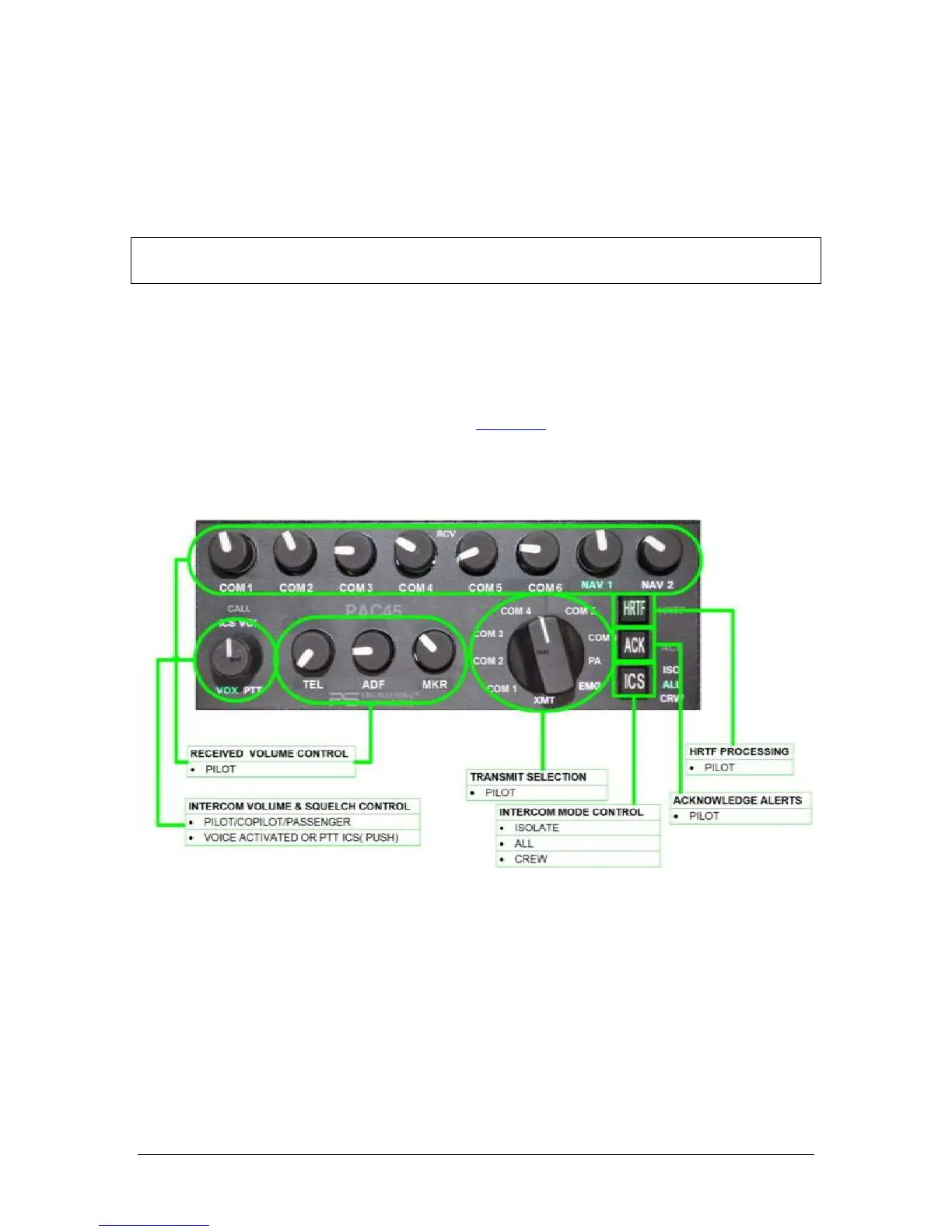PS Engineering
PAC45 Audio Selector Panel and Intercom System
Installation and Operator’s Manual
200-045-0000 Page 3-6 Rev. 7, May 2019
To answer an incoming call, or initiate a call from the PAC45, select the TEL volume control to
the out position.
In ALL intercom mode, all crew and passengers will be heard on the phone when they speak.
In CREW mode, the pilot and copilot are connected to the telephone.
In ISO intercom mode, when the PAC45 is in the TEL mode, the pilot position is in the "Phone
Booth." Only the pilot will hear the telephone, and only he will be heard.
NOTE
PS Engineering does not guarantee compatibility with personal cellular telephones.
3.7.2.1 Bluetooth Reset
To reset the Bluetooth module, clearing out the connected devices, press HRTF and ICS for more
than three seconds.
3.8 Wired Satcom/Cell Phone input
The PAC45 can accommodate a wired telephone input as well as a Bluetooth connection. This
operates the same as the Bluetooth Telephone (see §3.7.2)
3.9 Dual Control Panel Operation/Pilot & Copilot
Figure 3-3 Pilot Control Head, Dual configuration
