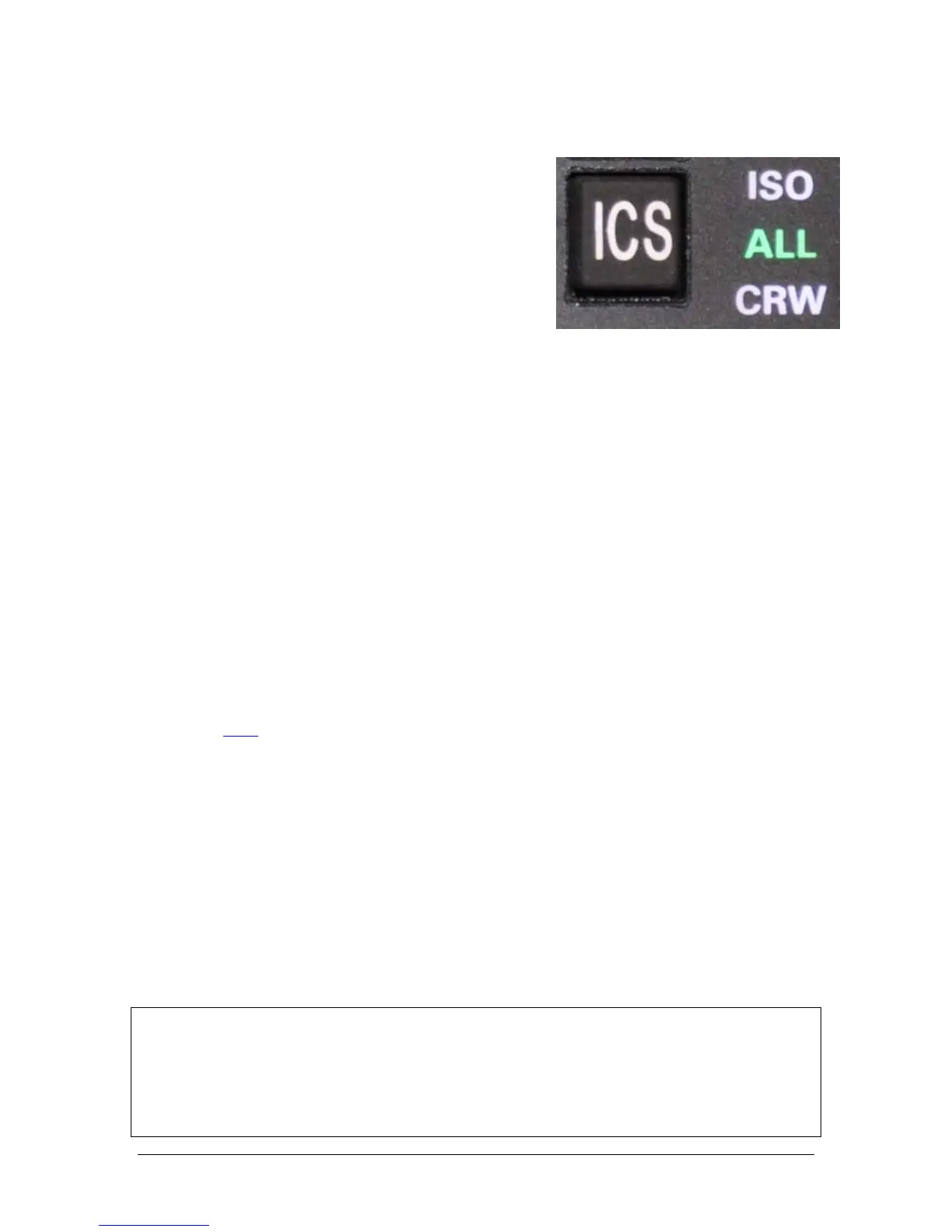PS Engineering
PAC45 Audio Selector Panel and Intercom System
Installation and Operator’s Manual
200-045-0000 Page 3-5 Rev. 7, May 2019
3.6.4 Intercom Modes
3.6.4.1 Single Unit/Control Head
The “ICS” pushbutton switch on the panel provides the
selection of the intercom modes
The intercom mode defaults to “ALL” at power up. Then
the button cycles through the intercom modes, from top
to bottom, then bottom to top as: ISO, ALL CRW, ALL. A
green indicator shows which mode is currently active.
ISO: The pilot is isolated from the intercom and is con-
nected only to the aircraft radio system. He will hear the
aircraft radio reception (and sidetone during radio trans-
missions). Copilot will have radios, intercom and music. Passengers will have intercom and mu-
sic.
ALL: All parties will hear the aircraft radio, intercom and music. During any radio or intercom
communications, the music volume automatically decreases. The music volume increases gradu-
ally back to the original level after communications have been completed.
CRAW: Pilot and copilot are connected on one intercom channel and have exclusive access to the
aircraft radios.
3.6.4.2 Remote ICS Mode Control (P454 connector pin 18)
An optional external switch can act as a remote intercom mode selector. Pressing the switch will
increment the intercom mode selector from ISO-ALL-CRW-ALL, etc. each time the button is
pressed.
3.7 Bluetooth® connection
The PAC45 has an internal Bluetooth module (FCC ID: QOQWT32AE), no external boxes re-
quired. The audio controller is always “discoverable,” so you just need to search for the PAC45
from your Bluetooth-equipped phone or music source. Default access code is not required. Once
the PAC45 has been “paired” with your Bluetooth device, the TEL distribution will act as de-
scribed in § 3.7.2.
3.7.1 Pairing and unpairing Bluetooth devices
The PAC45 can be paired with up to eight individual devices, but will only connect to one at a
time. When that number is exceeded, the PAC45 will drop a device to allow the new device to
be added.
Once paired, the audio controller should connect automatically.
Hint, if your devices are not recognized by the PAC45, you may need to cycle Bluetooth on or off
from your device. If that does not help, you may need to reset the Bluetooth module, Press and
hold HRTF and ICS buttons for more than three (>3) seconds. Then “forget” the audio controller
from your device, and repair.
3.7.2 Bluetooth® Telephone Mode
The PAC45 serves as a full duplex interface for telephone systems such as portable cellular
phones with Bluetooth connectivity.
Warning:
United States FCC Regulations contained in 47 CFR § 22.925 currently contain prohibition on air-
borne operation of cellular telephones. “Cellular telephones installed in or carried aboard air-
planes, balloons or any other type of aircraft must not be operated while such aircraft are air-
borne (not touching the ground). When any aircraft leaves the ground, all cellular telephones on
board that aircraft must be turned off.”