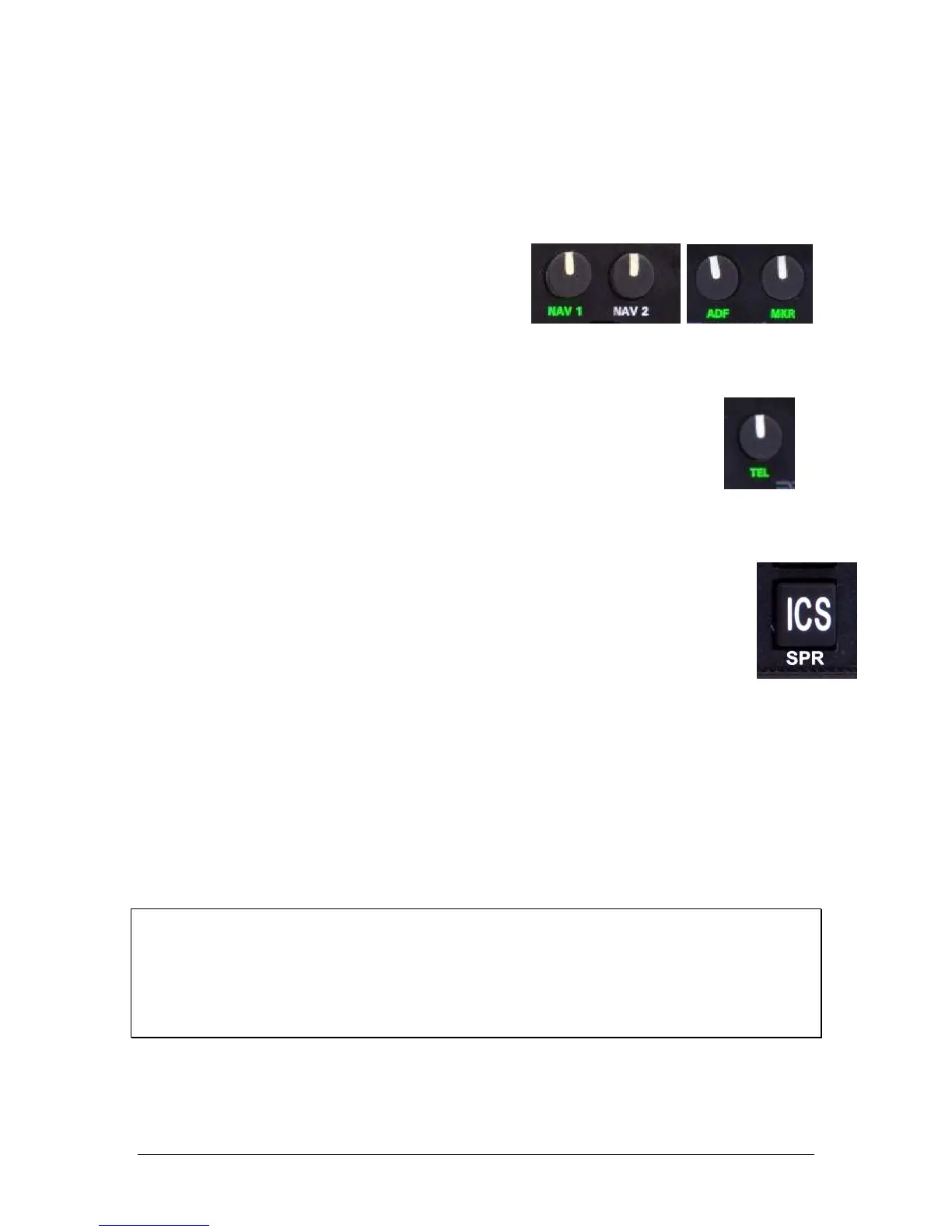PS Engineering
PAC45 Audio Selector Panel and Intercom System
Installation and Operator’s Manual
200-045-0000 Page 3-3 Rev. 7, May 2019
3.4.4 Receiver Activity Indication (-RXI)
PAC45 systems (HUB45 Serial Number DH1069 and above) have a Receive Activity Indicator that
flashes the selected receiver indicator when a signal is present on that receiver. This allows the
user to spot an active radio, even if the volume is turned down. This function is set at the factory
at the installer’s request, and can be changed only at the factory.
3.5 Navaid Selection
Navigation receivers are selected in the same manner
as the communication receiver, push on/push off the
knob associated with the desired navigational aid,
and rotate to adjust the receiver volume.
3.5.1 Telephone control
The volume control selector connects the audio controller to either a Bluetooth-enabled cell
phone or a wired cellular/satellite phone.
Push to pop out the volume control to select (answer or make phone call) and
adjust the receive audio volume.
To hear the ringer of the Bluetooth phone, the volume control should be around
the 12 o’clock position. Selecting the TEL switch in the OUT position is not re-
quired for Bluetooth connections, but will be required if TEL is being used for satellite phone.
3.5.2 Speaker Control (PAC45 050-045-0002, HUB45R 050-045-0102 only)
Press and hold the ICS button on either to pilot or copilot control head to toggle the
output ON/OFF. When the speaker output is “ON”, all alerts, unswitched inputs and all
switched inputs selected by the pilot will be present. Intercom, telephone and music
will never be present.
When the speaker output is “OFF”, only alerts and unswitched inputs will be present
3.6 Intercom Operation (8)
3.6.1 IntelliVOX® Intercom VOX-Squelch
No adjustment of the IntelliVOX® squelch control is necessary. Through individual signal proces-
sors, the ambient noise appearing in all microphones is constantly being sampled. Non-voice sig-
nals are blocked. When someone speaks, only their microphone circuit opens, placing their
voice on the intercom.
The system is designed to block continuous tones; therefore people humming or whistling in
monotone may be blocked after a few moments.
For consistent performance, any headset microphone must be placed within ¼-inch of your lips,
preferably against them. (ref: RTCA/DO-214, 1.3.1.1 (a)).
NOTE
It is also a good idea to keep the microphone out of a direct wind path. Moving your head
through a vent air stream may cause the IntelliVOX® to open momentarily. This is normal.
The IntelliVOX® is designed to work with normal aircraft cabin noise levels (70 dB and above). It
loves airplane noise! Therefore, it may not recognize speech and clip syllables in a quiet cabin,
such as in the hangar, or without the engine running. This is normal.
For optimum microphone performance, PS Engineering recommends installation of a Micro-
phone Muff Kit from Oregon Aero (1-800-888-6910). This will not only optimize VOX perfor-
mance, but will improve the overall clarity of all your communications.
