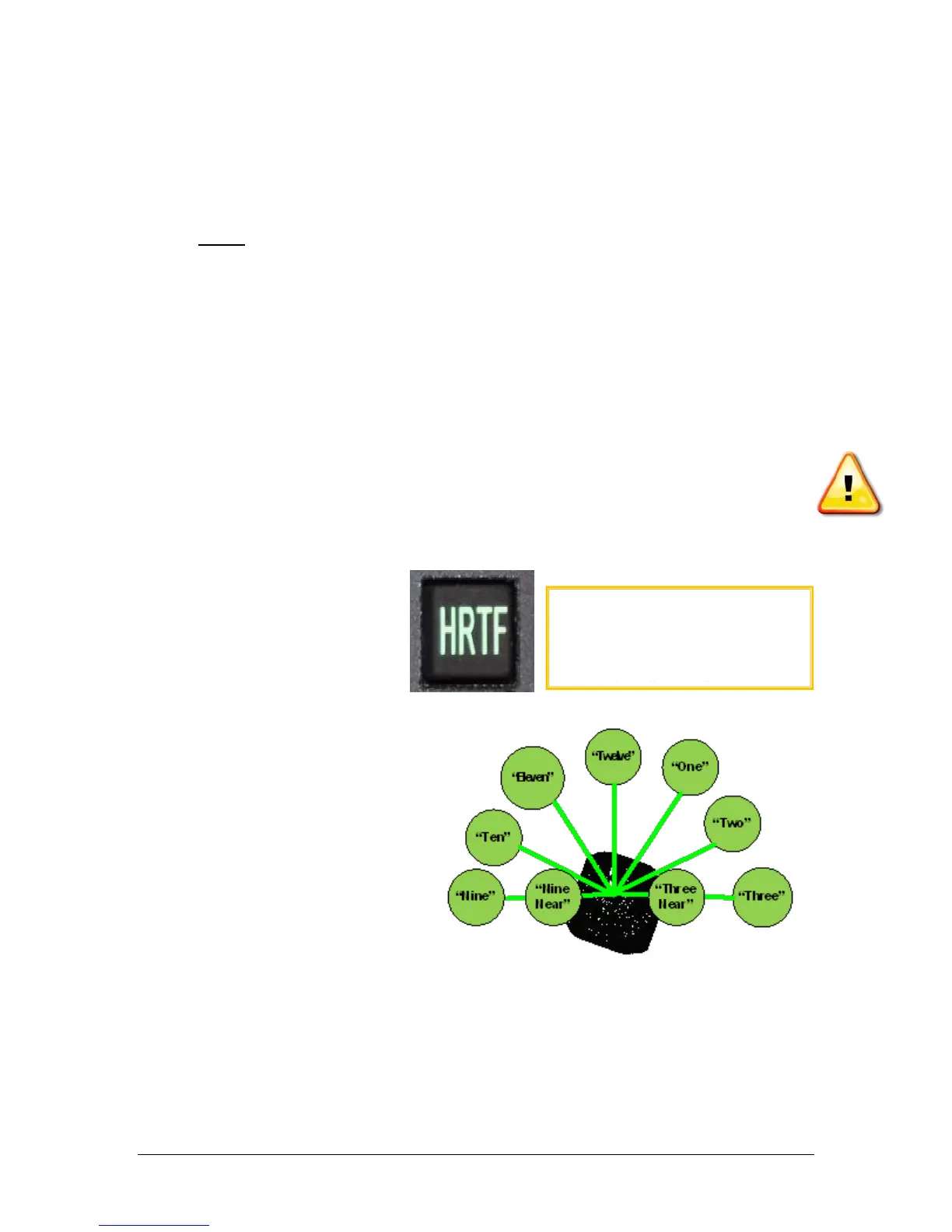PS Engineering
PAC45 Audio Selector Panel and Intercom System
Installation and Operator’s Manual
200-045-0000 Page 3-2 Rev. 7, May 2019
3.4 COM Audio Selector
The communications receiver audio sources are controlled by a combination push on-push-off
switch/volume control. Communication audio from another radio, not selected for transmit, can
be heard by pressing the associated RCV switch, which will place it in the OUT position. The se-
lected audio is indicated by both knob position and the green nomenclature text.
You will always hear the audio from the selected transceiver, even if the selected com audio is
turned all the way down on the audio controller because it cannot turn the selected receive au-
dio all the way off.
The volume of the received source is adjusted by rotating the knob.
3.4.1 MultiTalker™ Head Related Transfer Function (HRTF)
Communication receiver audio signals are presented to the DSP and processed to “appear” in a
different location to the crew. “MultiTalker” (US Patent #7,391,877) specifies up to nine loca-
tions. This helps the crew to better comprehend speech by locating it in a manner more easily
differentiated by the human brain.
Intercom and other audio is not spatially processed, only the six communications transceivers.
NOTE: YOU MUST USE STEREO HEADSETS, IN STEREO MODE FOR THIS FEATURE.
This adjustment allows the six Spatial Audio inputs to be “relocated” on any of nine (9) pre-de-
fined “Head Related Transfer Function” (HTRF) locations.
MultiTalker places the communications receiver audio in one of nine apparent locations in the
crew’s headset. This has been scientifically shown to allow the brain to focus on multiple con-
versations and improve comprehension for the listener.
3.4.2 HRTF On /Off
Pressing the HRTF button toggles
the PAC45 MultiTalker spatial func-
tion on in stereo headset, (receiver
sources distributed) or off (receiver
audio sources neutral).
3.4.3 Audio Location
The pilot panel can control the locations
for the six receive audio locations. Press
and hold the HRTF button for > 1 second
on the pilot’s panel until the HRTF button
and all COM nomenclature start blinking
green.
Rotate the COM receive volume knob so
the pointer indicates the approximate lo-
cation of the desired location. A voice
announcement will accompany the knob
rotation with the clock positions. Re-
ceived audio shall then be presented from that location. Repeat for other communication radios
as desired.
Figure 3-2 Spatial Audio Locations and Voice Annunciations
Press the HRTF button again to exit the mode. The audio Controller will remember last state
through power cycles.