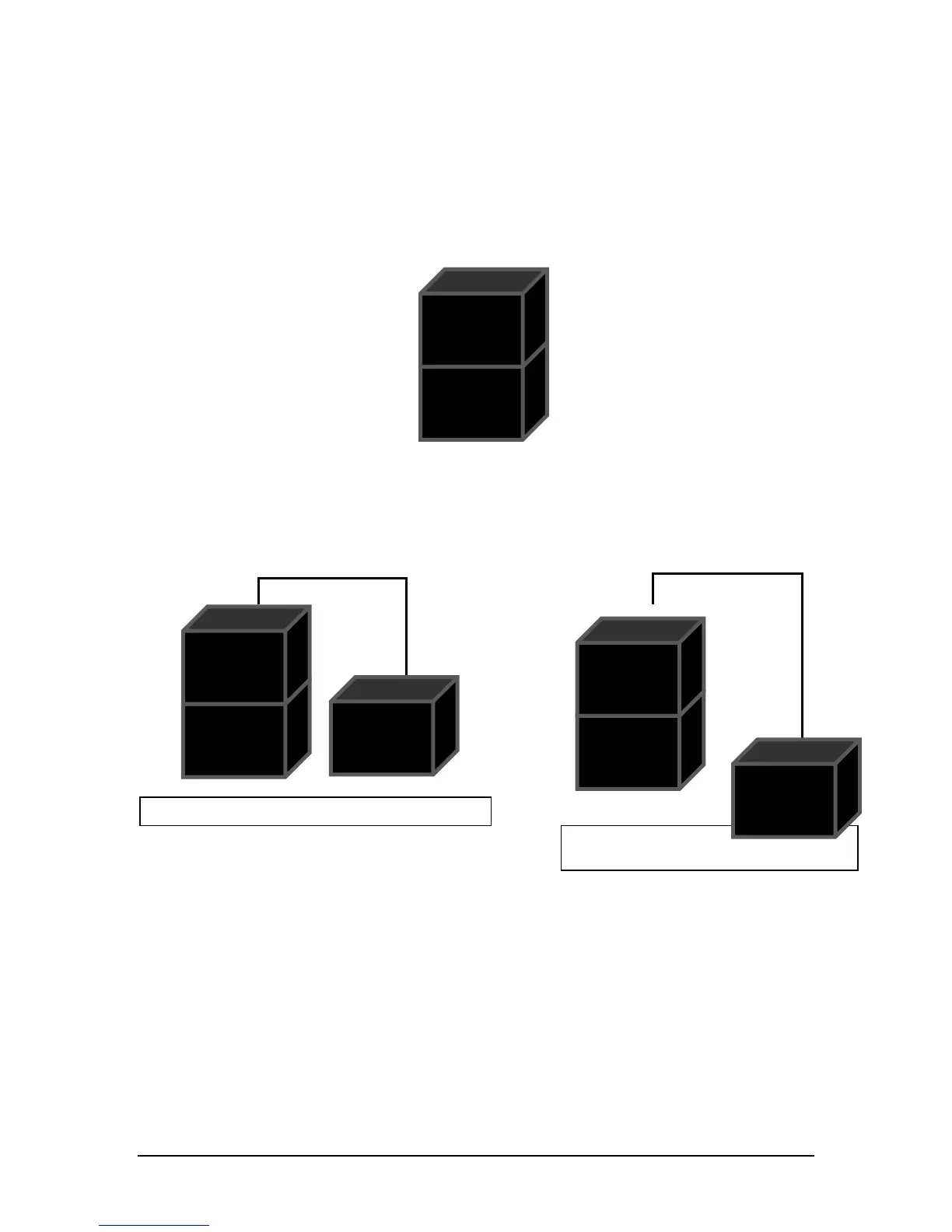PS Engineering
PAC45 Audio Selector Panel and Intercom System
Installation and Operator’s Manual
200-045-0000 Page 1-7 Rev. 7, May 2019
1.8 Configurations
The PAC45 System is comprised of three “building blocks” to facilitate flexibility as well as sim-
plicity.
The simplest, single audio controller system is a PAC45 where the audio hub is attached to the
control head.
Figure 1-1 Single panel configuration
A second control head can be added, wired into the PAC45 either for a copilot (CTL45P) or as an
observer instead of a copilot, CTL45M.
Figure 1-2 Two control head configurations
The system is capable of supporting a total of three control heads, pilot, copilot and observer.
One control head can be attached to the audio hub (HUB45) or all three can be remote
mounted.