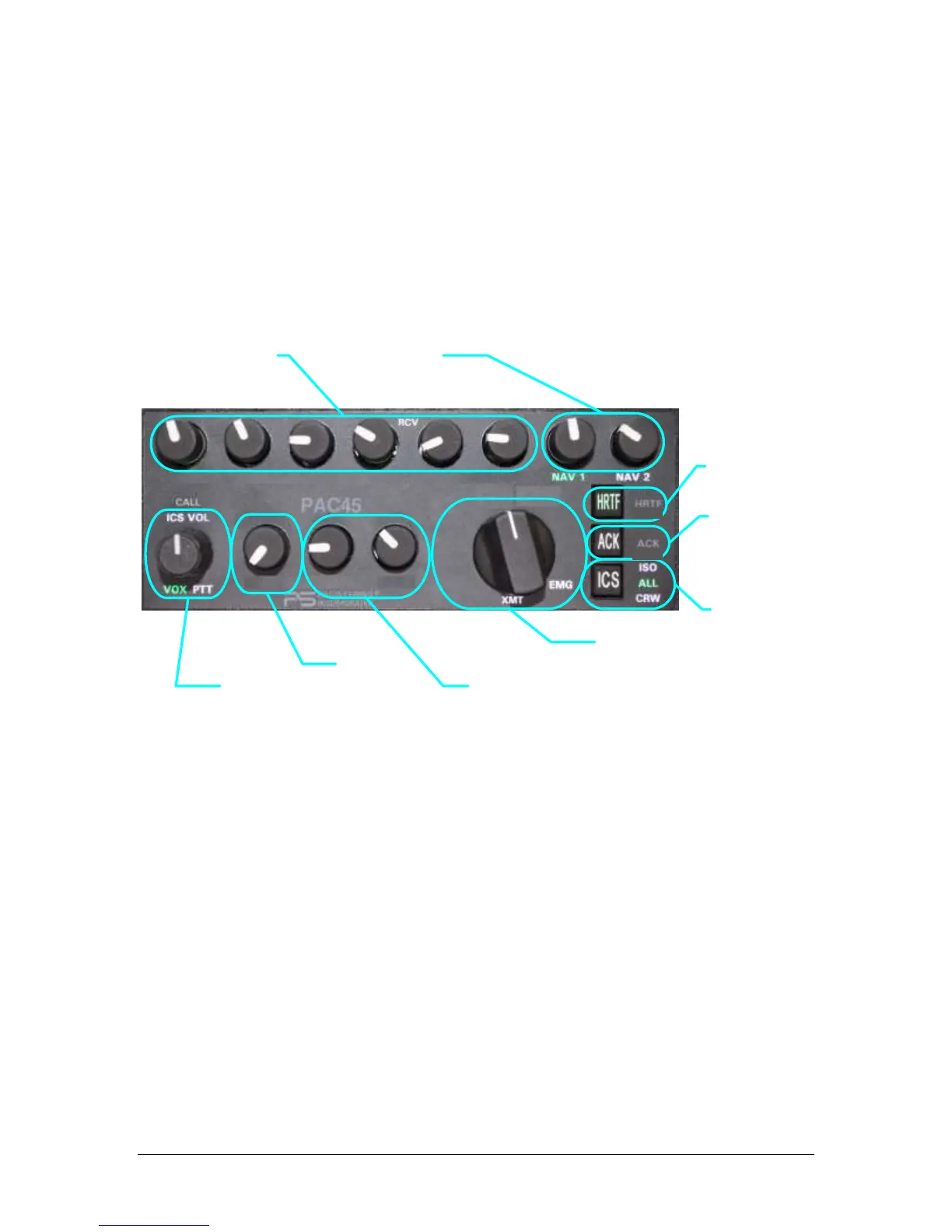PS Engineering
PAC45 Audio Selector Panel and Intercom System
Installation and Operator’s Manual
200-045-0000 Page 3-1 Rev. 7, May 2019
Section III OPERATION
3.1 SCOPE
This section provides detailed operating instructions for the PS Engineering PAC45, Audio Selec-
tor Panel/Intercom Systems. Please read it carefully before using the equipment so that you can
take full advantage of its capabilities.
This section is divided into sections covering the basic operating areas of the PAC45 systems.
They are Communications Transceiver Selection, Audio Selector, Intercom, and special func-
tions, including the Bluetooth® functionality in the PAC45.
Figure 3-1 PAC45 Operating Controls
3.2 Power and Fail Safe
Unit power is controlled by the transmitter (XMT) selector knob. In the "EMG" or OFF (fully
clockwise) position, the pilot headset is connected directly to COM 1 as well as alerts and un-
switched input #1. This allows communication capability regardless of unit condition. NAV1 au-
dio is also provided to the pilot in the other ear of a stereo headset.
Any time power is removed or turned OFF, the audio selector will revert to fail-safe mode. If fail-
safe audio is present in both ears of a stereo headset, or completely absent, verify that a stereo
headset is used and is selected for stereo mode.
The power controls all audio selector panel functions, and intercom.
3.3 Communications Transmit (XMT) Selection
The PAC45 has a rotary control knob to select communications transceiver functions. To select a
transceiver for transmit; turn the knob to select the desired radio from the six available.
The radio is automatically selected to receive incoming radio calls when the XMT is selected.
With a PAC45, you will never transmit on a radio that you are not receiving. The selected audio
is indicated by both knob position and the green text.