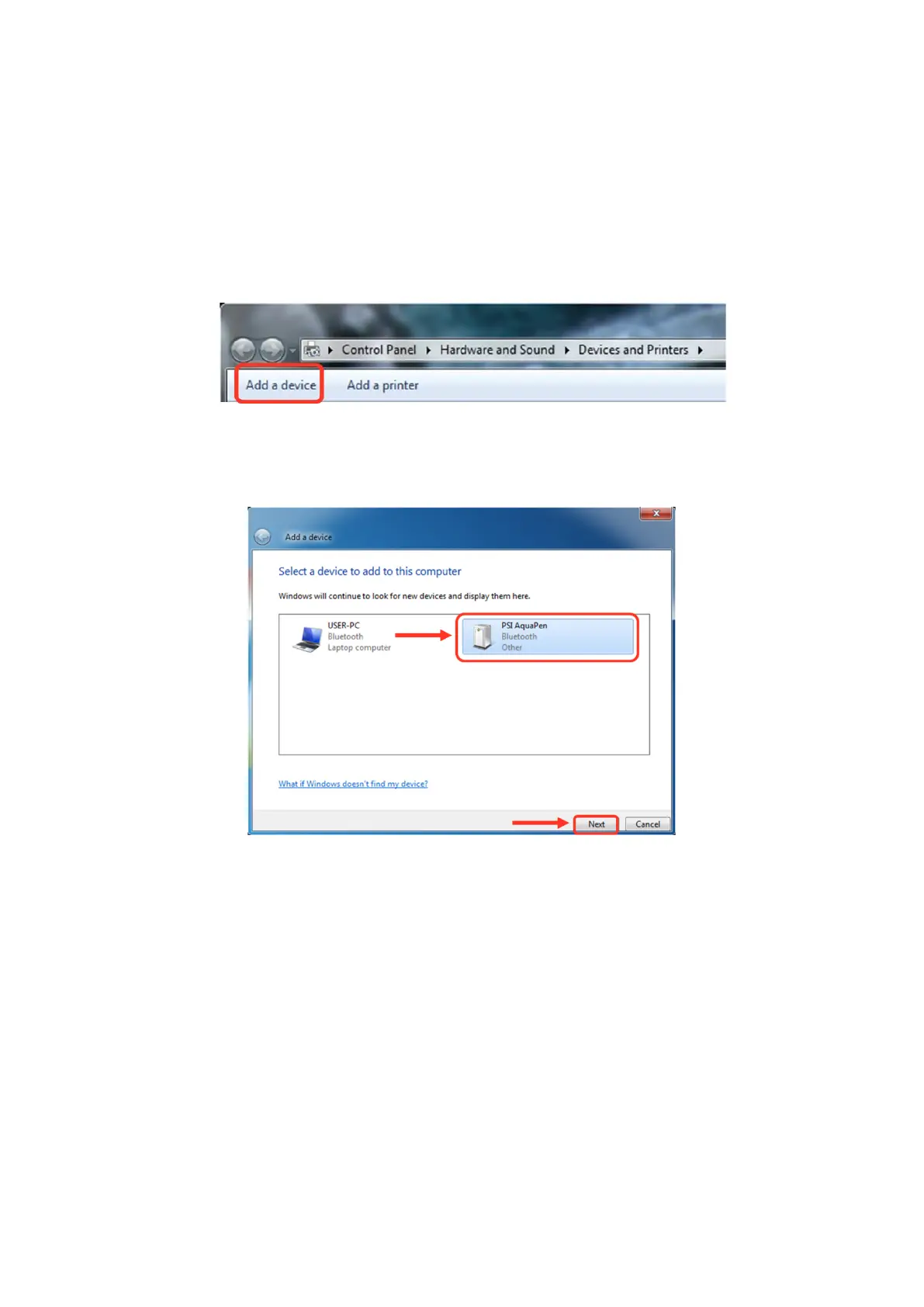Page | 37
3. Opening the Add Bluetooth Device Application
• Select: “Add a device” to start searching for the new Bluetooth device. Be sure that the FluorPen is in discoverable mode (see
step 1).
Fig. 14 Adda device.
4. Selecting the FluorPen
• Select: PSI FluorPen icon.
• Click: Next (Fig. 15).
5. Starting the Pairing Process
This step is different for old and new version of the FluorPen, that are equipped with disparate Bluetooth module.
Old version of FluorPen (FP-100):
Your Bluetooth Pairing Code is: 0000
• Select: “Enter the device’s pairing code”.
• Enter: 0000 (four digits).
• Select: Next (Fig. 16).