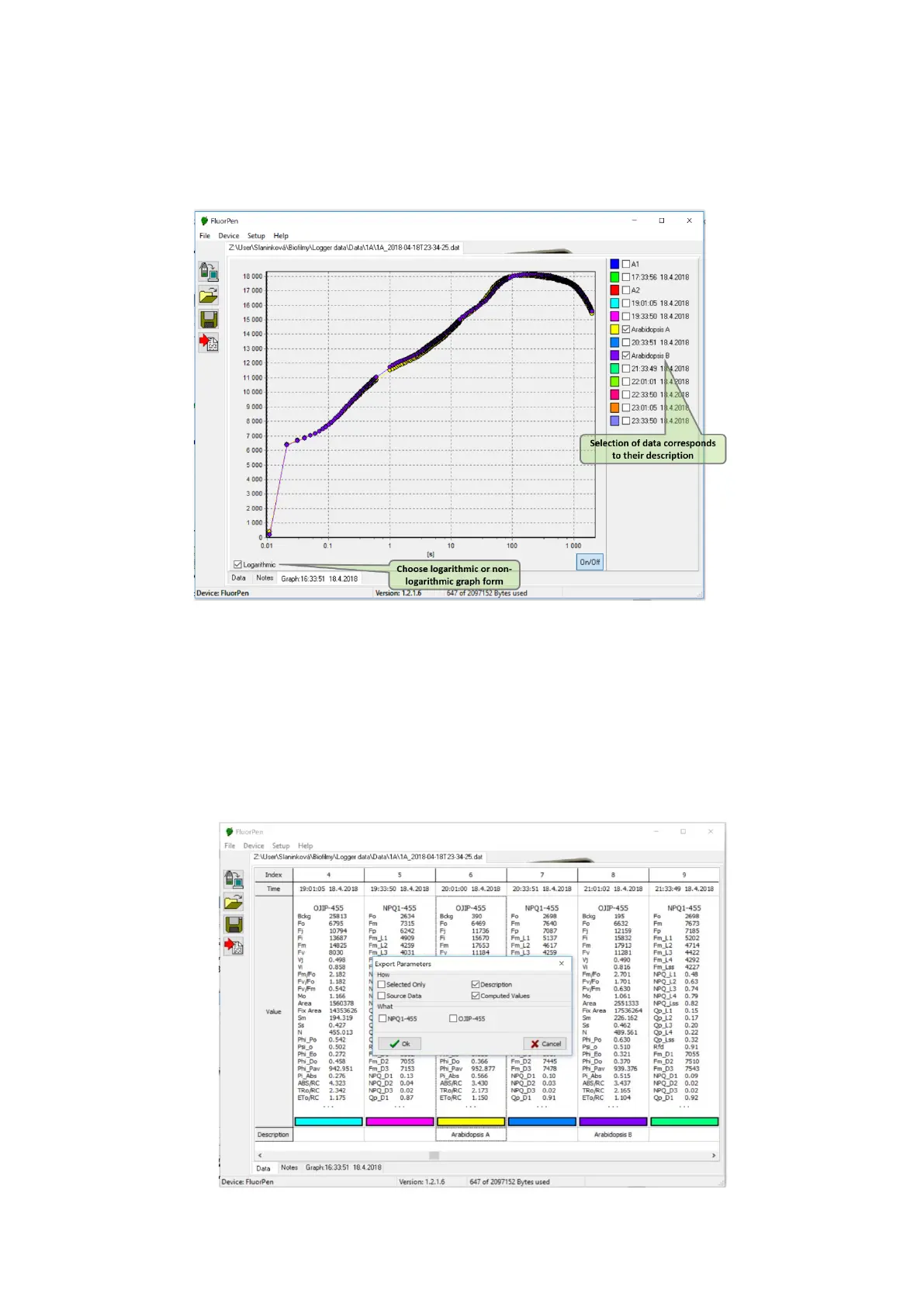Page | 45
Fig. 27 Graphic visualization of experiment.
6. To export data from the FluorPen software select File > Export or Export icon. Select data type to export (Ft, QY, OJIP…) - Fig. 28.
Selected only – exports only one measurement that is selected by mouse, otherwise it will export everything.
Source data – exports raw data, in case of OJIP: points of the curve.
Description – exports the data description if any.
Computed values – export calculated data, in case of OJIP: F
0
, F
i
, F
j
...