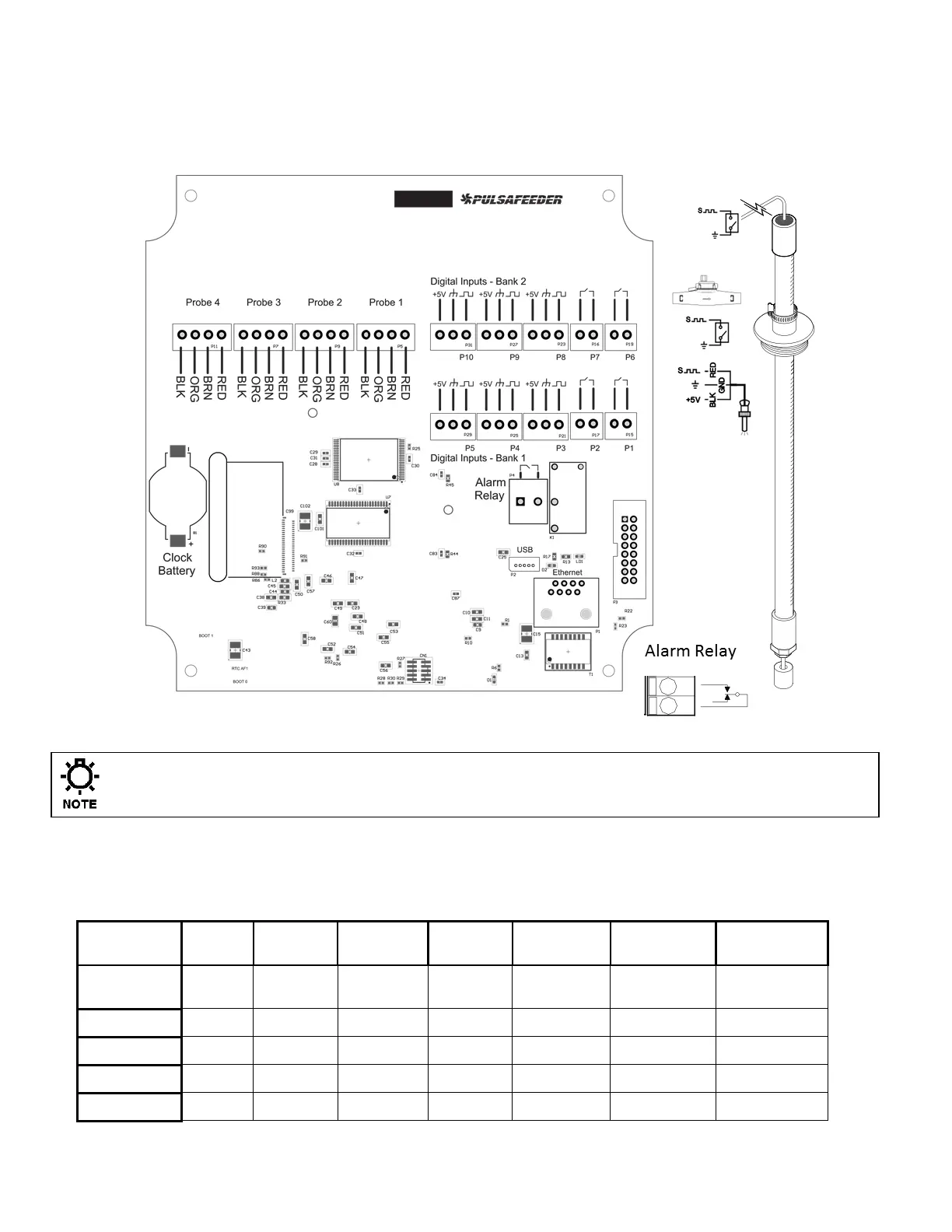72-900-06 Rev. F
Page 11 of 38
DIGITAL BOARD CONNECTIONS
The low voltage connections are found on the top board.
Use 22-24 AWG (,76 mm²) wire for: flow switch, drum levels, dry alarm, and water meter
connections. A recommended wire is OMNI cable DS92203. These signal wires must be
run separate from AC power lines.
Clock Battery # 09-710-04
Low voltage signal wires, e.g., water meter, must be run separate from AC power lines.
Digital Input assignments
There are 5 digital inputs on base conductivity models and up to 10 on featured models.