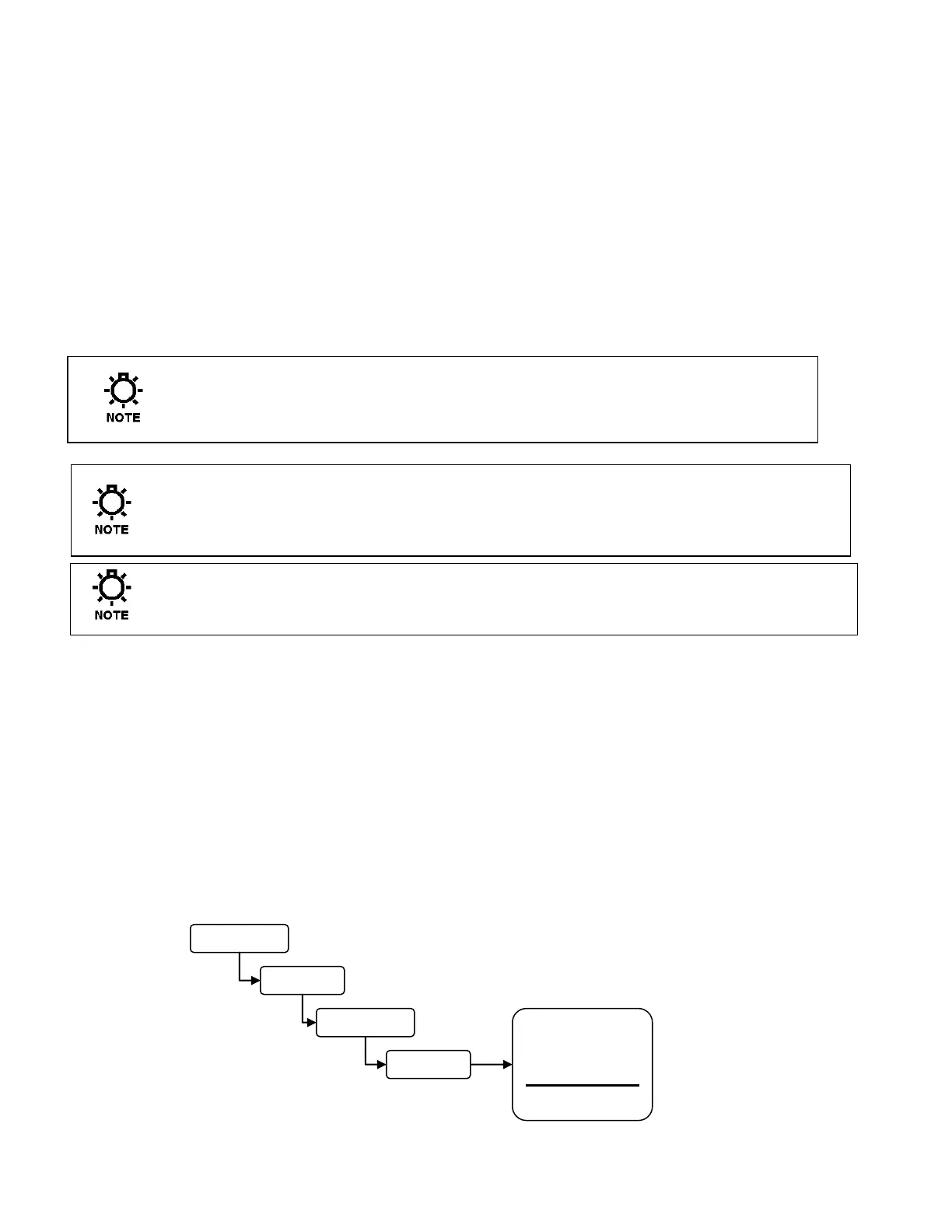72-900-06 Rev. F
Page 21 of 38
Limit Timer – Set this value to the maximum amount of time the bleed output can
stay energized before a Bleed Limit alarm is reported. If the next bleed cycle
completes without an alarm the alarm will clear itself on the next cycle. Setting the
limit timer value to 00:00 will turn off limiting function of the relay.
Limit Alarm- Use this option to turn the control relay off on a limit alarm, or to keep
it on in automatic mode during a limit alarm. (default is “keep relay on” for the bleed
relay)
Probe Calibration – Use this function to calibrate the probe.
Alarm Setp’t – Use this menu to specify the upper and lower values for alarm
reporting.
Settings Menu- When the settings menu is being displayed, probe control
operations stop until all settings changes are completed and
The conductivity probe is very sensitive to temperature changes. Allow the probe
roughly 10 minutes to adjust to the temperature of the test solution or sample.
Calibrating the probe without allowing the probe to equilibrate to the sample
temperature could result in erroneous controller conductivity readings.
Only use a calibration meter that incorporates temperature compensation when
performing a probe calibration.
4.7.1.1 Probe Calibration Conductivity
Because there are no metal electrodes to foul re-calibration is not required for the toroidal
probe on a regular basis. However, you may want to calibrate the probe initially to get a
base-line reading for future reference or to have the reading match a hand held tester.
There are two methods of probe calibration that can be used to calibrate this probe.
In-stream Calibration – In this method the probe is already installed in the
process flow and is currently reading conductivity. Be certain adequate flow (1
gallon/minute minimum) has been circulating around the probe for at least 15
minutes. This will ensure the probe temperature has stabilized and a more accurate
conductivity reading will be made.
Step 1 – Move to the Probe Calibration screen.
Conductivity
1234 uS/cm
Back | Next