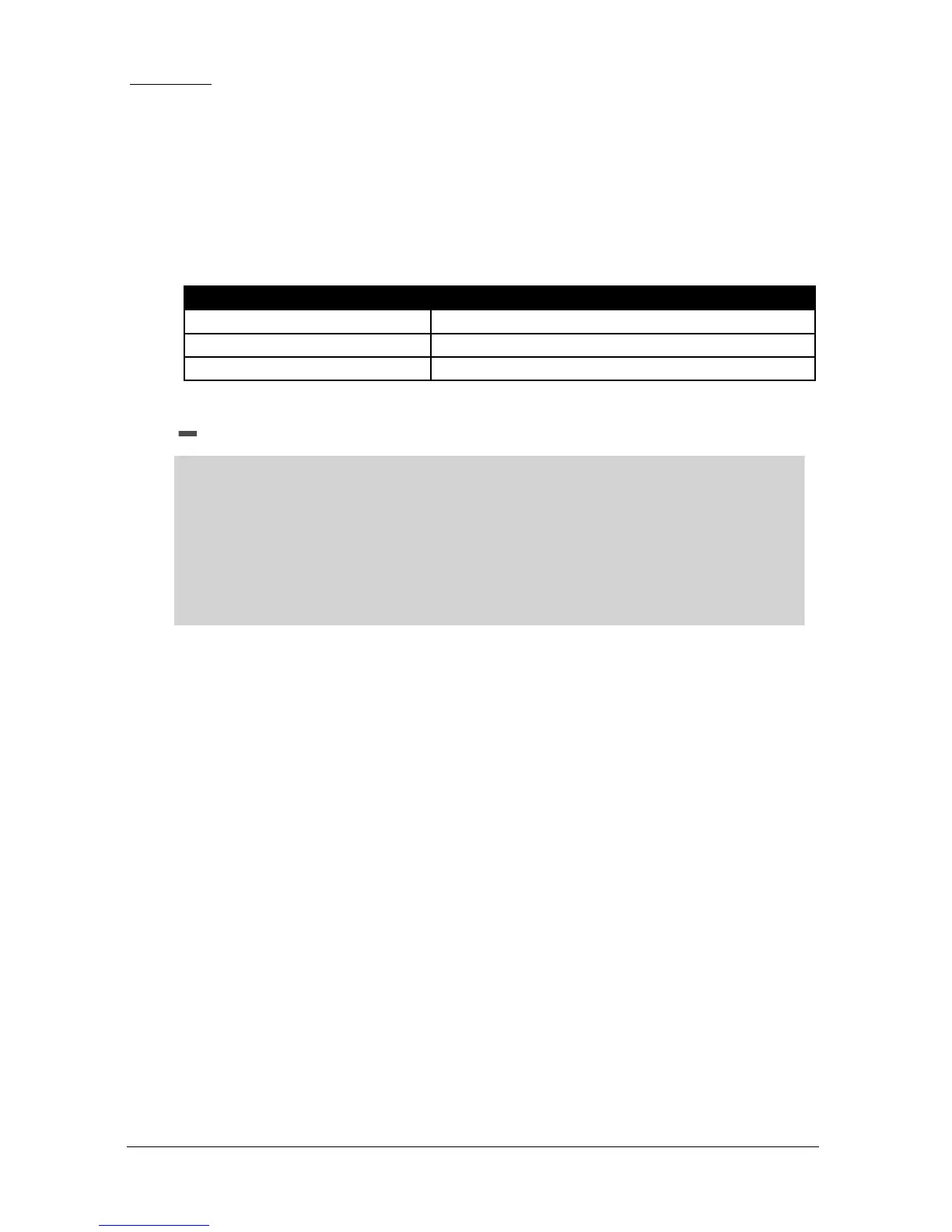Page 101
Failsafe
P808 Fail-safe Mode
By default, if a fail-safe condition occurs, then the display, relays and the
mA output are held at their last known values until a valid reading is
obtained.
If required, then you can change this so that the unit goes to high (100% of
span), or low (empty) as follows:
Remain at the last known value
Will fail to the high value (100% of Span).
Will fail to the low value (empty)
See Also P218, P228, P238, P248, P258 - Relay Fail-safe and P840 mA Output Fail-safe
Important Information
In the event of a fail-safe condition occurring, the display, relays and mA
Output can be configured to fail to a condition which is independent of each
other. To set independent Relay Failsafe see P218, 228, 238, 248, 258. And
for independent mA Output Failsafe see P840.
P809 Fail-safe Time
In the event of a fail-safe condition the fail safe timer determines the time
before fail-safe mode is activated. Default = 2mins
If the timer activates, the unit goes into fail-safe, as determined by P808
(Display), P218, 228, 238, 248, 258 (Relays) and P840 (mA Output).
When this happens, you will see the message “Failed Safe!” on the display,
along with a message explaining why (lost echo or transducer fault, for
example)
When a valid measurement is obtained then the display, relays and mA
output will be restored and the timer is reset.