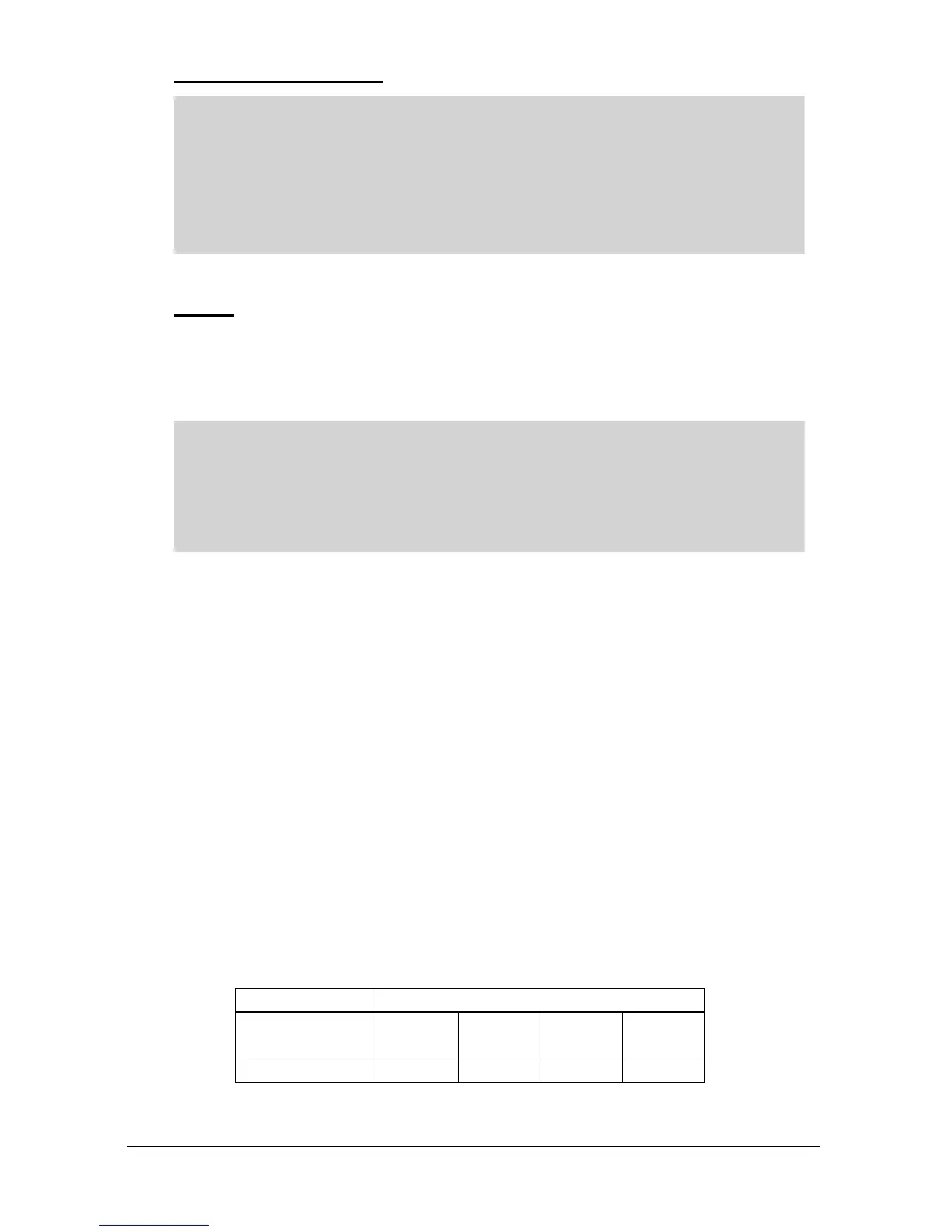Important Information
All terminal connection screws should be tightened to 4.5in.lbs.
(0.5Nm).
Care should be taken not to over tighten the screws.
Power
FlowCERT LITE can operate from mains AC and automatically from DC or
battery backup in the event of power failure, or can be operated permanently
from DC or batteries.
Important Information
The protective earth must be connected prior to any other cabling
taking place. This is connected to terminal 3, on all wall mount
units, and should be tightened to 4.5in.lbs. (0.5Nm).
The AC and DC wiring should be completed using either 16 – 14AWG
(1.5–2.5mm
2
) stranded or 16 – 14AWG (1.5–4mm
2
) solid wire.
An external supply isolator/circuit breaker (AC or DC) must be fitted near to
the unit and labelled to identify the instrument to which it refers.
Transducer
The transducer should be installed, and connected, in accordance with the
installation instructions contained in the Transducer User Guide.
The entire range of standard dB transducers is certified for use in hazardous
areas and different models are available for use in Zone 1 or Zone 0.
Wire the transducer to the FlowCERT LITE’s transducer terminals, terminal
numbers will depend on the unit type, as follows:
Transducer 1