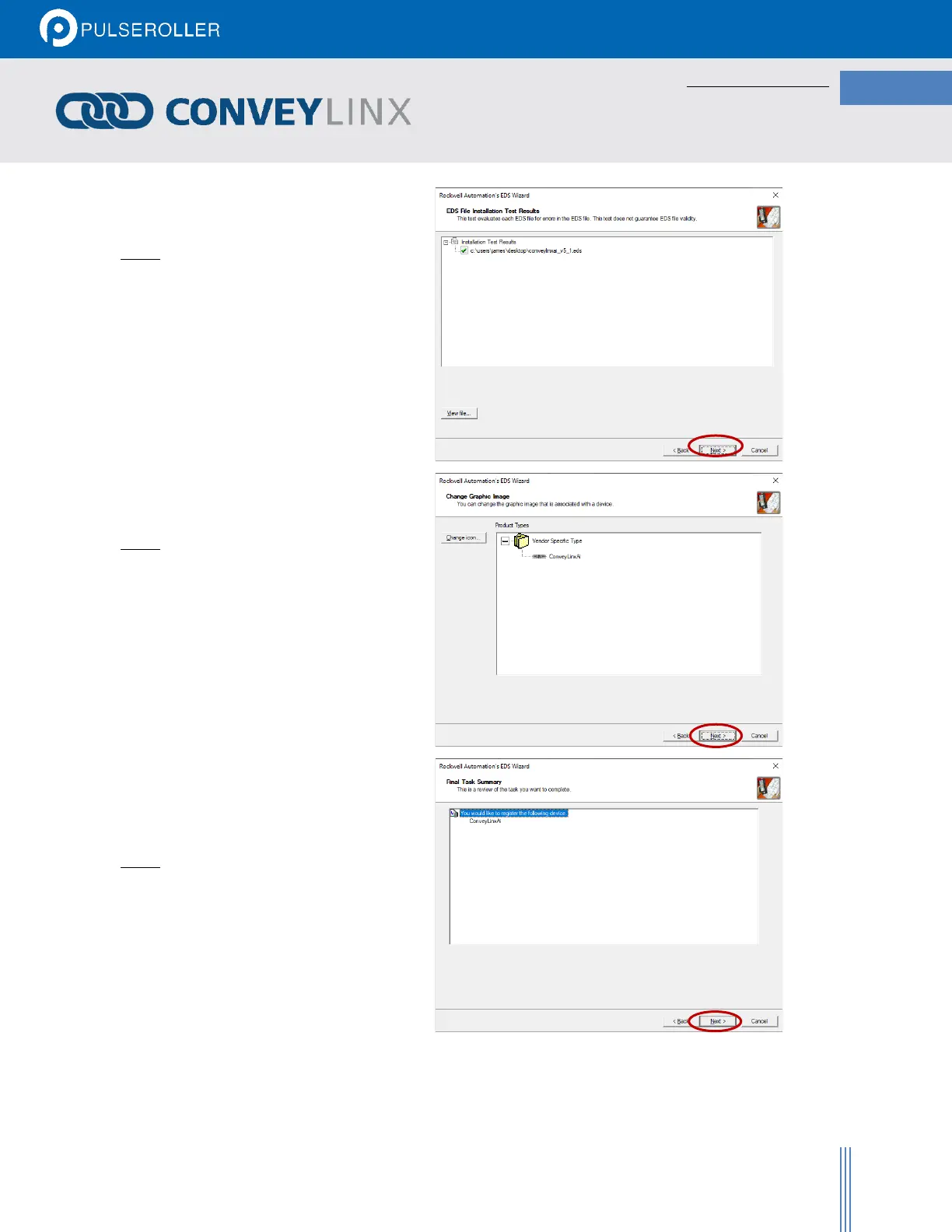Publication ERSC-1521 Rev 1.0 – February 2019
Step 4
This window should appear with the
green check indicating there were no
errors. Click Next to continue.
Note: Filename shown is for example only. The
filename you select will be based upon the
filename table shown at the beginning of this
section
Step 5
A window appears indicating the
graphic image included in the EDS file.
This image will be used if you want to
show network topology in RSNetworx.
You can change to your own icon if you
wish. Click Next to Continue
Step 6
RSLogix5000 asks if you want to
complete the installation. Click Next to
proceed.
