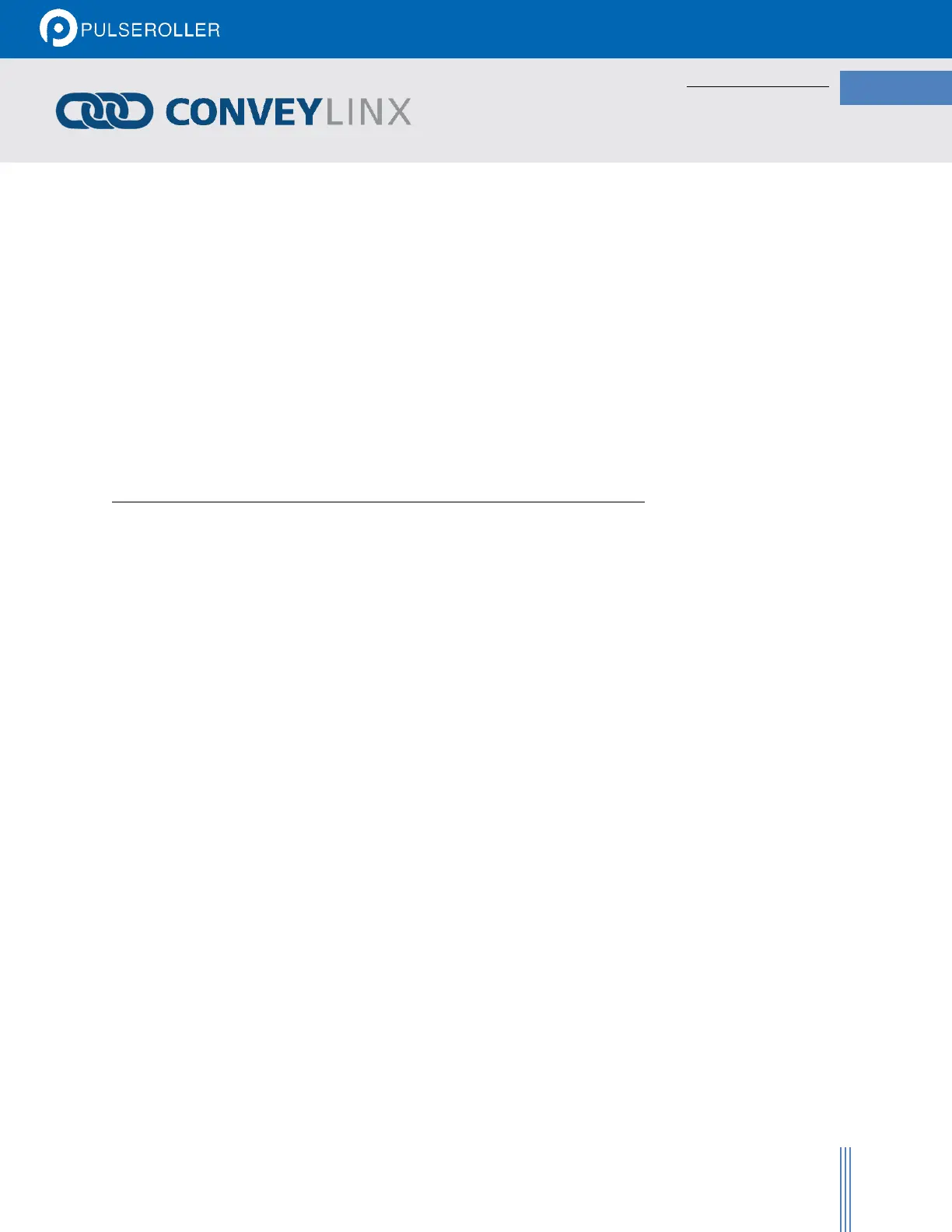Publication ERSC-1521 Rev 1.0 – February 2019
NOTE ① - DATA TYPE SIZE
As noted, the EDS specification only allows for SINT data type as default. You can leave SINT as the default data type
if this fits your particular programming preferences. However, keep in mind the documented register types in the
ConveyLinx-Ai2 PLC Developer’s Guide are described as 16 bit INT and this could lead to cross-referencing confusion.
Furthermore, if you also wish to use Insight Automation’s Add On Instructions (AOIs – described later in this
document), you must change the data type to INT because these items are written expecting INT data type.
NOTE ② - RPI SETTINGS
Please note that RPI settings do not affect the Ai2 module nearly as much as it affects the PLC Ethernet port’s
throughput. A combination of the quantity of module connections (of all types not just Ai2 modules) along with
small RPI values can create a bottleneck at the PLC’s Ethernet port. A higher quantity of device connections coupled
with a small RPI for each can result in dropped connections to devices (Ai2 and other connected Ethernet devices).
This is not an issue with the Ai2 module (or other device); it is an issue with the PLC. It is always recommended to
use the largest RPI value you can for a given connection while maintaining reasonable device response. For example,
10 msec RPI for a module in ZPA mode will not necessarily produce noticeable operation difference when compared
to 100 msec. The rule of thumb is to reserve your 10 msec RPI settings for PLC I/O modules only.
