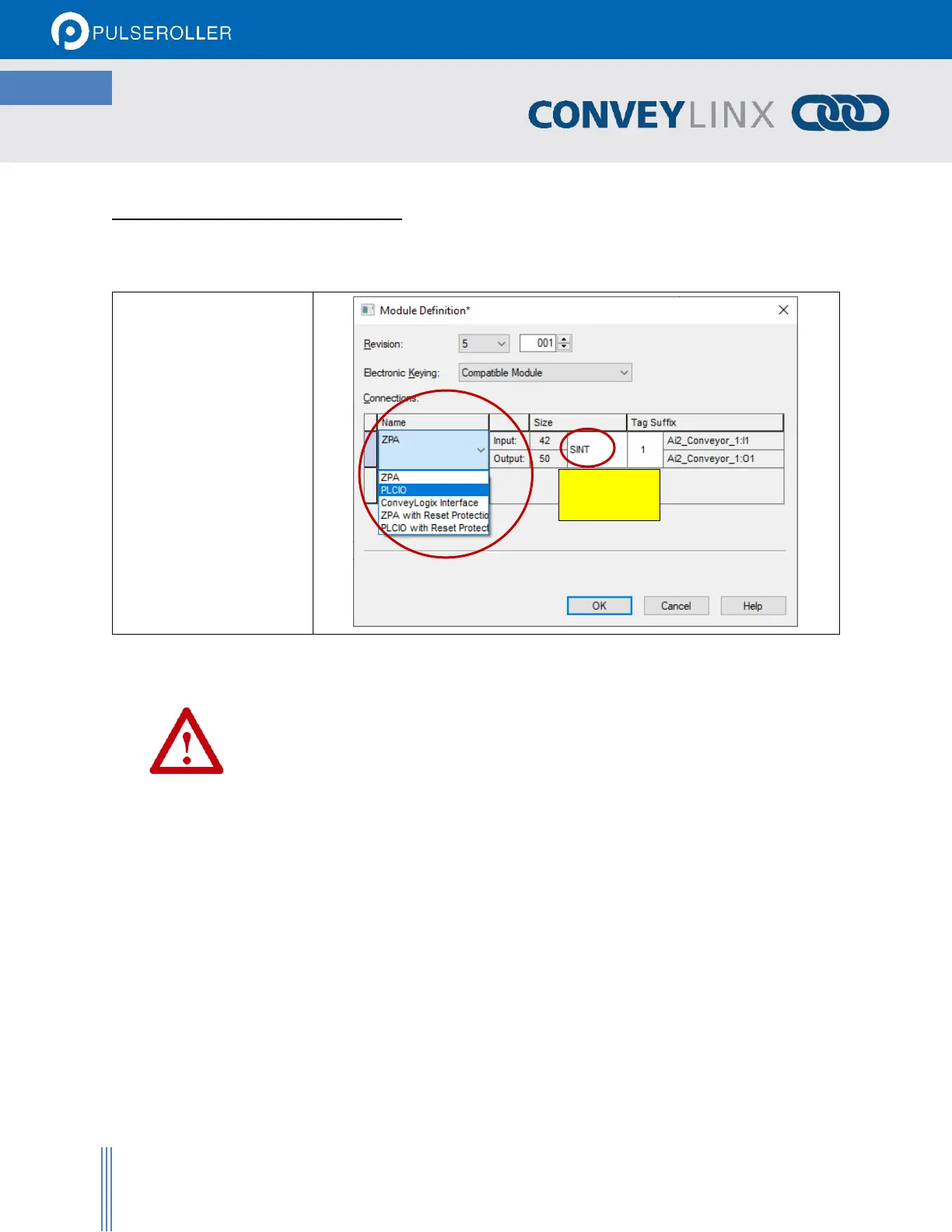Publication ERSC-1521 Rev 1.0 – February 2019
Connecting to Rockwell PLCs
CREATING OTHER CONNECTION TYPES
The steps are basically the same as for adding a ZPA mode module, with the exception of changing the default
connection type of ZPA in Step 4 to the connection you need for the particular Ai2 module you are connecting.
In Step 4, click on the right
side of the Name area to
show a drop down box of
the available connection
types and select.
You still need to change the
data type from SINT to INT
regardless of which
connection type you select.
You need to verify that the particular Ai2 modules you are connecting to
be set to the proper corresponding mode. If your connection is PLC I/O
mode, the Ai2 module
must be placed in PLC I/O mode using EasyRoll.
Similarly, for ConveyLogix Interface connection, the Ai2 module must
both be in PLC I/O mode and have a ConveyLogix program installed.
Connection type mismatch (using the PLC I/O connection to an Ai2
module that happens to be in ZPA mode for example) will not indicate
any specific errors but it will produce unexpected results.
Always change
SINT to INT!
