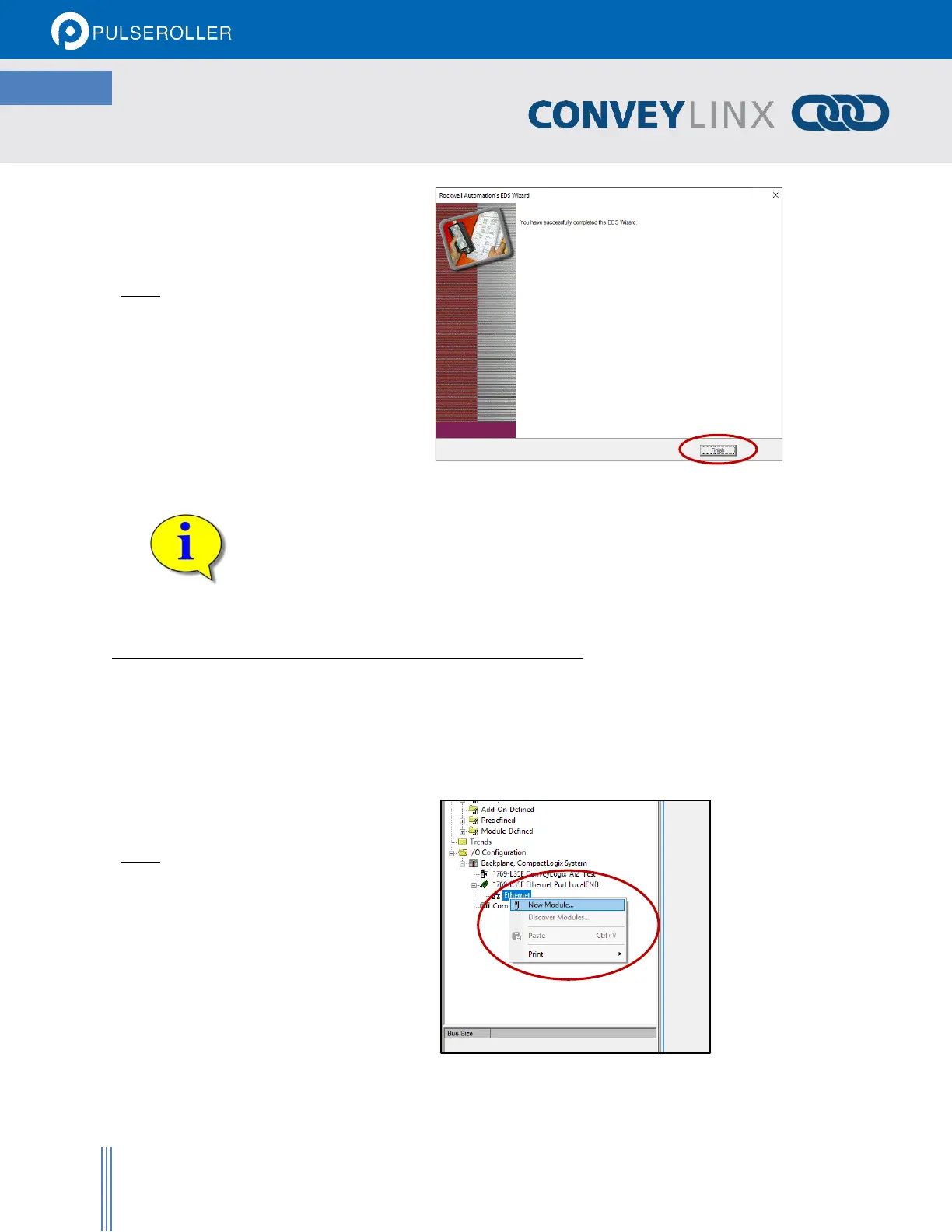Publication ERSC-1521 Rev 1.0 – February 2019
Connecting to Rockwell PLCs
Step 7
RSLogix5000 lets you know when it is
done by showing this window. Click
Finish.
Please refer to applicable Rockwell Software documentation for further details and
information for removing and installing EDS files.
CREATING A ZPA MODE AI2 MODULE IN THE ETHERNET TREE
Once you have installed the EDS file into your RSLogix 5000 environment, you can now add specific instances of Ai2
modules into your project. You follow a similar procedure as described for the Generic Ethernet Module method.
We are going to show adding a ZPA mode Ai2 module to your program as an example.
Step 1
Right click on your Ethernet
Tree and select New Module
to open the Select Module
Type window.
