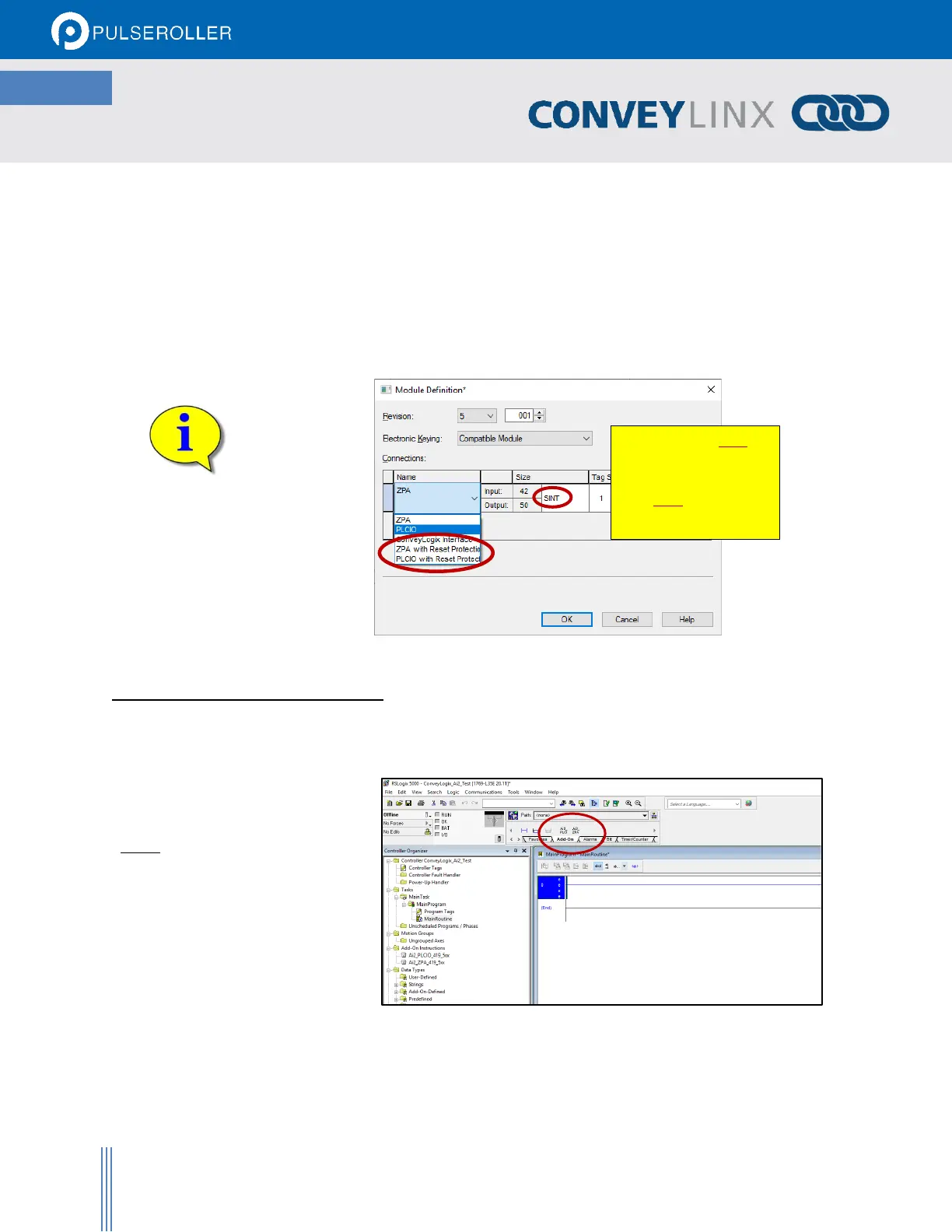Publication ERSC-1521 Rev 1.0 – February 2019
Connecting to Rockwell PLCs
attached using the ZPA with Reset Protection connection as outlined in section Creating Other Connection Types on
page 26.
Insight Automation provided AOI’s require connections to be “with
Reset Protection”. Please refer to Creating Other Connection Types on
page 26 for details on creating these connections. Also refer to the
ConveyLinx-Ai2 PLC Developer’s Guide for details on Reset Protection
assemblies.
ASSIGNING NEW MODULES TO AOI
Now that we have our Ai2 module defined with their correct connection type and the AOI instruction imported into
our RSLogix5000 program; the next step is to create an instance of the appropriate AOI for the Ai2 module.
Step 1
Locate the AOIs and place in your
ladder diagram. For our example we
are selecting the Ai2_ZPA_419_5xx
instruction
use “with Reset
Protection” and Data
Type must always be
“INT”
