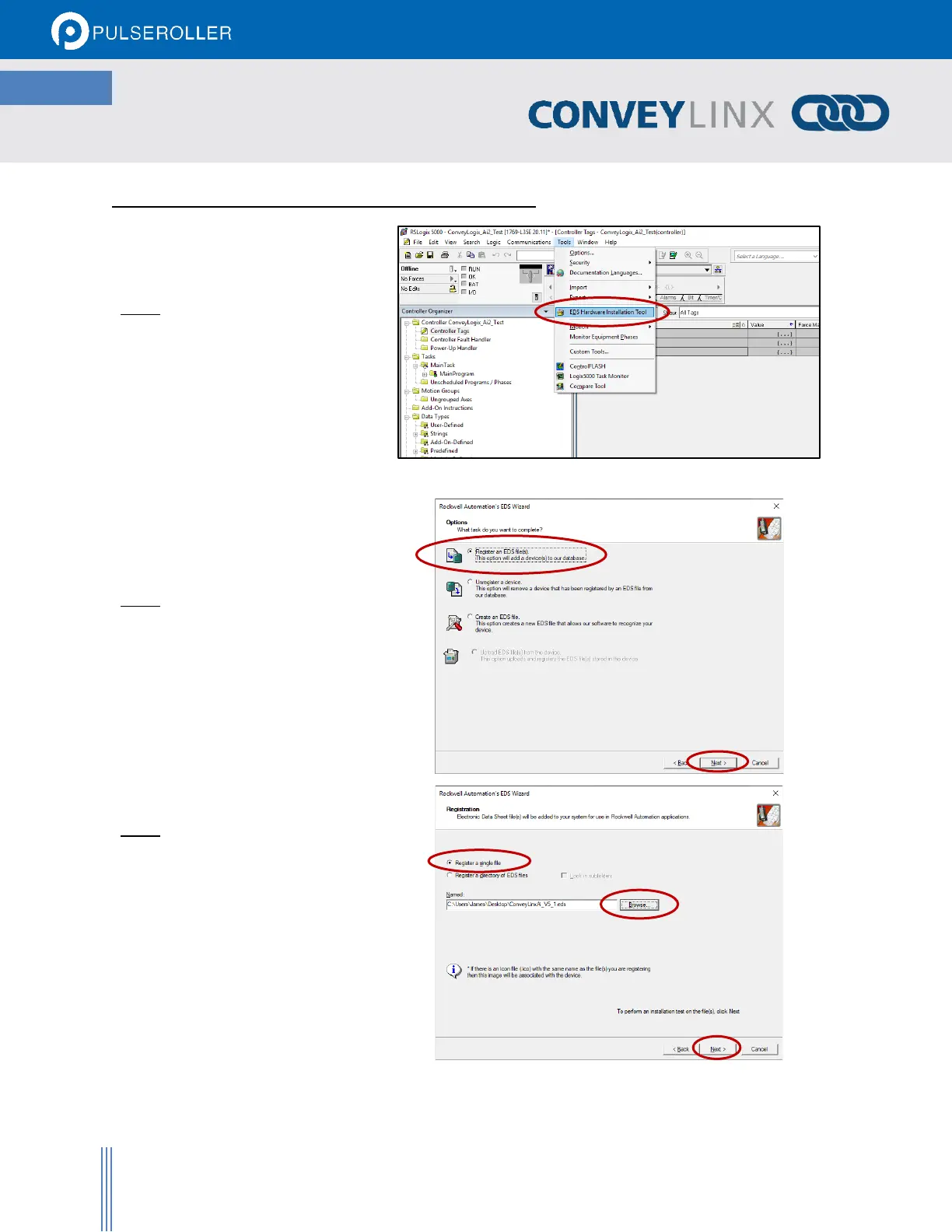Publication ERSC-1521 Rev 1.0 – February 2019
Connecting to Rockwell PLCs
INSTALLING CONVEYLINX EDS FILE INTO RSLOGIX5000
Step 1
With RSLogix5000 open, select Tools
from the menu and EDS Hardware
Installation Tool
Step 2
Select the Register an EDS file(s) radio
button and click next
Step 3
Select the Register a single file radio
button and click Browse and then
browse to the location on your PC
where you downloaded the EDS file.
Click Next to continue.
Note: Filename shown is for example only. The
filename you select will be based upon the
filename table shown at the beginning of this
section.
