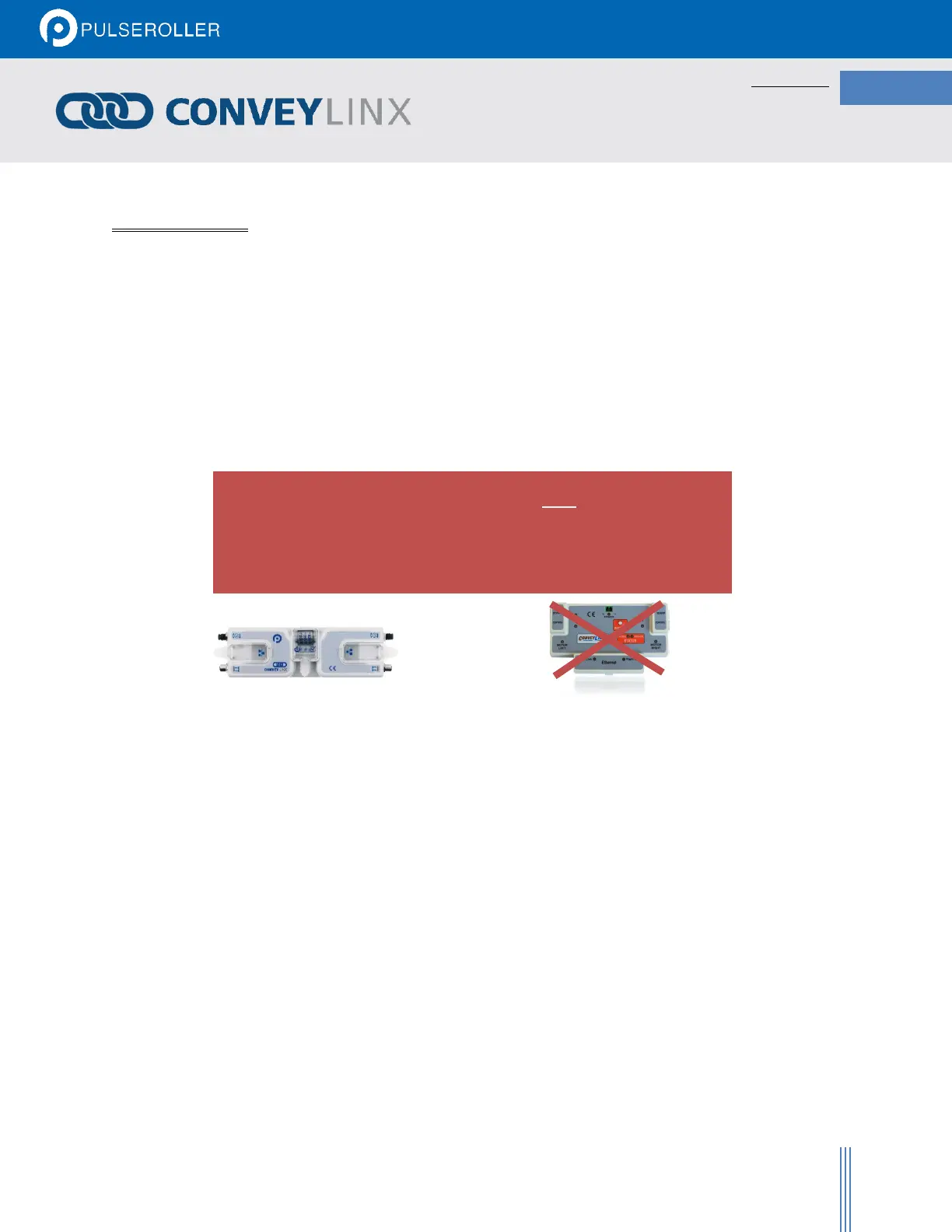Publication ERSC-1521 Rev 1.0 – February 2019
INTRODUCTION
This manual will provide instructions on how to connect your Rockwell Ethernet I/P capable PLC to a network of
ConveyLinx modules. There are three basic methods for connecting ConveyLinx to Rockwell PLCs:
• Use Generic Ethernet Device
• Import EDS and optionally import and use AOIs
• Use MSG Instruction
All three methods can be used for ConveyLinx modules in ZPA mode and in PLC I/O mode. However, the MSG
Instruction method does not maintain a constant connection to a ConveyLinx module and should not be used for
“time critical” operations.
This manual is for ConveyLinx-Ai2 and NOT for ConveyLinx-
ERSC. For information on how to work with ConveyLinx-ERSC,
see publication ERSC-1520 Conecting ConveyLinx-ERSC to
Rockwell PLCs
