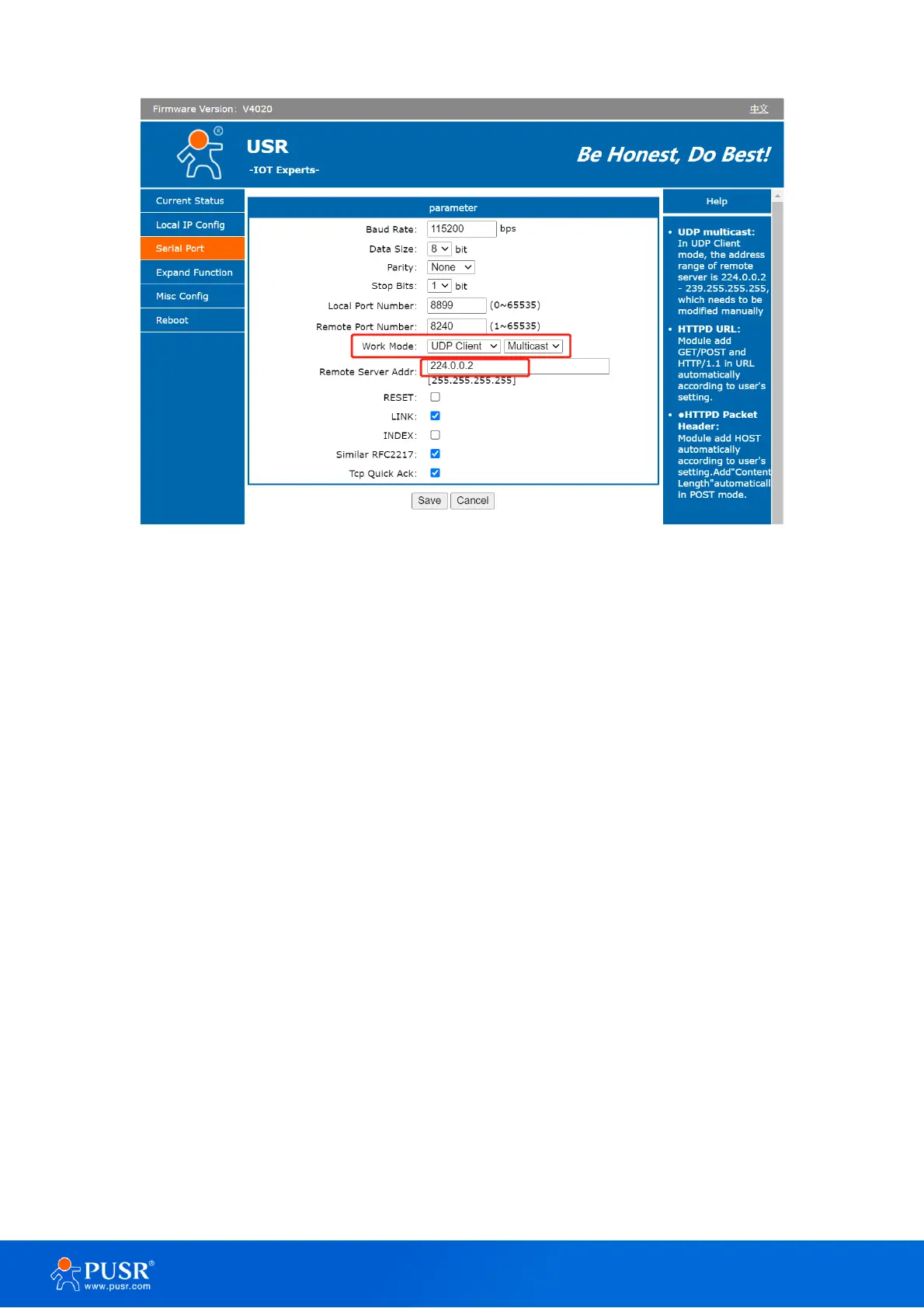Figure 42. Multicast settings
4.5. HTTP client
In HTTPD Client mode, TCP232-304 can achieve data transmission between serial port device and HTTP server.
User just need set TCP232-306 in HTTP client and set the HTTPD header and HTTP URL and some other related
parameters, then the data can be transmitted between serial device and http server.
The http connection of TCP232-30X is short connection, if the device does not receive the data sent by the
serial port device after waiting for the pre-set time, it will actively disconnect. The default pre-set time is 3 second.