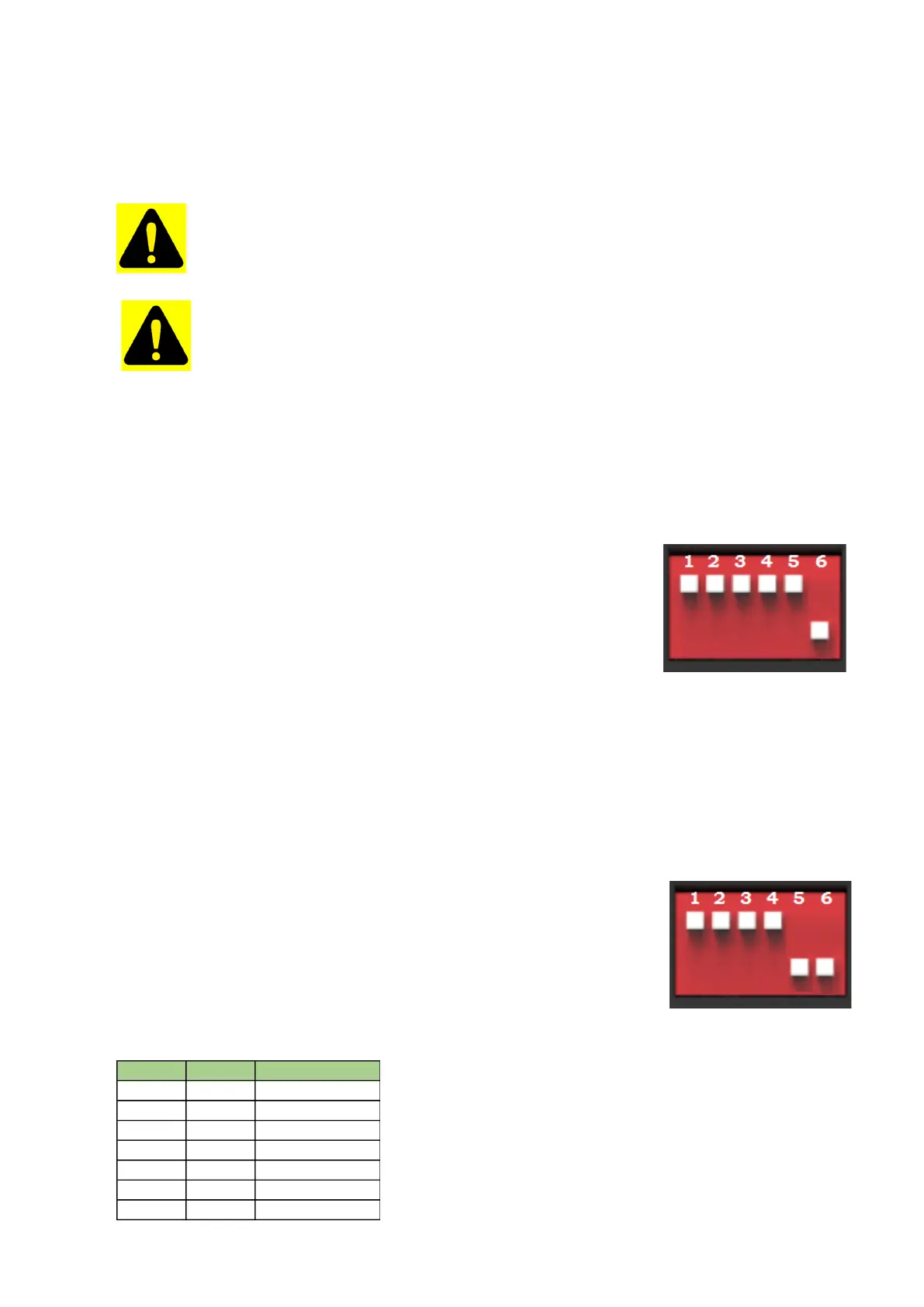The both side of BMS to MBMS communication cable must be marked with labels.
Les deux côtés du câble de communication de BMS à MBMS doivent être marqués avec des
étiquettes.
The last port of Ethernet Switch is for the MBMS.
Les deux côtés du câble de communication de BMS à MBMS doivent être marqués
avec des étiquettes.
From the 1
st
port to the n
th
port are for the corresponding battery string (PowerCube-
M1-C).
So we can fastest find out the corresponding battery string on the Ethernet Switch.
Du 1er port au nème port correspondent à la chaîne de batterie correspondante
(PowerCube-M1). Ainsi, nous pouvons trouver rapidement la chaîne de batterie
correspondante sur le commutateur Ethernet.
3.6.3 ADD Switch Setting (Address Assignment)
ADD Switch - Battery Controller is a 6 bit dial switches to manually
distribute the communication address of the battery system. Down
position is OFF, means “0”. Up position is ON, means “1”. 1
st
bit to 5
th
bit
is for address, and the 6
th
bit dial switch support a 120Ω resistance
(Terminal Resistance).
ADD Switch - MBMS is a 6 bit dial switches to manually distribute the communication address of
the battery system. Down position is OFF, means “0”. Up position is ON, means “1”. 1st bit to 4th
bit is for address, the 5th and the 6th bit dial switch support a 120Ω resistance (Terminal
Resistance).
3.6.3.1 Under communication for single BMS (battery string qty. 1 set)
The BMS’s first five bits must set in below <BMS’s Address Configure
Table>. The last BMS’s terminal resistance must set in “1” (X=1);
The address is configured follow ASCII code: (“X” is terminal
resistance).
BMS’s Address Configure Table:
