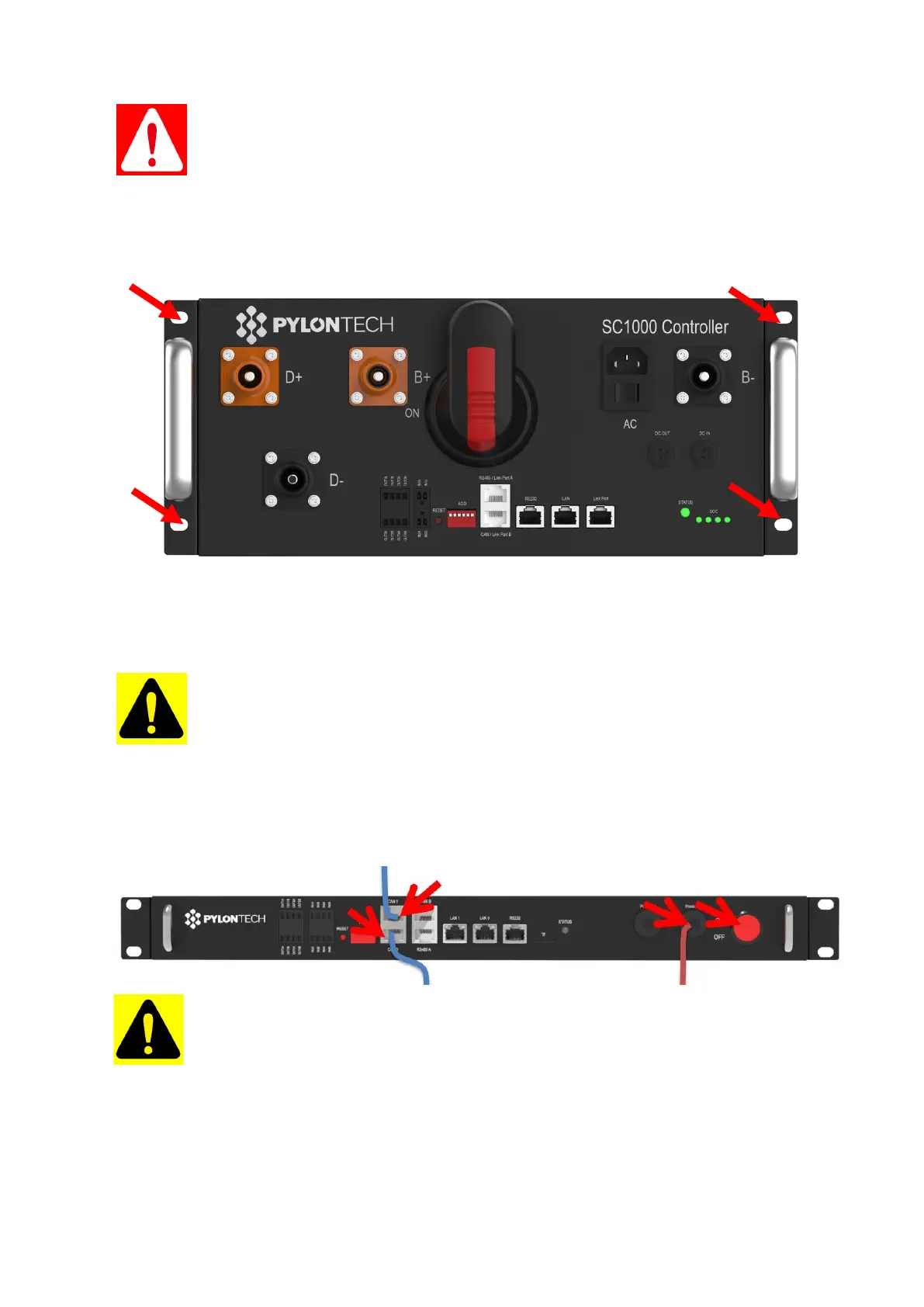Danger: the power cables still have high voltage DC power from another battery
modules, must be careful to handle the Power plugs.
Les câbles d'alimentation sont toujours alimentés en CC à haute tension par d'autres
modules de batterie; vous devez manipuler les fiches d'alimentation avec soin.
5.2.2.3 Dismantle the 4 screws of the battery module’s front face.
5.2.2.4 Install the new control module (BMS). And reconnect all the cables. Refer to chapter 3.5.
5.2.2.5 Turn on this battery string. Refer to chapter 3.6.
Caution: Before pull out the communication cables must mark the cable number, to
avoid cable wrong sequence.
Avant de débrancher les câbles de communication, vous devez marquer leurs
numéros afin d'éviter toute séquence incorrecte.
5.2.3 Replacement of 3
rd
level Control Module (MBMS)
5.2.3.1 Turn off the Power Switch. Refer to chapter 3.6.5.
Caution: Turn off this MBMS will stop the power output of belonging whole Battery
Energy Storage System.
La désactivation de ce MBMS arrêtera la sortie de puissance du système de stockage
d'énergie de batterie.
5.2.3.2 Dismantle the 4 screws.
