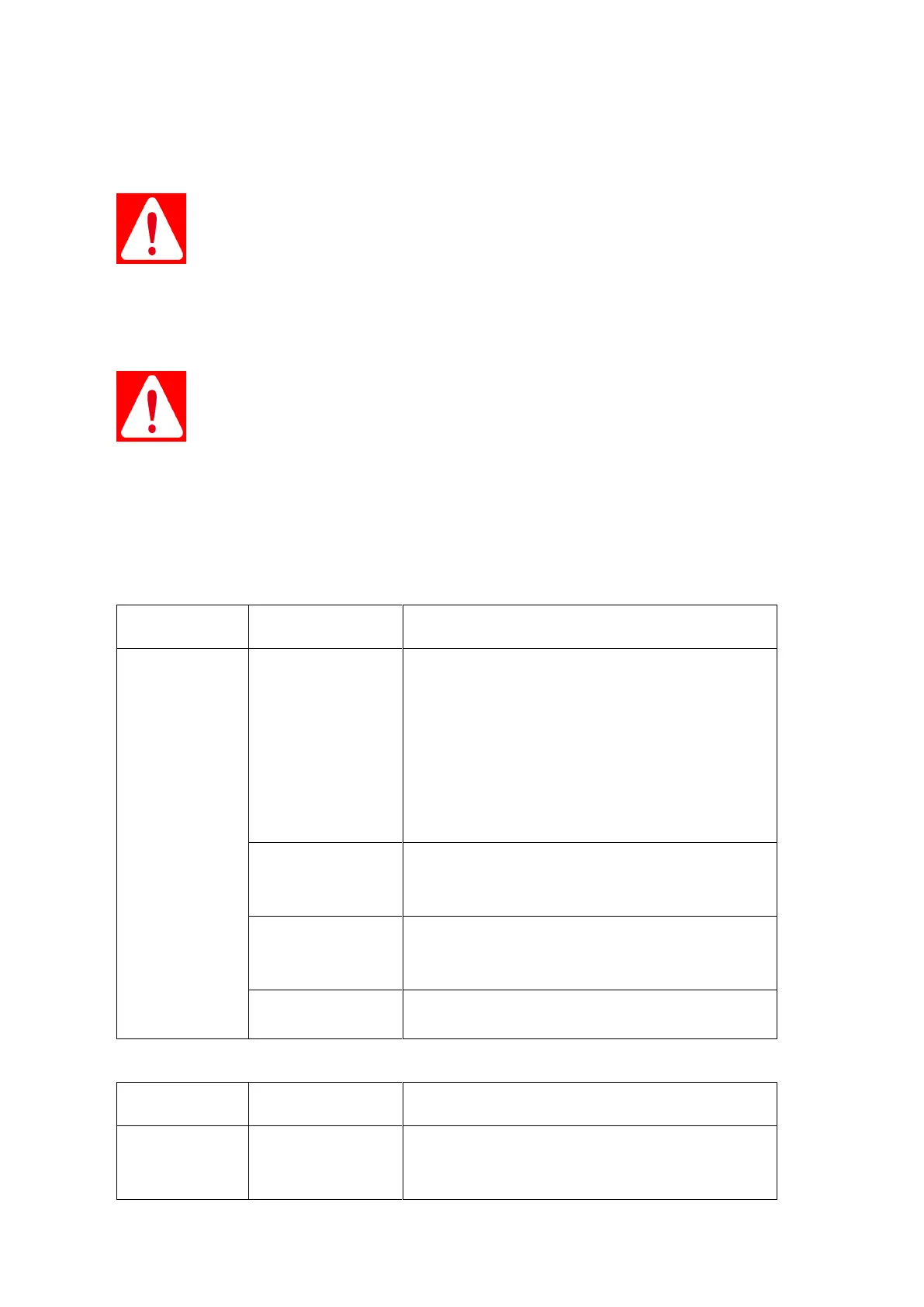4. Maintenance
5.1 Trouble Shooting:
Danger: The PowerCube-M1-C is a high voltage DC system, operated by qualified
and authorized person only.
PowerCube-M1-C est un système à courant continu à haute tension, opéré
uniquement par le personnel qualifié et autorisé.
Danger: Before check the failure, must check all the cables connection and the BESS
system can turn on normally or not.
Danger : Avant le contrôle de panne, il faut contrôler toutes les connexions des câbles et si le
système BESS peut s'allumer normalement ou non.
Section A Before start up:
(1) For External Power Supply BMS:
Battery system
do not start up
after power
supply and
correct start up
procedure
External power
supply issue
1. Check external power supply condition
a. Require 100 – 240Vac, 50/60Hz
b. Power needed for device wake up:
M1/M1C BMS – 150W
M2A180 – 225W
M3A100 – 360W
M3A180 BMS & air fan – 1500W
MBMS – 5W
2.Use multimeter to check the power supply
cable connectivity
3. Check the connection reliability
4. Open BMS case, use multimeter check PMU
12Vdc output and CMU LEDs. If neither is on,
please swap the PMU.
5. If problem remain, contact Pylontech service
engineer.
(2) For Internal Power Supply BMS:
Battery system
do not start up
1.Check the wiring connection and
connectivity of the power cables.