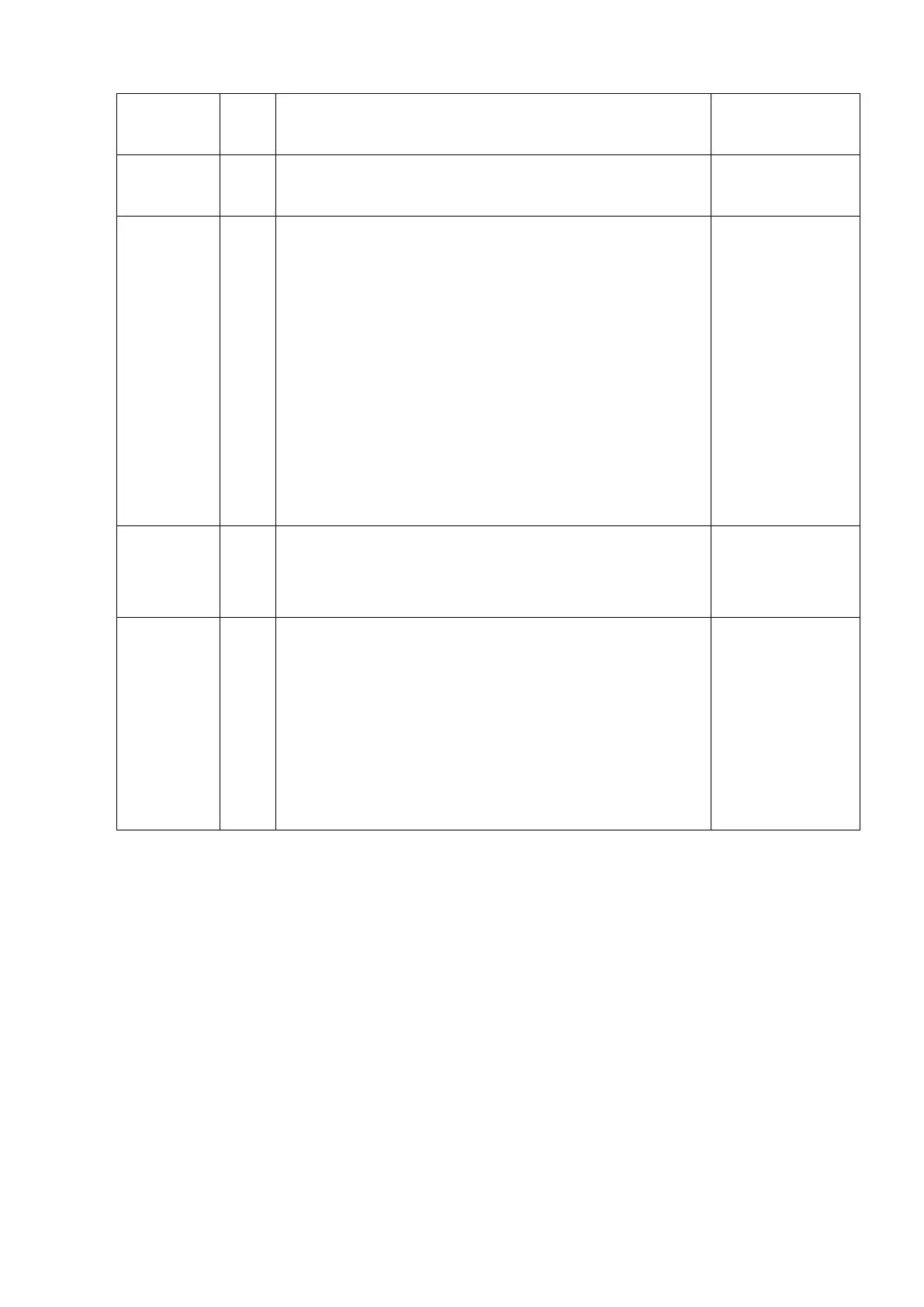Check the UPS is turned on. And the UPS is power
supplying.
Switch the external power or PCS on, to sure all the
power equipments can work normally.
Turn the BMS (Battery Control Modules) of each battery
string on (from 1
st
BMS to the last, one by one)
⚫ Turn on the “POWER OUTPUT SWITCH”:
⚫ Turn on the “Power Switch”:
⚫ The battery string’s system will check itself, if work
normal the battery string system will goes into self-
check mode.
If has failure during the self-check, must debug
the failure then can start next step.
If every battery string are working normally.
Then switch the MBMS on. The MBMS will self-check and
check each battery string one by one.
The first installation should do full charging progress.
After MBMS has communicated with each BMS, it will run
parallel operation. It will begin from lowest voltage
battery string to do the parallel operation during the
charging.
If the status LED of BMS turns to green, it means this
battery string is in parallel operation.
The first
installation should
do full charging
progress.