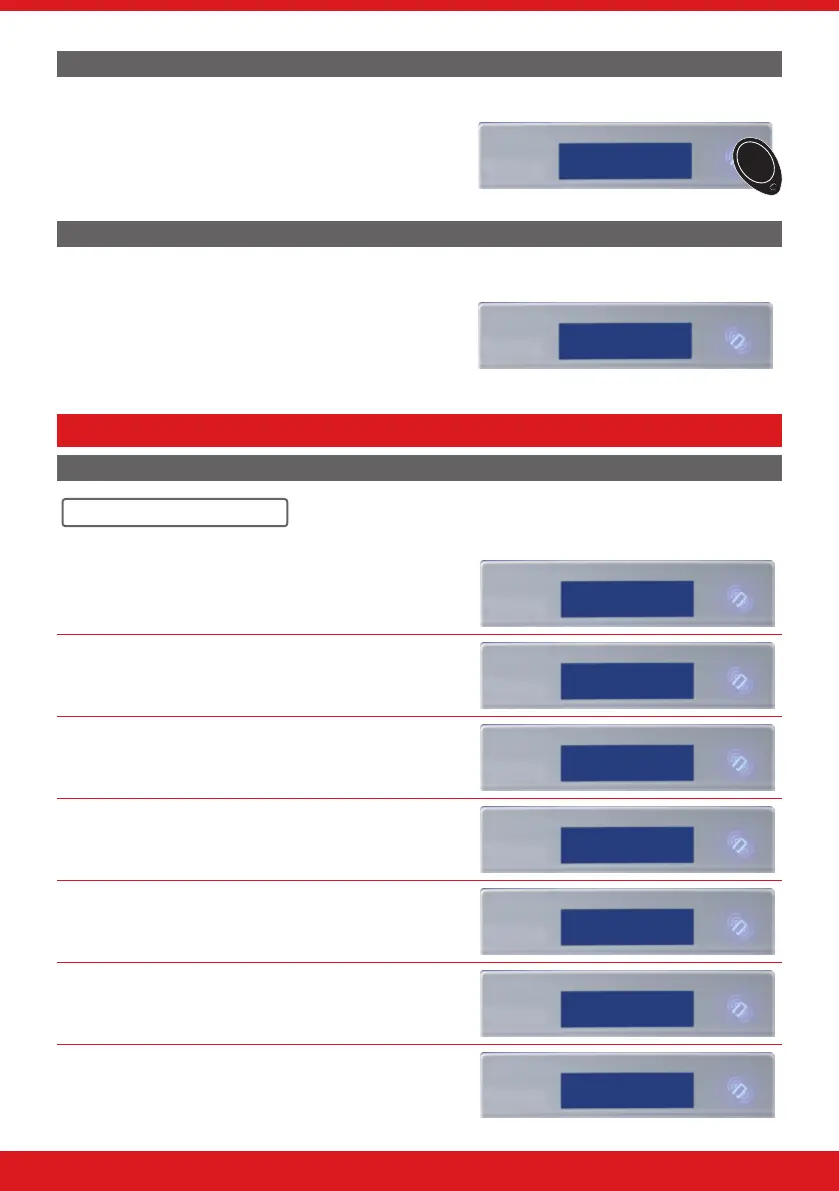15
ENFORCER V11 EXTENDED USER GUIDE
ENTERING MASTER MANAGER MODE
Press d.
Enter the Master Manager code or present the Master Manager
tag.
Press b or h to scroll through the dierent functions.
Enter Your Code
[ ]
EXITING MASTER MANAGER MODE
Press b or h keys to scroll through until ‘EXIT MANAGER
MODE?’ is displayed.
Press f.
Or, when a main menu item is displayed (capital letters) press
a.
EXIT MANAGER
MODE?
MASTER MANAGER MODE OPTIONS
SET DATE AND TIME
SET DATE & TIME?
Press b or h to scroll to ‘SET DATE & TIME?’.
Press f.
SET DATE & TIME?
Enter the year.
Press f.
Year (00-99)
[18]
Enter the month.
Press f.
Month (01-12)
[09]
Enter the day.
Press f.
Day (01-30)
[04]
Enter the hours.
Press f.
Hours (00-23)
[18]
Enter the minutes.
Press f.
Minutes (00-59)
[00]
Select whether DST is to be activated.
Press f.
DST Adjust?
Yes [1]
