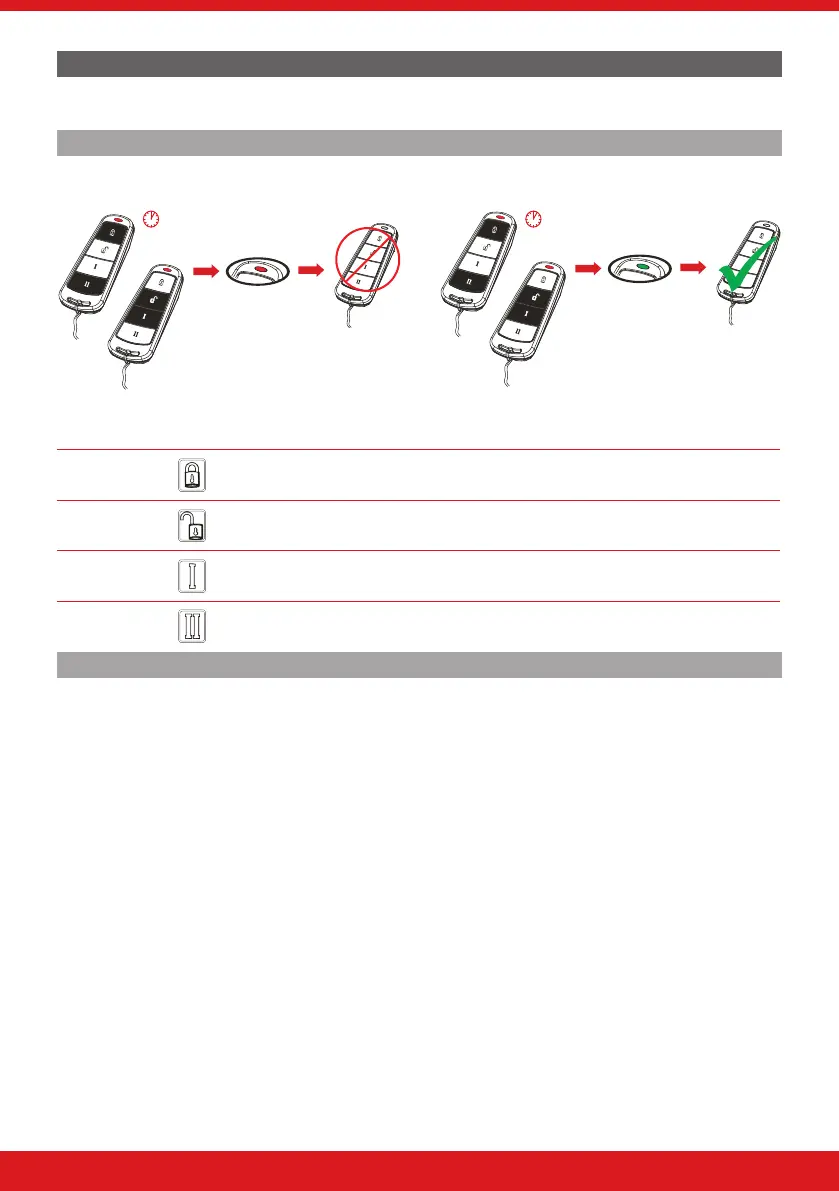7
ENFORCER V11 EXTENDED USER GUIDE
WIRELESS KEYFOBS
The wireless keyfob has four buttons that may be programmed for specic purposes, these options are programmed
in the ‘EDIT USERS?’ section.
Locking the Keyfob
All four buttons on the keyfob may be locked so that any accidental presses will not aect your wireless alarm
system. For example, this protects the buttons from being pressed accidentally if a keyfob is in someone’s pocket.
OR
OR
5 seconds 5 seconds
The buttons can be customised to operate as desired. The table below gives the defaults of how each button is
programmed.
LOCK When pressed, the Area A will start to arm.
UNLOCK
When pressed, the wireless alarm system will disarm any area that is already armed.
I BUTTON
When pressed, the Area B will start to arm.
II BUTTON
When pressed, if the GREEN LED is shown then the wireless alarm system will be
disarmed. If the RED LED is shown then the wireless alarm system will be armed.
Quick Arming
If one of the buttons is programmed as ‘Set Area’, the wireless alarm system can be armed by pressing the
programmed button on the keyfob. The keypad will then start to count down the exit time, wait for a ‘nal door’
to be opened and closed or wait for a Push to Set (PTS) button to be pressed (depending what exit mode is
programmed as by the engineer).
Once the alarm panel is in this ‘arming’ stage, it is possible to ‘quick arm’ the system by pressing the same button
again; this will reduce the time to arm to ‘immediate arming’. The alarm panel will revert to the normal display with
the time showing, but a beep will be heard conrming the system has armed.