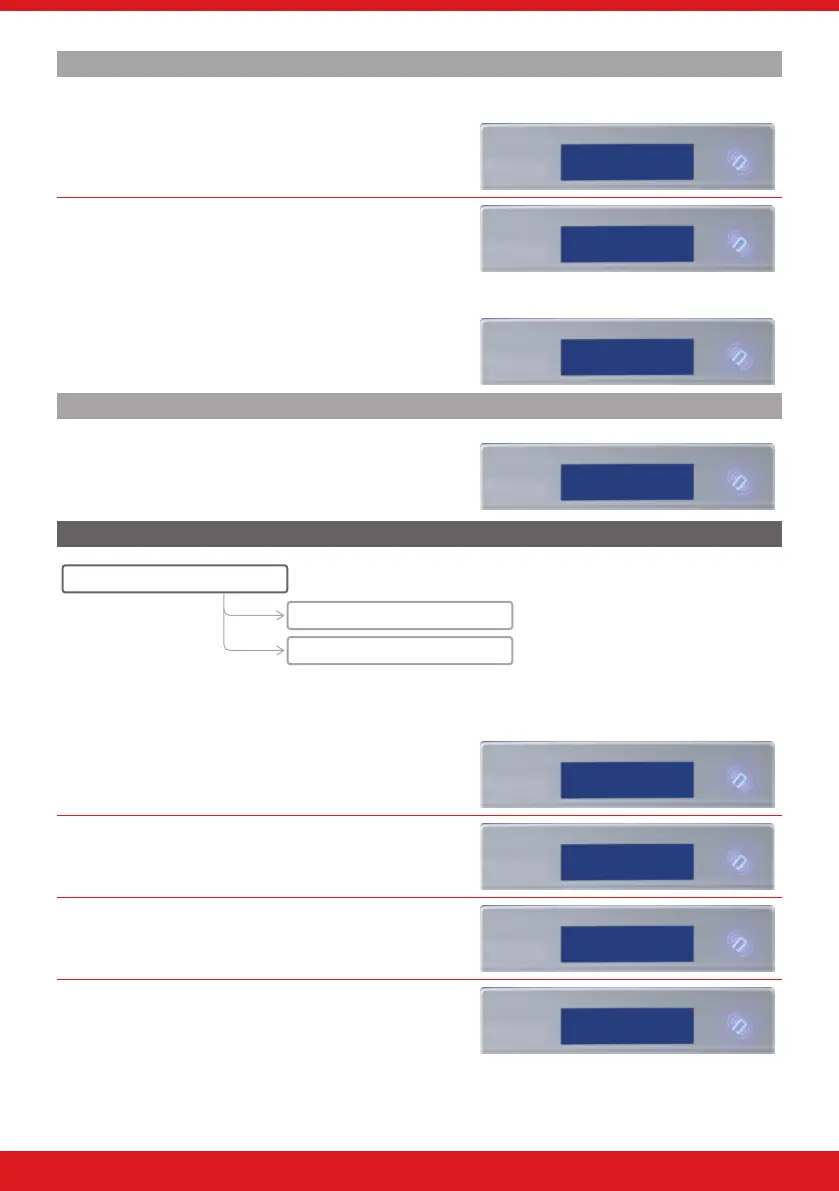19
ENFORCER V11 EXTENDED USER GUIDE
Deleting or Changing a User
Deleting a User
Press [ or ] to scroll through the users, or enter the user
number and press f.
Code [01]
Press f to delete a user, or press h to change a user.
Delete User?
Changing a User
Press f to change a user code, and follow the screen shots
previously.
Change User?
Change Master Manager Code
To edit the Master Manager Code, press f.
Press
c then enter the new code or present a tag. Press f.
Repeat the procedure mentioned previously.
Change Master
Manager Code?
REVIEW LOGS
REVIEW LOGS?
Panel Log?
Access Log?
The ‘Review Logs’ function monitors all operational information of the wireless alarm system, such as arming/
disarming information and alarm activations etc.
Press b or h to scroll to ‘REVIEW LOGS?’.
Press f.
REVIEW LOGS?
Press f.
Panel Log?
The most recent event will be displayed, press b or d to
scroll backwards and forwards through the log.
09/09 10:09:00
User Added
Press the c key to show more information (such as which
zone activated, or which user armed the system etc.)
Daniel
