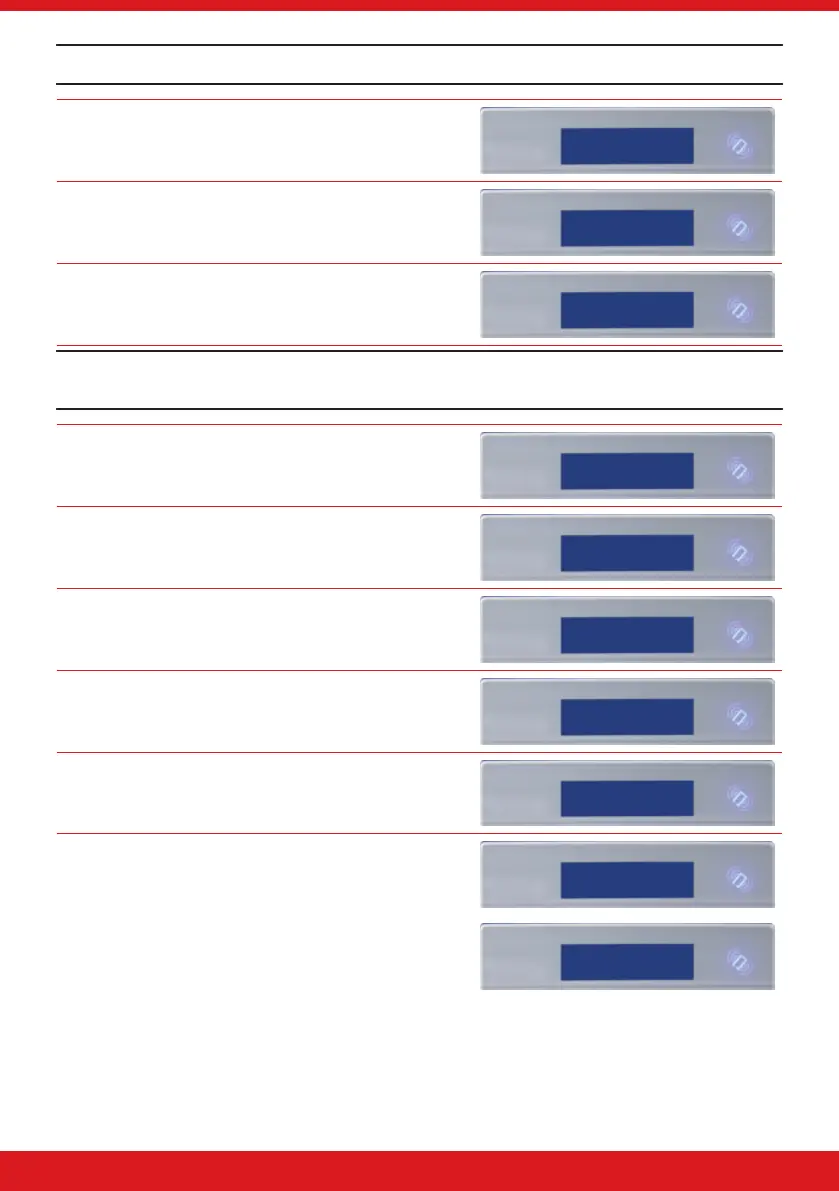18
ENFORCER V11 EXTENDED USER GUIDE
Please note: The next three options will only appear if you are adding a wireless keyfob as the user.
If a keyfob is programmed, the 'User Name' will be displayed on
the keypad.
Enter the user name. Press f.
User Name
_
Press [ or ] to choose the button to program. Press f.
Select Button
Lock [1]
Press [ or ] to choose the action assigned to the button.
Press f.
Button Action[2]
Set Area
Please note: The following screens will only be displayed if the user is being programmed as a code or a
proximity tag.
Press [ or ] to choose between 'User' or 'Manager'. Press
f.
User Type
User [0]
Select the areas that the user will be assigned to: A, B, C or D.
Press f.
User Areas
[ABCD]
Press [ or ] to choose between 'Unset/Set', 'Unset Only',
'Set Only' or 'None'. Press f.
User Set Options
Unset / Set [0]
Press [ or ] to enable or disable 'Flexi-Set'. Press f.
Flexi Set
No [0]
Enter the user name.
Press f.
User Name
_
Press f to delete or change a user or press h to change
the Master Manager code.
Delete/Change
User?
Press f to delete or change a user.
Delete/Change
User?