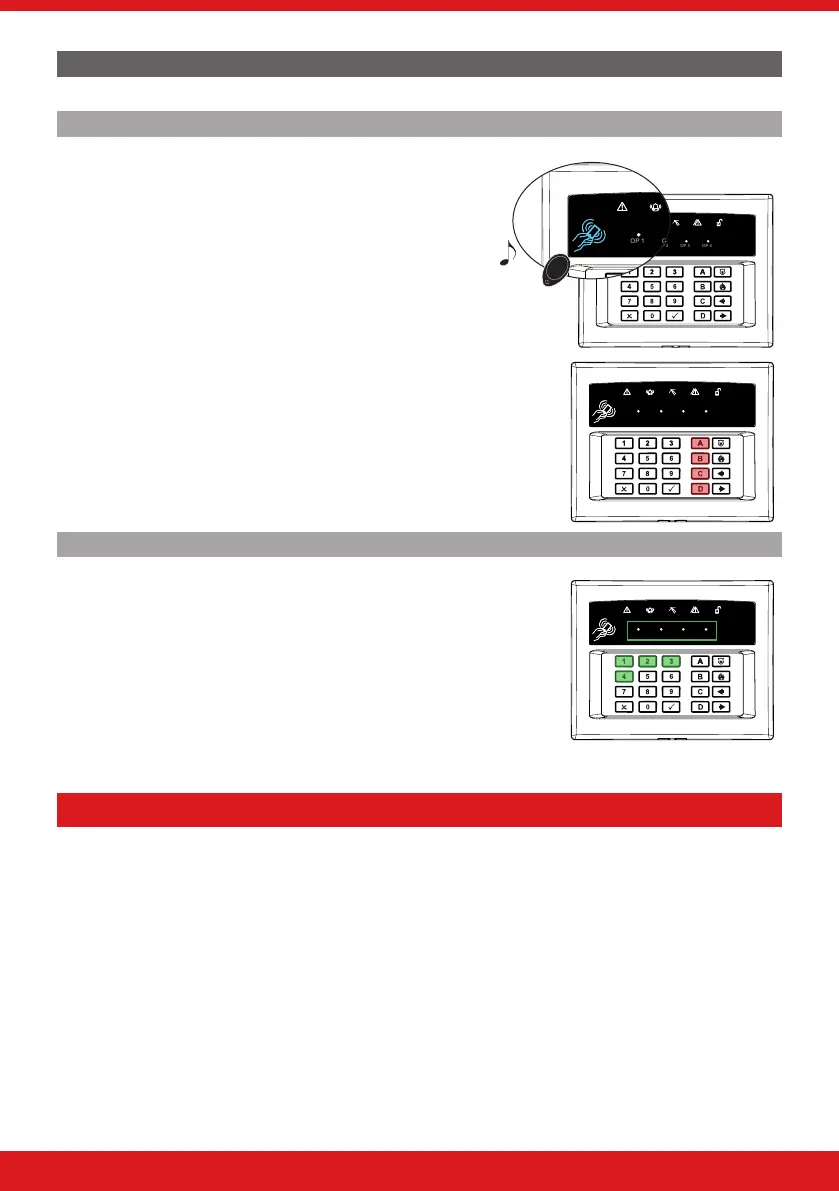8
ENFORCER V11 EXTENDED USER GUIDE
THE WIRELESS ARMING STATION
Up to four wireless arming stations can be programmed on to the wireless alarm system.
Arming and Disarming
If you are using a proximity tag to arm or disarm the wireless
alarm system, press any key rst (except d), to ‘wake’ the
wireless arming system before presenting a tag.
Alternatively, if a user code is being used, then enter the code.
The wireless arming station will automatically ‘wake’ once the
rst button is pressed.
After a tag or code has been activated, choose the area to arm
by pressing the a, b, c or d. The key will illuminate
indicating that area has been chosen to be armed. Once
conrmed, press the t key.
To disarm, simply enter the user code.
OP
1
OP
2
OP
3
OP 4
OP
1
OP
2
OP
3
OP 4
Activating the Outputs
Press the d key and enter the Master Manager code.
The keys 1 2 3 and 4 will illuminate.
The OP1–4 LEDs will illuminate once the 1-4 numeric keys have
been pressed. Once illuminated, it signies that the output has
triggered. Press the key again to deactivate the output.
OP
1
OP
2
OP
3
OP 4
USING PREDICTIVE TEXT
PREDICTIVE TEXT
The wireless alarm system incorporates predictive text, so the system will predict which word is being spelt.
For example, if you want to type ‘Daniel’, press 3 once and the name ‘David’ will appear. Using the [ and ]
keys move the cursor under the ‘v’ and press 6 twice to change it to a ‘n’. The text will now change to ‘Daniel.’
Press f to accept.
If the word that you require does not appear in the list, just continue typing the word letter by letter.
In addition, the a b c d keys are used as follows:
a = make the character into a capital
b = move cursor left
c = delete the character above the cursor
d = moves cursor right
