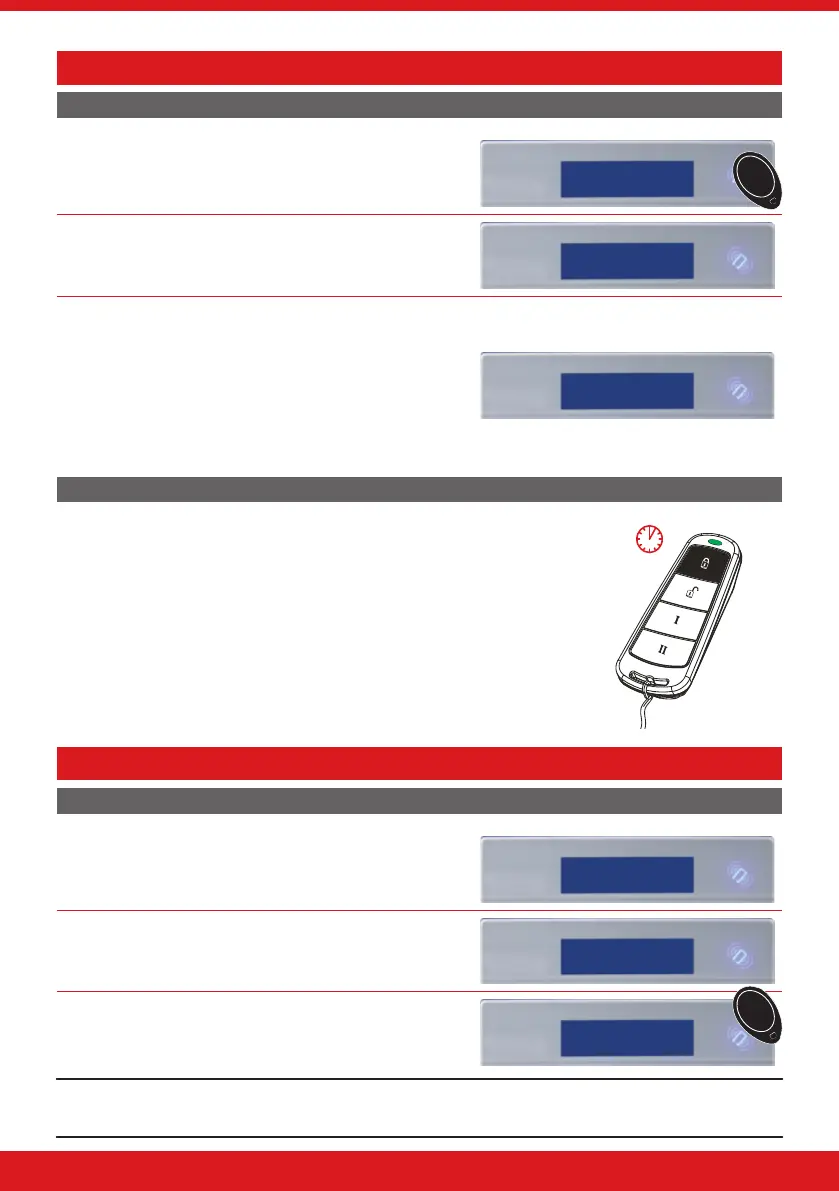9
ENFORCER V11 EXTENDED USER GUIDE
ARMING THE SYSTEM
USING A PIN CODE OR PROXIMITY TAG
Enter a valid PIN code or present a valid tag to the symbol as
shown.
Enter Your Code
[******]
Enter the area you wish to arm and press f. ‘Please wait
setting wireless’ will be displayed.
Set Areas?
[A ]
There are three dierent arming methods your installer will
instruct you through:
Final Door: Leave the building and make sure the exit door is
closed properly.
Timed: Make sure you leave the building before the timer shown
on the keypad expires.
Push to set: Press the push to set button installed by your
engineer to arm the system.
Please leave via
Exit Route
USING THE WIRELESS KEYFOB
To arm via a keyfob. Pressand hold for less than 2 seconds.
The keyfob LED will start to ash green indicating that the system is
starting to arm.
‘Please wait setting wireless’ will be displayed on the keypad and the
programmed area will begin to arm.
To ‘quick arm’, press and hold thekey again for four seconds.
Once armed, the keyfob LED will illuminate RED indicating that the
system is now armed.
DISARMING THE SYSTEM
USING A PIN CODE OR PROXIMITY TAG
Enter the building, the ‘entry time’ will start.
ENTRY TIME [30]
Enter a valid PIN code or present a valid tag to the symbol as
shown.
Enter Your Code
[******]
The area that the code is assigned to will be disarmed.
Alarm Panel
Time 10:09 c
Please note: If ‘exi-set’ is disabled then the system will automatically disarm the area armed once a valid
user code or tag is presented.
