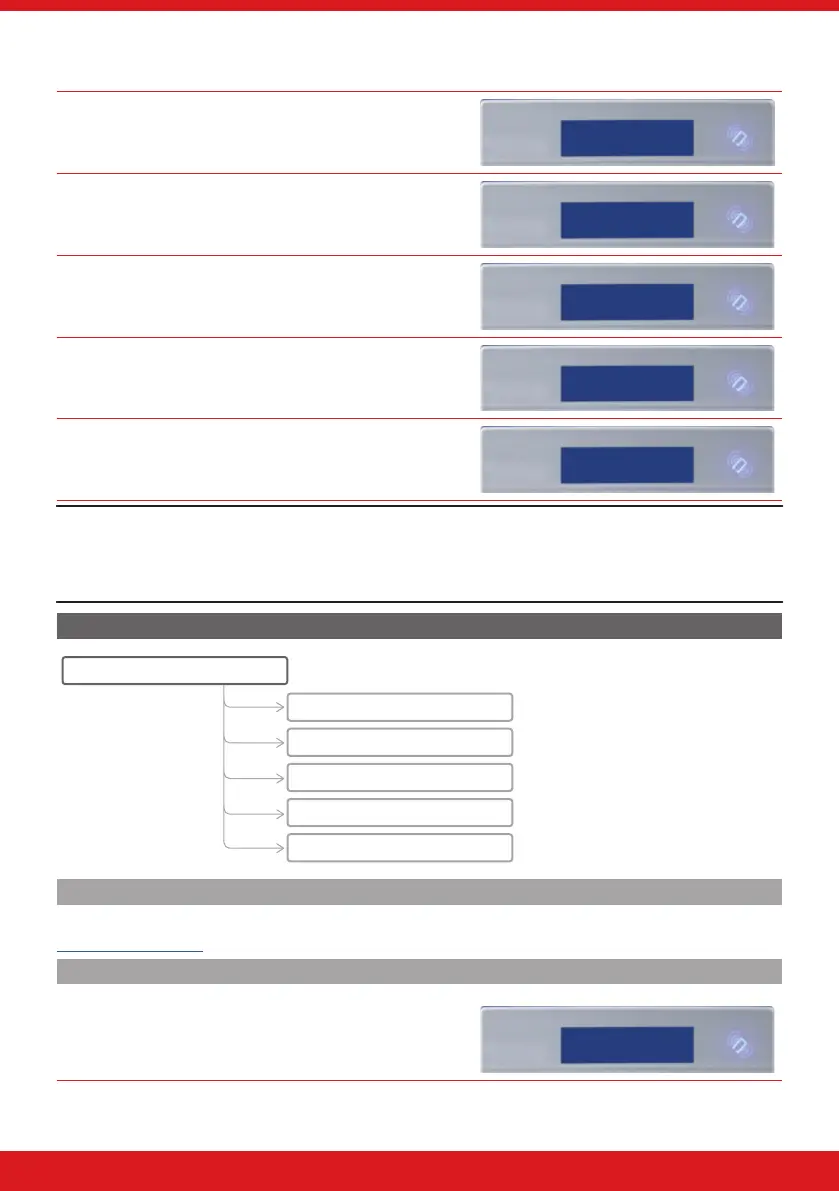21
ENFORCER V11 EXTENDED USER GUIDE
High Security
Press d to select ‘High’ . Press f.
Security Level
High [1]
Press f to generate a high security password.
Generate App
Password Key?
Take note of the key. Part 1 is shown rst, press f for part 2.
Key Part 1 ABCD
EDFG IJKL MNOP
Press f to view the password again or press h to move on
to the next menu option.
View App
Password Key?
If you would like to send the password to your phone as an SMS
message, press f and enter your mobile number. If not, press
h.
Send Password
Key in a text
Please note: The password key sent to your mobile phone must be kept safe. UK numbers can be entered
with or without an international dialling code (e.g. +44). If you need to enter an international dialing code
to send the key to a foreign SIM card, use the a key to enter the ‘+’ symbol. This feature works with 3rd party
SIM cards only.
WIFI SETUP
WI-FI SETUP
Setup with Wi-Fi Device?
Setup with WPS?
SSID?
Password?
Signal Strength
Setup with Wi- Device
As this method is a little more complicated, please watch the video on this method by going to the following link
https://bit.ly/wi-setup
Setup with WPS
1. Go into the Master Manager menu. Press h until the
option ‘WI-FI SETUP?’ is displayed. Press f.
WI-FI SETUP?
