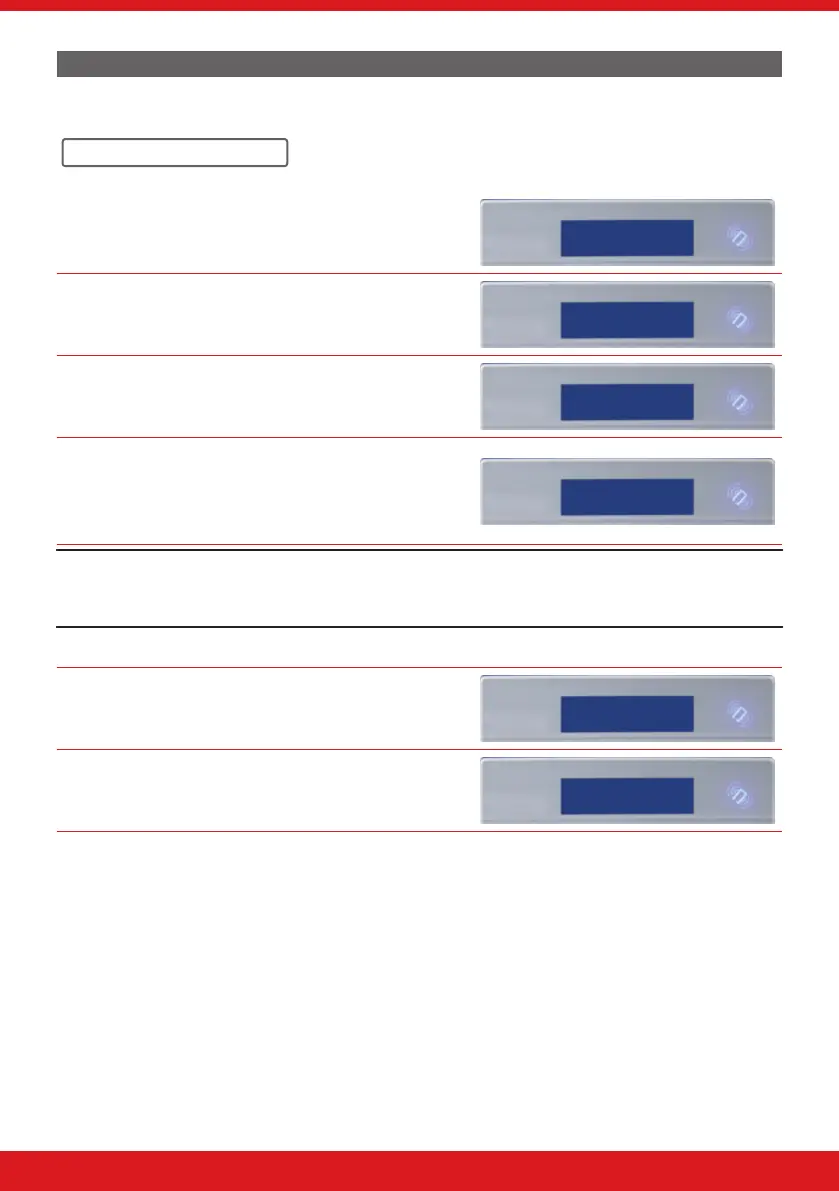20
ENFORCER V11 EXTENDED USER GUIDE
SET UP APP DATA
This menu is required in order to use the smart device application to control the system. When setting this menu
up it is important to take note of the ‘System ID’, ‘App Password’ and ‘Cloud Password’.
SET UP APP DATA?
Press b or h to scroll to ‘SET UP APP DATA?’.
Press f.
SET UP APP
DATA?
Press [ or ] to enable or disable using HomeControl2.0.
Press f.
Use App?
Yes [1]
Take note of the System ID. This will be needed for the
HomeControl2.0 App setup. Press f.
System ID
AABBC7DD
Your engineer should have already set up the PyronixCloud and
a password. Press f.
Cloud Password
_
At this point you choose ‘normal’ security level or ’high’ security level. This does not compromise the
security between the control panel and HomeControl2.0 but if high is selected, the panel will automatically
generate a 32 digit app password for you.
Low Security
Press d to select ‘Normal’ . Press f.
Security Level
Normal [0]
Create an App Password. This is entered on HomeControl2.0
when connecting to the system. Press f.
App Password
_